R12 Publication-2025July16
Exceed the License Limit
Exceed the License Limit
Error Code: LICN-003-001
Description
If no device can be found after discovery, review the Device Log and find the error message such as "There are not enough vnet licenses", follow the instructions below.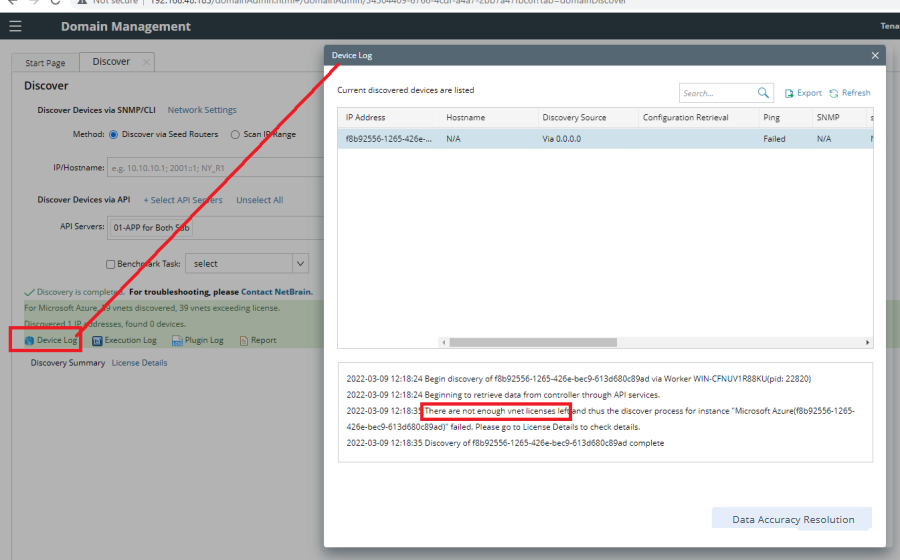
Troubleshoot
- Check the License Usage tab and find the Azure license usage information.
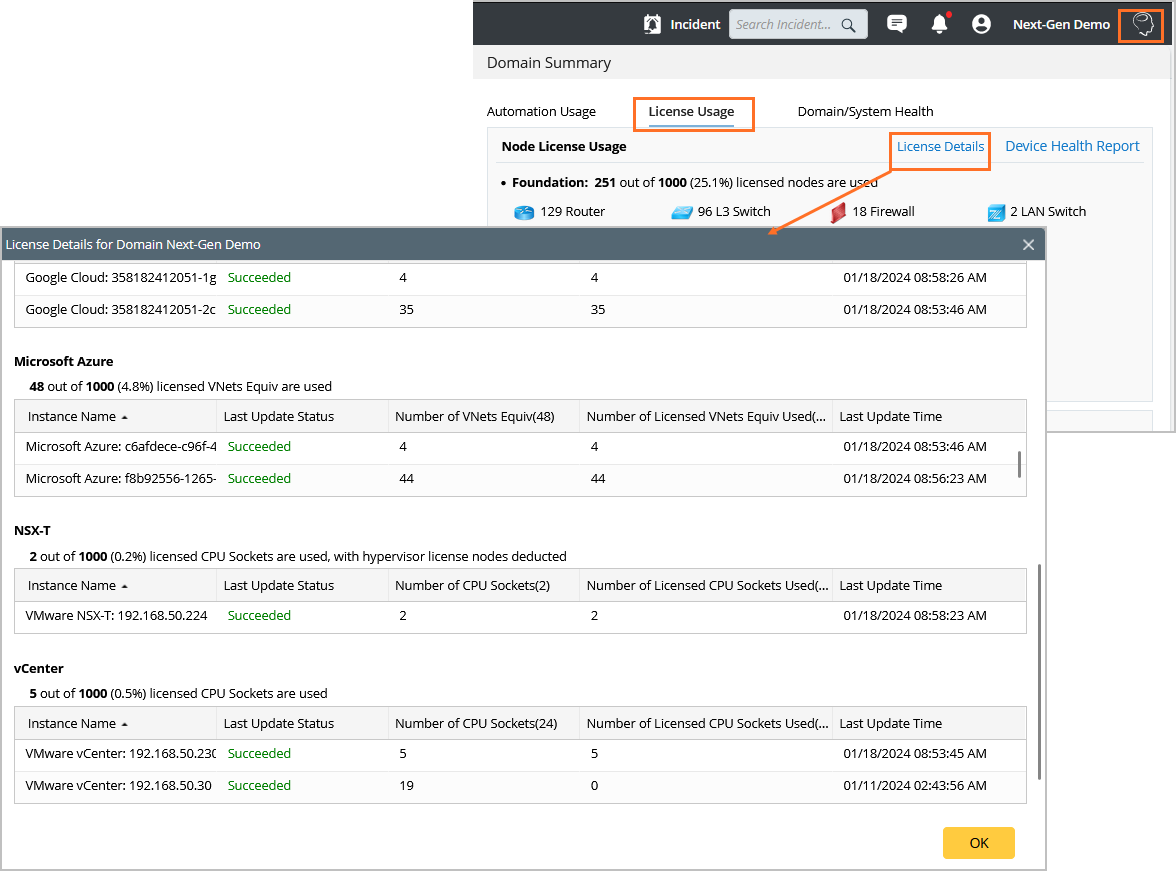
- Check the expected VNet number which should have been discovered and see if it exceeds the license limit.
- If Yes:
- Modify the Azure resource scope associated with NetBrain API principal.
- Alternatively, exclude some VNets to reduce the discovered VNet number.

- If No, collect the required data and feedback to NetBrain Platform/Dev Team for future analysis.
- Collect Data
- Python Error & Debug Logs: Copy the python error logs from the worker server. Make sure the timestamp of the log is within the issue happened. (Enable the python log print first before collecting logs.)
- API Raw Data: Only collect it upon the Dev Team’s request and the customer’s approval. For more information, contact NetBrain support.
Sample Case
N/A