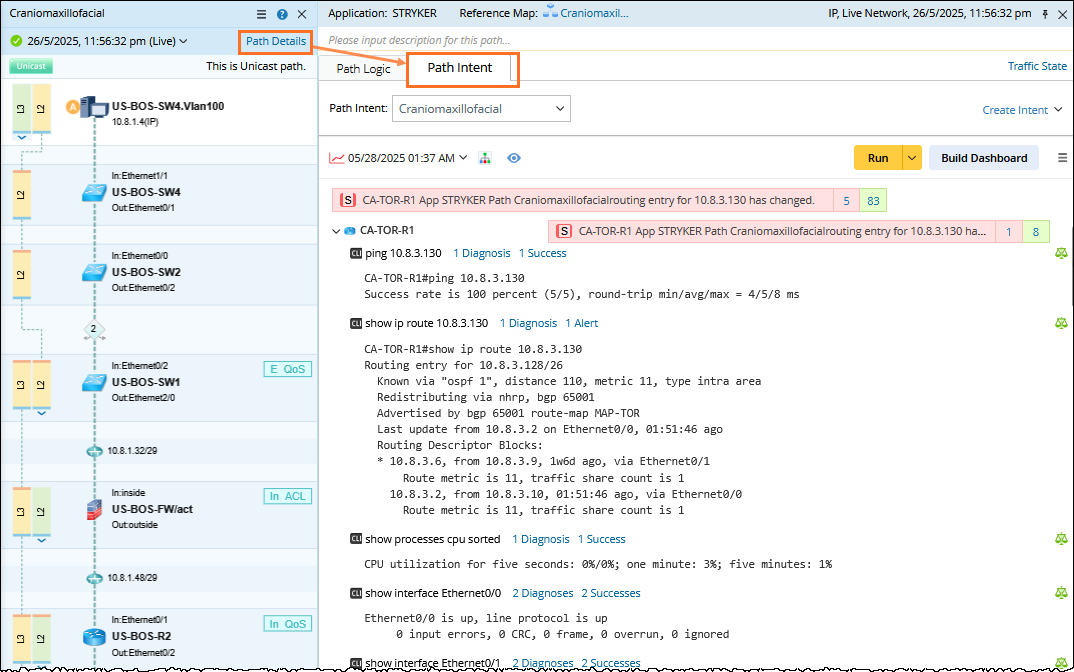R12.1 Project Publication-2025Dec23
View Path Results and Details
After calculating a path, you can view the status and result of the path:
View Path Result in Path Result Pane
The Path Result pane displays the status, the traffic information, and Technology Tag about a path hop-by-hop. 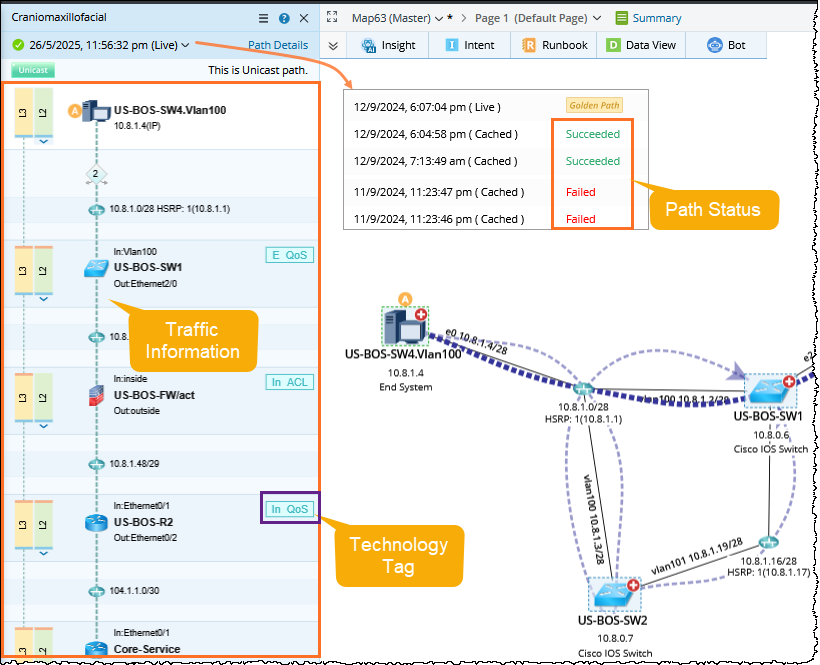
- Path Status: There are two types of path result status:
- Succeeded: All full paths are calculated successfully.
- Failed: All full paths are calculated unsuccessfully.
- Traffic Information: The traffic information in the Path Result pane includes:
- The traffic flow diagram of a path from the source to the destination.
- Path types (including L2 Path, L3 Path, and Overlay Path). A Path may contain several types of paths at a hop. To view the result of a path type, click it to display the corresponding path on the map.
- Incoming and outgoing traffic interfaces at each hop.
- Technology Tag: The Technology Tags show the network technology checked by the path discovery logic.
View Path Result in Path Details Pane
The Path Details pane displays the details of path results based on the following categories:
- Path Logic Pane: Show the data used in Path Discovery, including the device information, the interface information, and the execution log (which is fully displayed). You can write notes for each path hop.
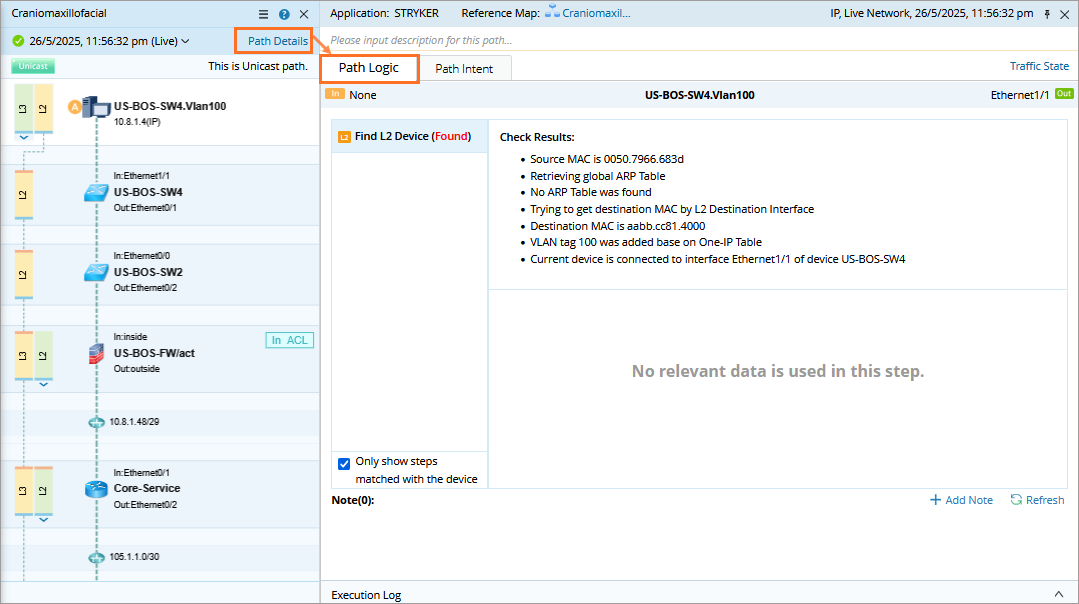
- Path Intent Pane: You can define Path Intent, execute Path Intent, and can view its results.