R12.1 Project Publication-2025Dec23
View Hosts and Clusters
The system provides the Host and Cluster View to hierarchically display the data centers, ESXi hosts, resource pools, and virtual machines in a vCenter network.
- Select Network in the left pane of your NetBrain desktop.
- In the Network pane, select ESXi in the Category field and select Hosts and Clusters in the View field.
- Expand the network tree and select a node to view the context maps of a node.
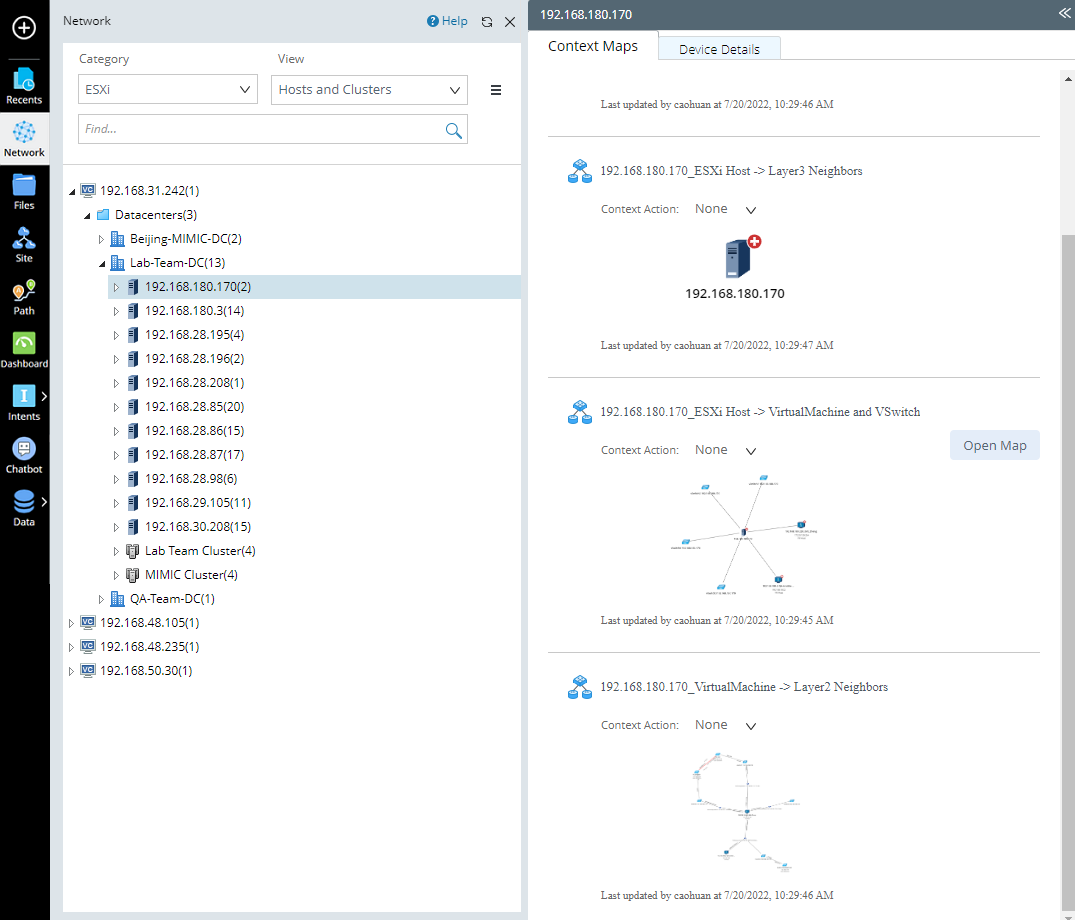

|
Tip: For more context maps supported under the Hosts and Clusters View, see Context Maps for details. |