R12.1 Project Publication-2025Dec23
View Networking Components
The system provides the Networking view to show the following networking information about a vCenter:
- Virtual Standard Switches and Port-Groups that these switches have
- Virtual Distributed Switches, Port-Groups, and Uplink Port Groups that the switches have
- Port-Groups and their connected Virtual Machines
To understand VMware networks in the Networking view:
- Select Network in the left pane of your NetBrain desktop.
- In the Network pane, select ESXi in the Category field and Networking in the View field.
- Expand the network tree and select a node to view the context maps of a node.
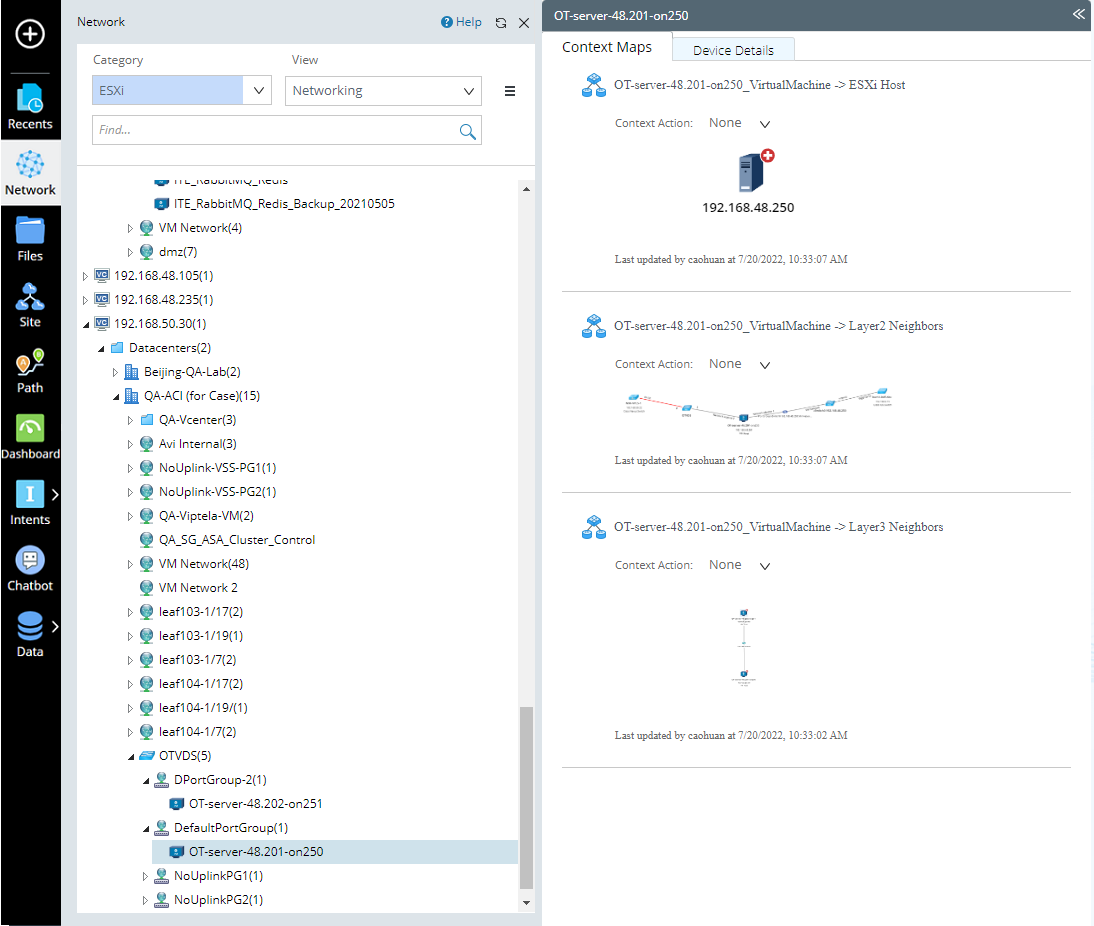

|
Tip: For more context maps supported under the Networking View, see Context Maps for details. |