R12.1-2025Jul03
Verification Flow for Editing a File
If a user intends to edit a file, the user must go through the editing right verification flow as shown in the diagram below:

- Check Privilege: Check if the user has the required privilege of editing the file. The notification message will appear if the privilege verification fails.

 Note: Not all the files in the system require the “Shared Resource and File Management” privilege. Different features may require different privileges for editing a file.
Note: Not all the files in the system require the “Shared Resource and File Management” privilege. Different features may require different privileges for editing a file.
- Check Editing Rights: Check whether the file is currently being edited by other users. If yes, a notification message will appear to give details.
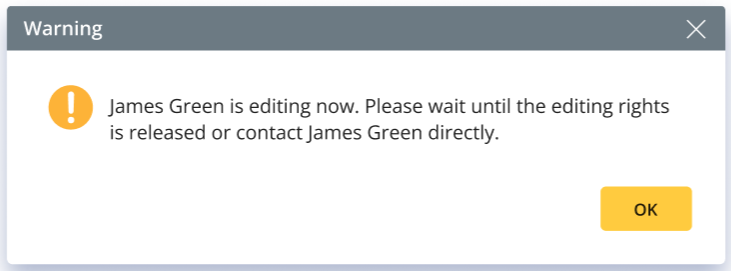
- Check Locking Condition: Check if the password is required to edit the file. Different kinds of notification messages will appear in different scenarios. See Lock Function for details.
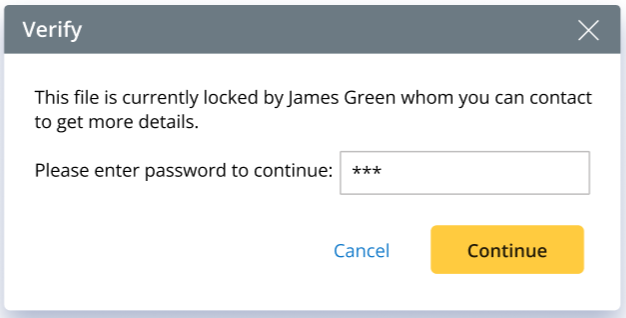

|
Note: When a user performs batch operations (batch delete/move/unlock/etc.) on files, the operations will only apply to those files whose editing right belongs to this user. |