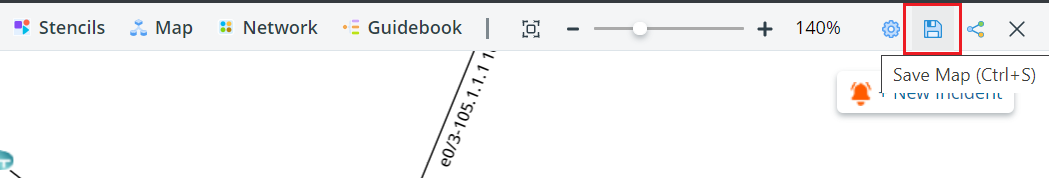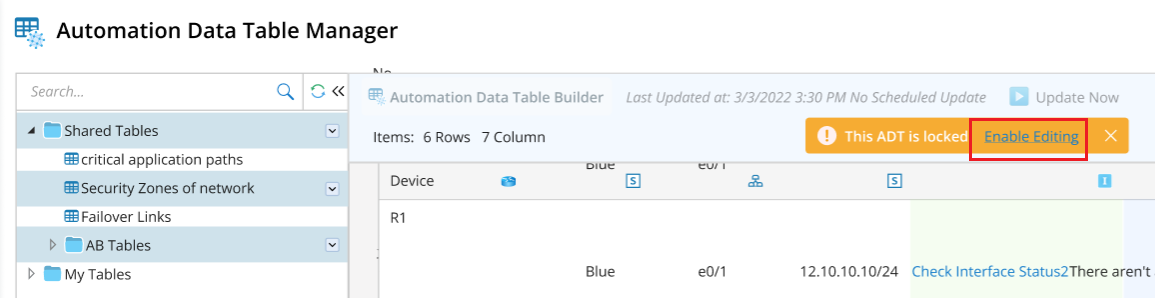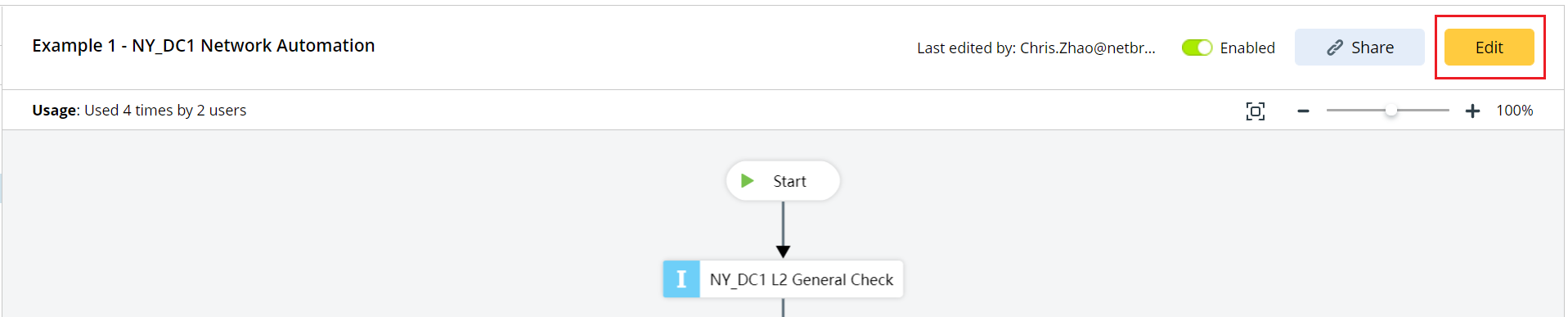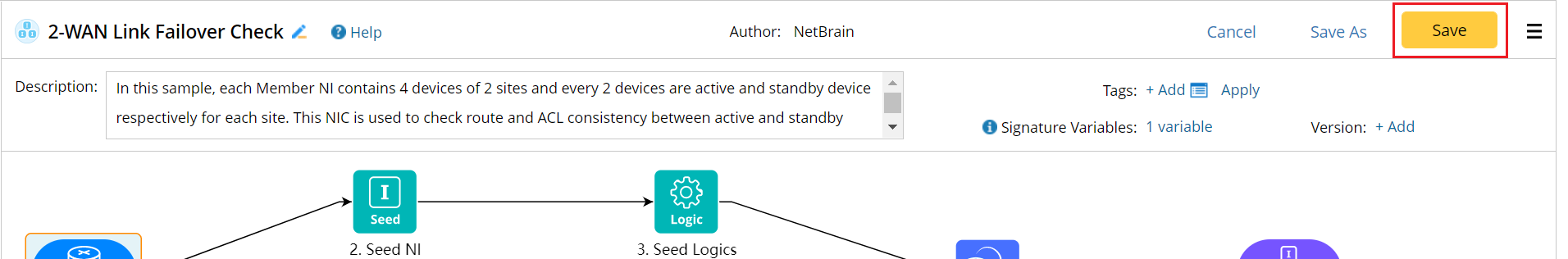Related Features
The lock function and Single-editing Control policy apply to features Network Intent/Map/ADT/Bot/Qapp/ADT/Network Intent Cluster in NetBrain. However, there may be adjustments for every feature based on each one’s specificity.
| Feature | Lock Function | Single-editing Control |
| Network Intent | Editing Right: “Shared Resource and File Management” privilege. When to Verify: Users click Edit, e.g.,
| Apply the basic Single-editing Control policy. |
| Map | Editing Right: Map Owner When to Verify: Users click Save, e.g.,
| Apply the Map Owner Control policy. |
| ADT (Automation Data Table) | Editing Rights “Shared Resource and File Management” privilege. When to Verify: Users click Enable Editing, e.g.,
| Not applicable. |
| Bot | Editing Rights: “Shared Resource and File Management” privilege. When to Verify: Users click Edit, e.g.,
| Apply the basic Single-editing Control policy. |
| Network Intent Cluster | Editing Rights: “Shared Resource and File Management” privilege. When to Verify: Users click Save, e.g.,
| Apply the basic Single-editing Control policy. |
| Qapp | Editing Rights: “Shared Resource and File Management” privilege. When to Verify: Users click Open, e.g.,  | Apply the basic Single-editing Control policy. |