Define Path IP and Gateway Fix-up
Predefine IP and gateway fix-up rules to streamline path calculation when any of the following gateway-related issues occur:
- Gateway (interface) is not found
- The gateway of a device is not correct
-
You want to specify gateways for all end systems in a batch (for example, assign a gateway to all IPs within a network segment).
When Path IP and Gateway Fix-up rules are predefined, the system automatically matches the source and destination against the fix-up rules during path calculation and uses the corresponding gateway.
The following use flow is recommended for fixing up Path IP and Gateways:
Follow these workflow to apply IP and gateway fix-up rules effectively:
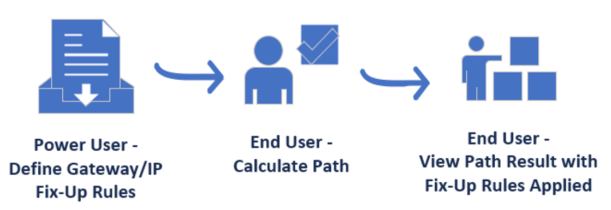
Defining Path IP/Gateway Fix-Up Rules
Follow the steps below to define the path IP and Gateway fix-up:

- Log in to the Domain Management page.
-
Click
 , and then select Path IP and Gateway Fix-up.
, and then select Path IP and Gateway Fix-up.
- Click Add. The sample below shows the gateway fix-up rule for a subnet.
-
Specify the original Source and Destination you want to replace or assign gateways.

Tip: An asterisk ( *) indicates a wildcard that matches any IP address.
Note: The operator between Source and Destination is AND. If you specify an exact IP address (for example, 10.8.1.25) as the source and use *as the destination, the system matches only the source IP. The destination input is ignored when selecting gateways during path calculation.
-
Specify the IP Replacements and Gateways for the source and destination.

Note: At least one replacement is required, and others can be left blank.
- Click OK to save the entry.
Viewing Matched Path IP and Gateway Fix-up Rules
When you start a path calculation, the system will check if the destination and source match any fix-up rules. If yes, the system will use the fix-up gateway or IP replacements (if defined in the fix-up rule) to calculate the path.
For example, calculate a path from 10.8.1.25 to 10.8.8.131. The gateway is (10.20.0.2) defined in the above fix-up rule. Therefore, the fix-up rule will apply to the path calculation as follows:

Disable Path and Gateway Fix-up Rule
The gateway fix-up rule is enabled by default. To disable it, go to Path Settings before calculating a path, and disable it.