R12.1-2025Jul03
Other Reasons
- Log in to the Domain Management page, and then click Data Accuracy Resolution on the Start Page.
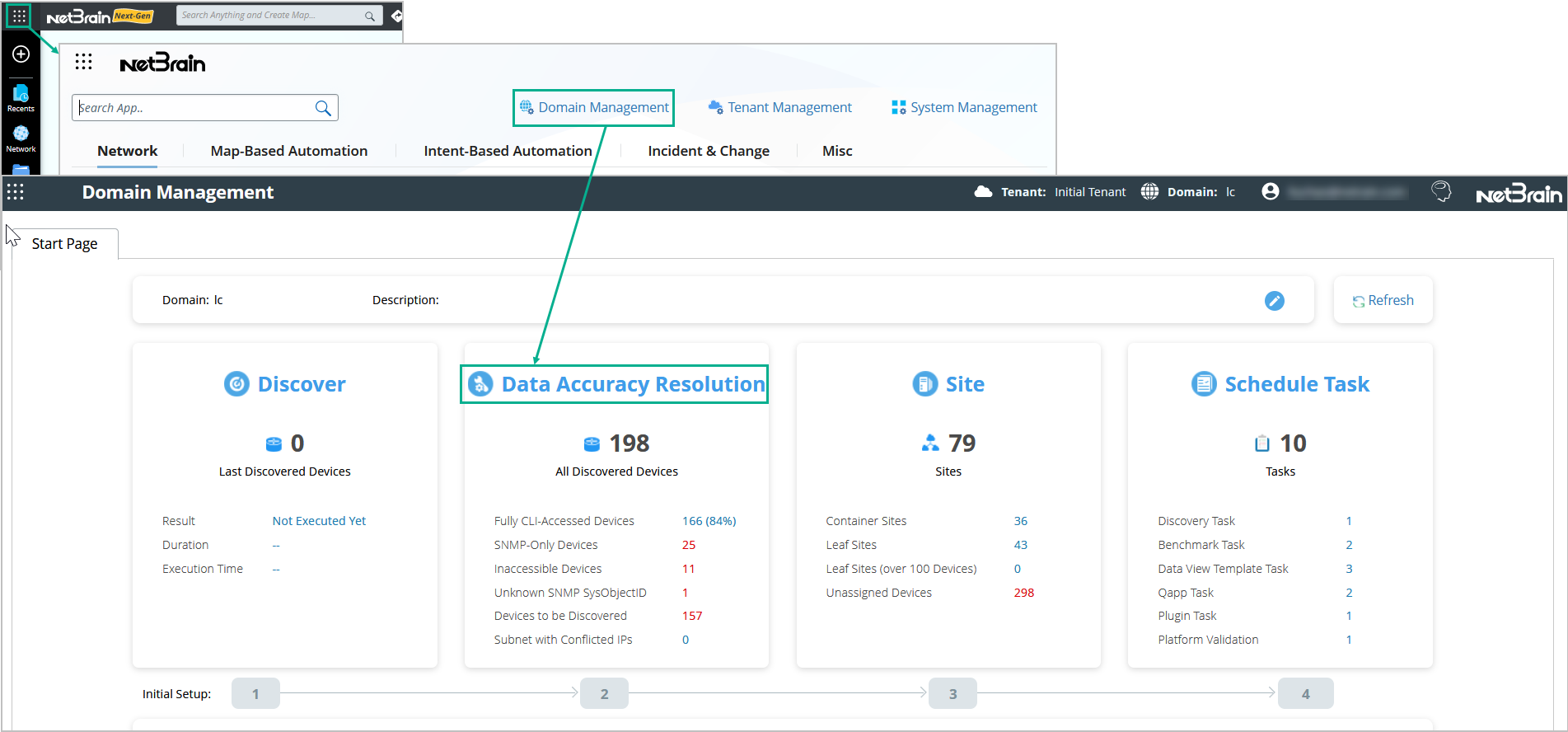
- On the Data Accuracy Resolution tab, select Others under SNMP Configuration Devices in the left pane.
- Select one or more entries in the table by pressing the Ctrl or Shift key, right-click them, and selecting Discover Selected Device(s).
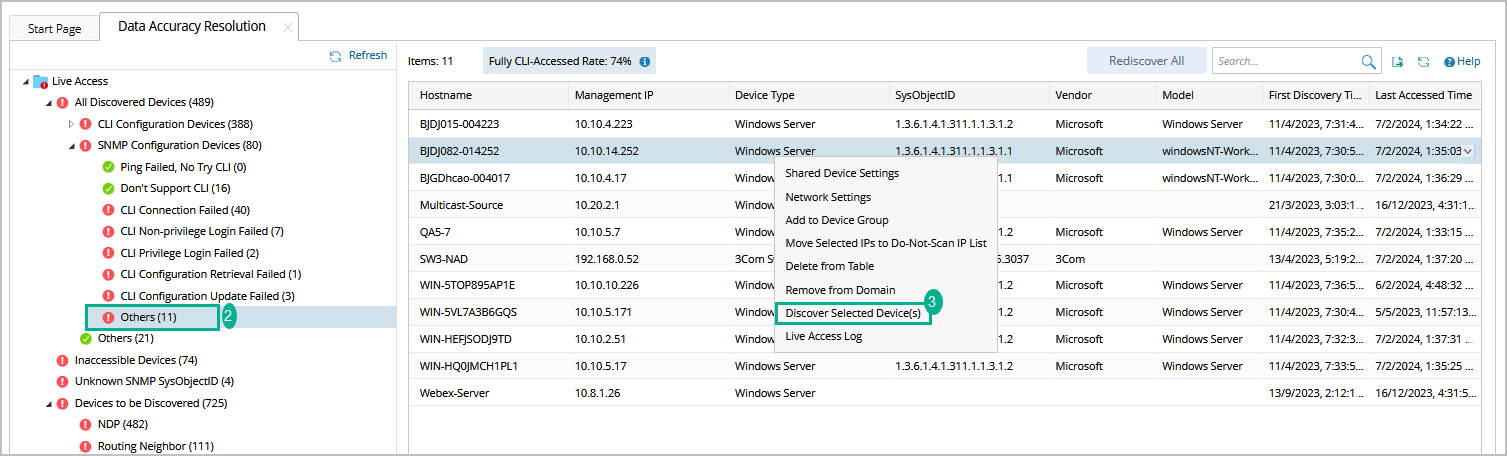

|
Tip: if you want to discover all devices in this list, you can click Rediscover All in the upper right corner: |
- On the Discover tab, rediscover the IP addresses.
1) Select Scan IP Range to only discover the specified IPs.
2) Select one access method according to the configuration on your devices.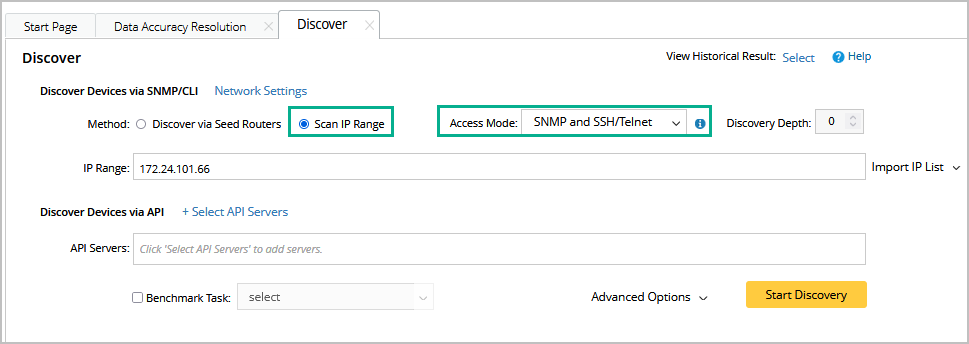
3) Click Network Settings to specify the proxies and credentials used in the discovery or keep it as default.
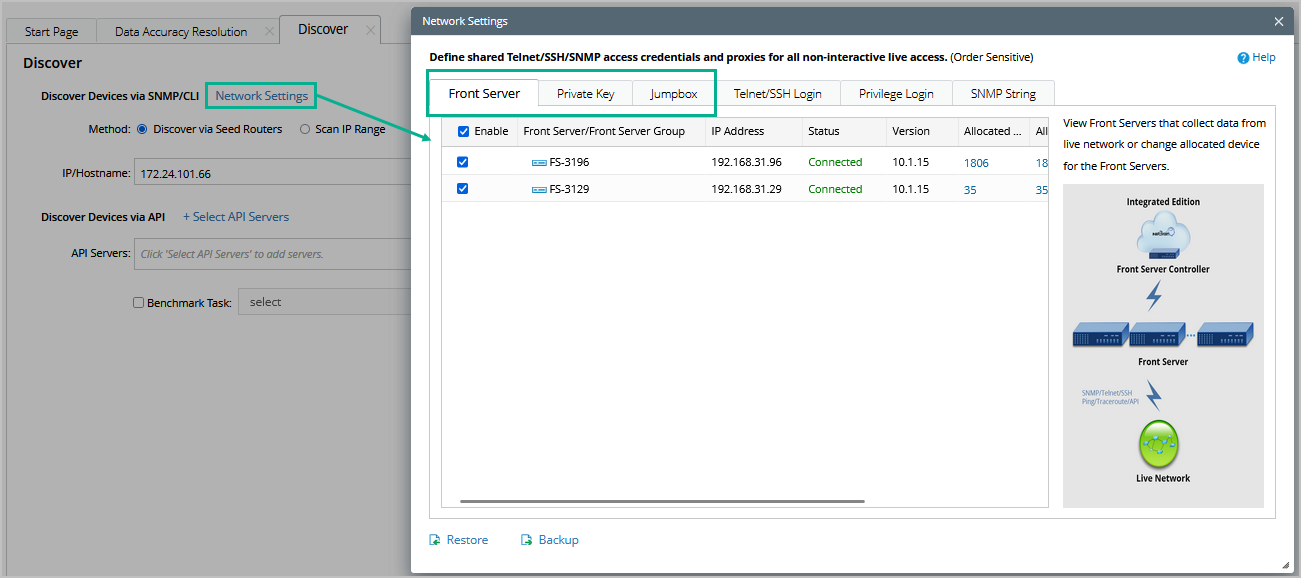
4) Click Start Discovery.
After the rediscovery, the device will be moved to the Fully Accessed via CLI category.
Other Related Functions:
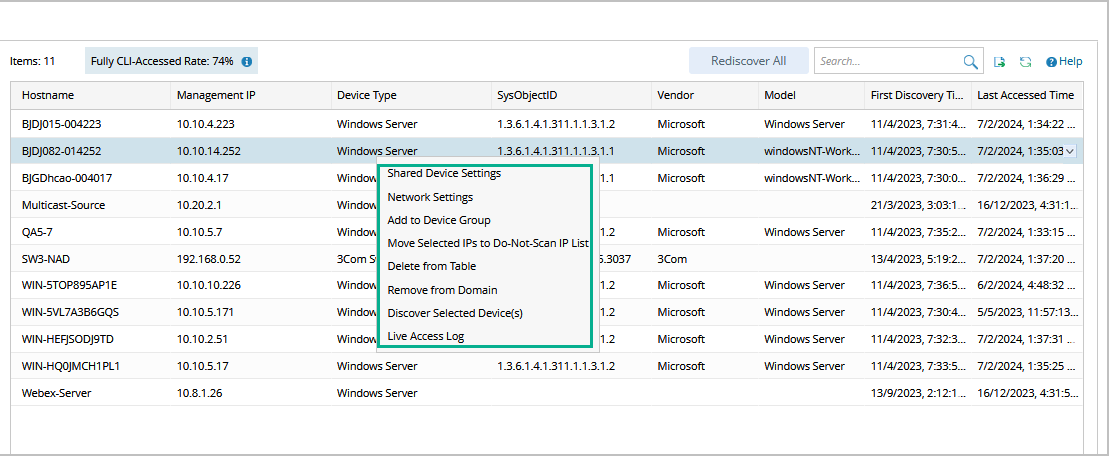
- Shared Device Setting: you can change the management IP, Live Status, Front Server and CLI credentials in Shared Device Setting. See more details in Configure Shared Device Settings
- Network Settings – you can modify the shared access credentials of all your network devices. They are only accessible to the users who have the privileges of domain management and network settings management. See more details in Configure Network Settings.
- Add to Device Group: you can either add the selected devices to an existing device group or create a new device group for the selected devices. See more details in device group.
- Move Selected IPs to Do-Not-Scan IP list: you can add the selected devices to the Do-Not-Scan IP list, and the devices will be immediately removed from the table. See more details in Do-Not-Scan list.
- Remove From Domain: you can directly remove the devices from the domain. It may appear in the next Discover task, depending on your Discover settings.
- Live Access Log: you can check the discover live access log for the selected device.