View NSX-T Network Components
NSX-T Network supports Fabric View and Logic View. Follow the steps below to view the discovered NSX components.
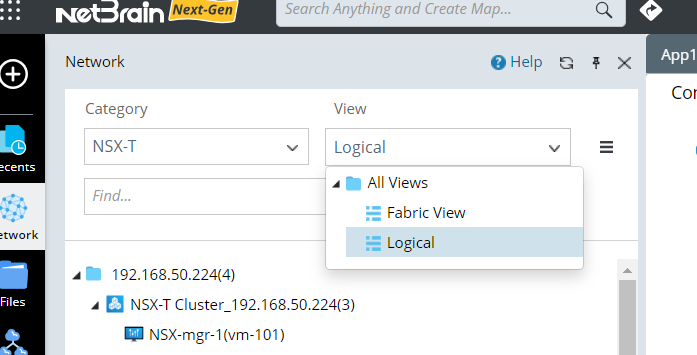
- Select Network in the left pane of your NetBrain desktop.
- In the Network pane, select NSX-T in the Category field and Fabric View or Logical in the View field.
- Expand the network tree and select a node to view the context maps of a node.
Fabric View
Fabric View focuses on how the underlay NSX-T fabric was built. It lists the Host Transport Nodes, Edge Transport Nodes, and N-VDS.
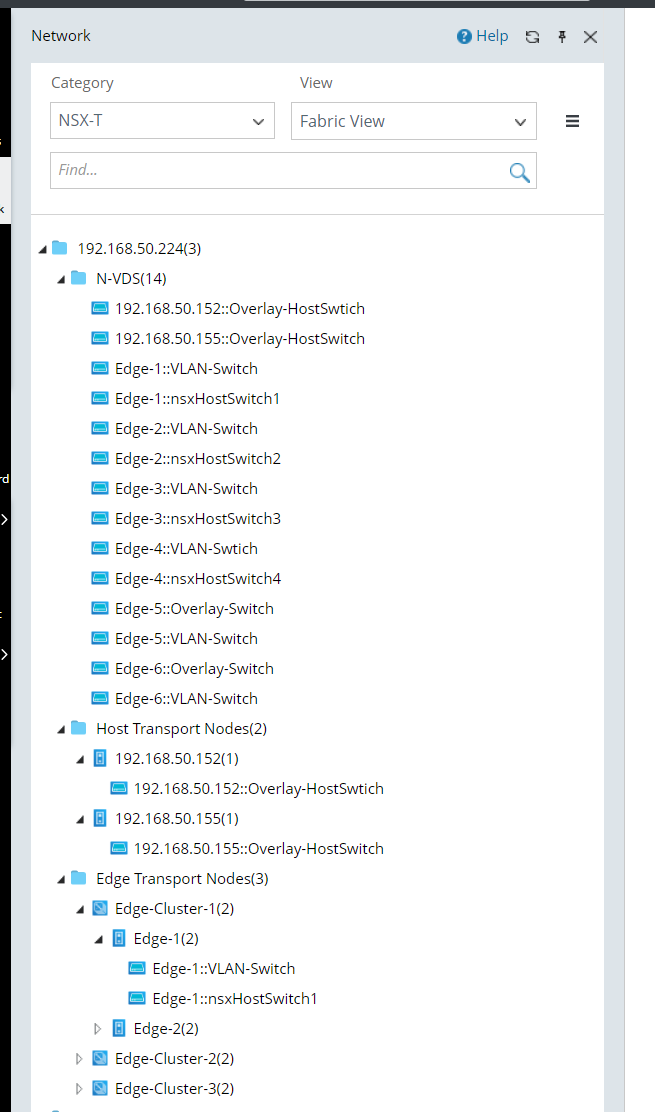

|
Tip: For more context maps supported for NSX-T nodes, see Context Maps for details. |
Fabric Topology
Example: A Visualized L2 Topology Map of NSX-T Underlay Network by N-VDS
Example: A Visualized L3 Topology Map of NSX-T Underlay Network by N-VDS

Logical View
Logical View focuses on logic components, including NSX-T Manager Cluster, Tier-0 Gateway, Tier-1 Gateway, Segment,
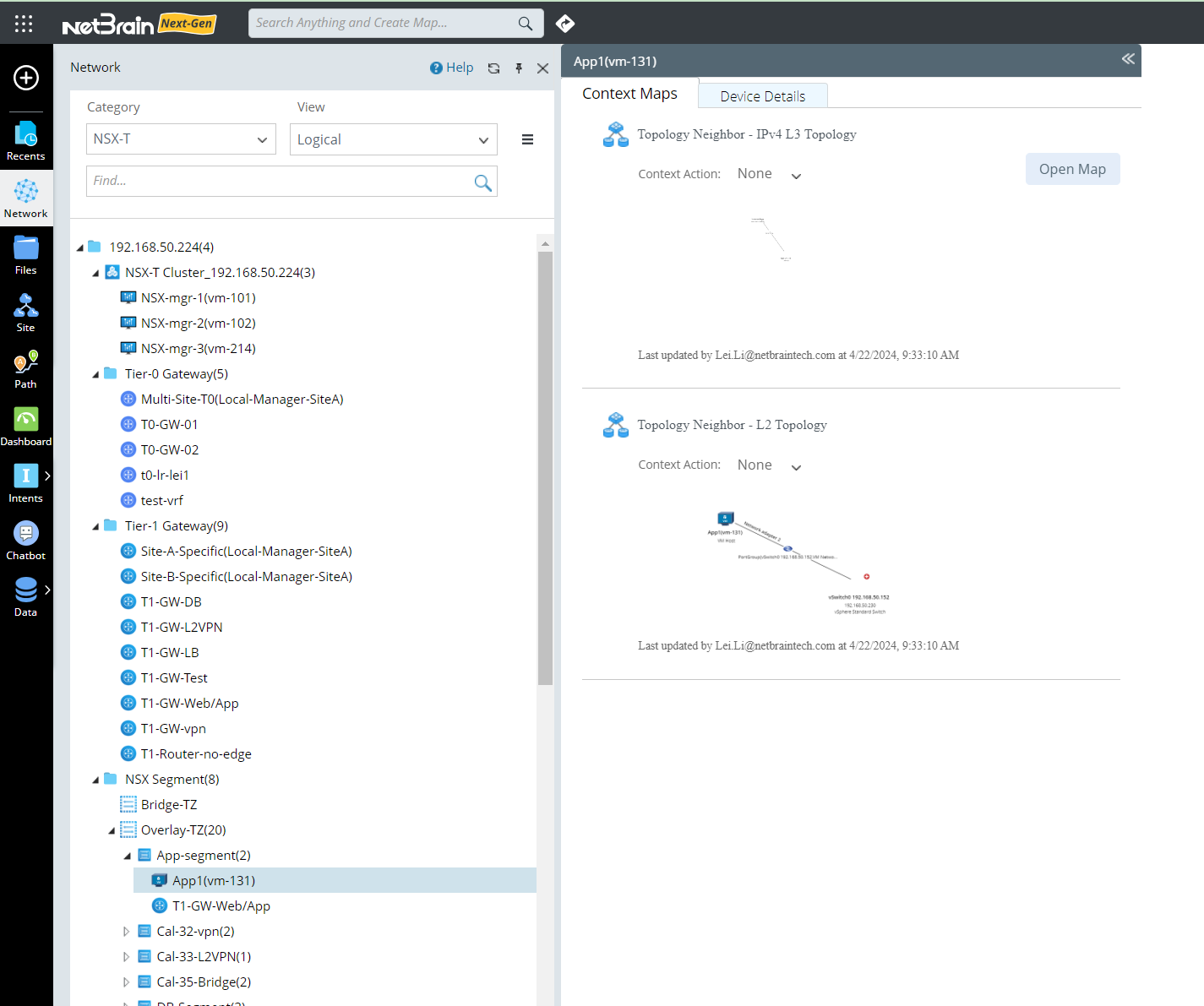
Under the "NSX Segment" menu, it shows the Transport Zones, what segments were built in each Transport Zone, and which Virtual Machine and Gateway were associated with the segment.
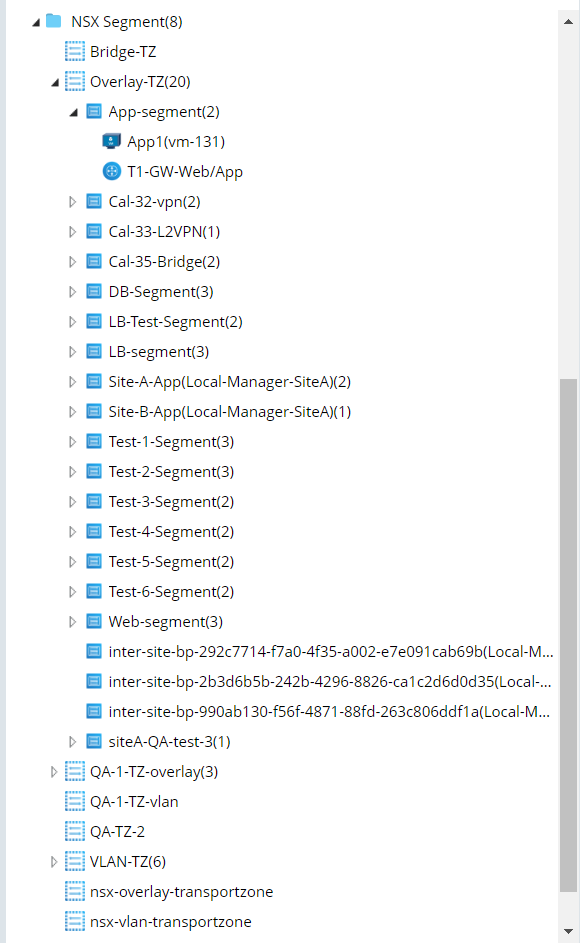
Logical Topology
Example: A Visualized L2 Topology Map of Logical Components under one NSX-T instance.
Example: A Visualized L2/L3 Topology Map of 3-Tier NSX-T Network.
L3 Topology L2 Topology