R12.1 Project-2025/11/05
Manage Resources in Insight Manager – Power User
The automation results, resources and knowledge displayed on the Automation Insight tab or leveraged by the LLM are enabled or managed in Insight Manager.
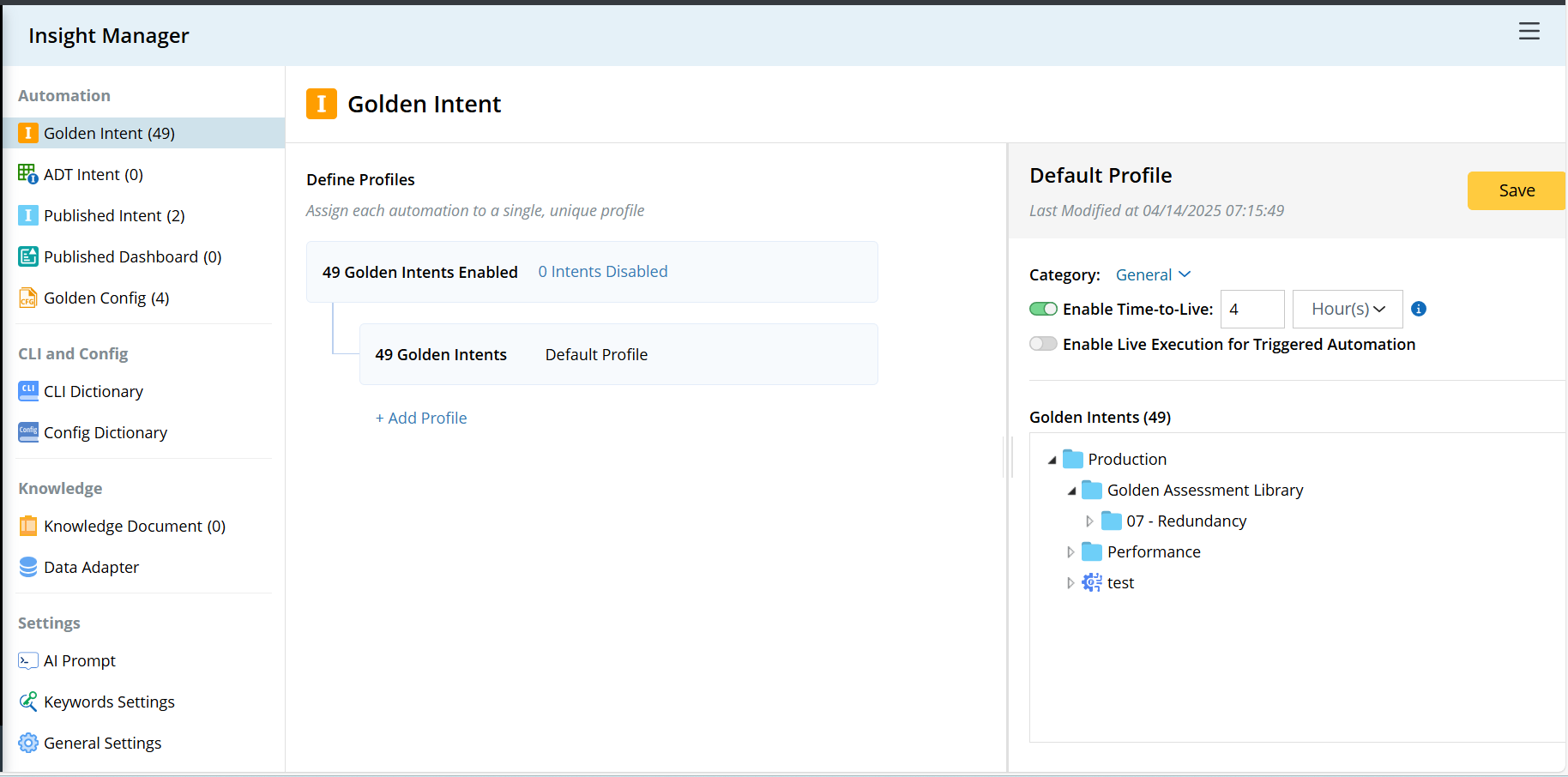
- Click the start menu and select the AI tab > Insight Manager.
- You can manage the following settings in Insight Manager.