R12.1 Project-2025/11/05
Manage CLI and Config
The CLI dictionary and config dictionary are applied to both NetBrain Insight and AI Bot.
CLI Dictionary
Only the CLI commands defined in the CLI dictionary will be accessed by NetBrain Insight.
- Select a device type.
- Click +Add Command.
- Input the CLI Command
- Input the description.
-
Select its category. The category can organize the CLI commands on the Automation Insight tab. The default category is General.
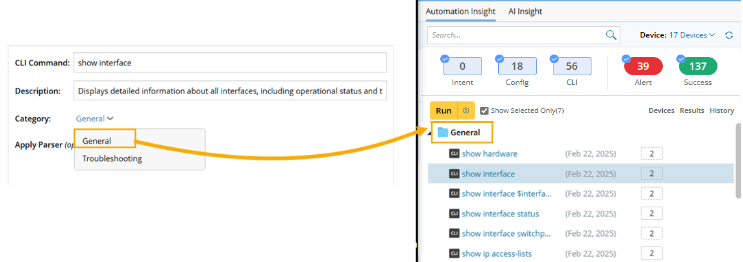
- (Optional) Apply a parser for the LLM to parse variables.
- Click Save.
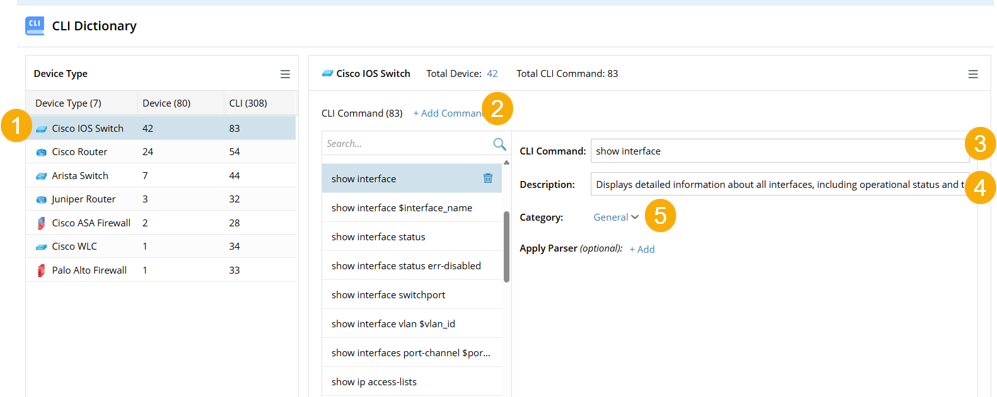
Config Dictionary
- Select a device type.
- Click +Add to add a config parser for the device type. You can select an existing config parser or create a new one.
-
Modify the name for the config parser if needed.
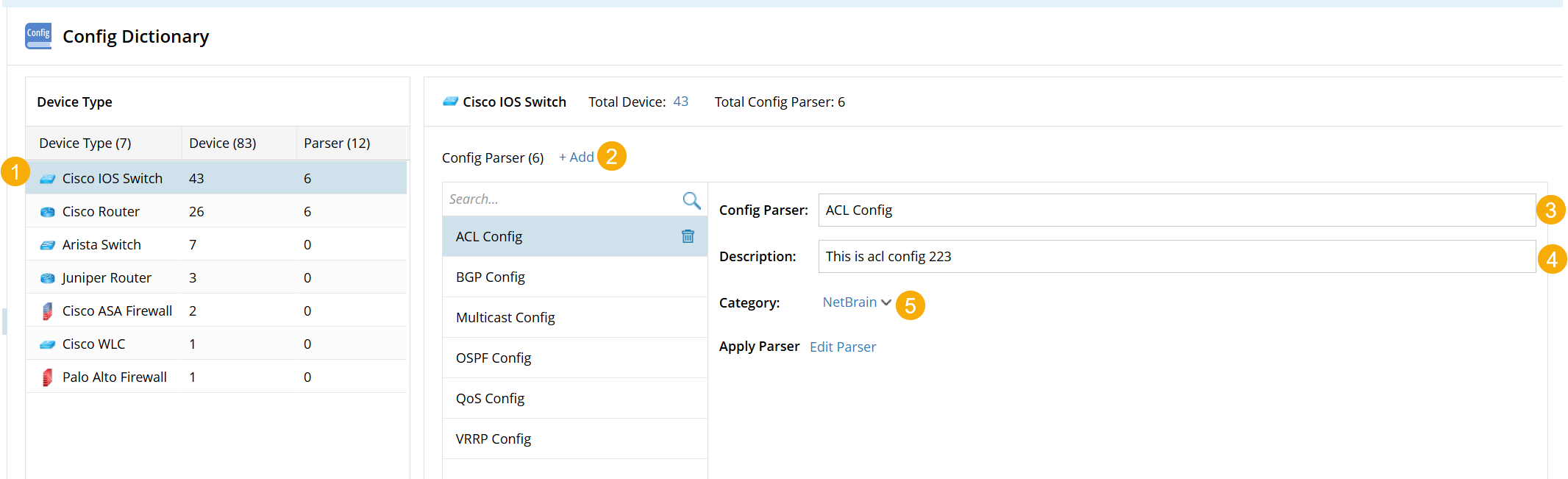
- Input its description.
-
Select a category for it. Each config parser can be assigned to a category. The default category is General.
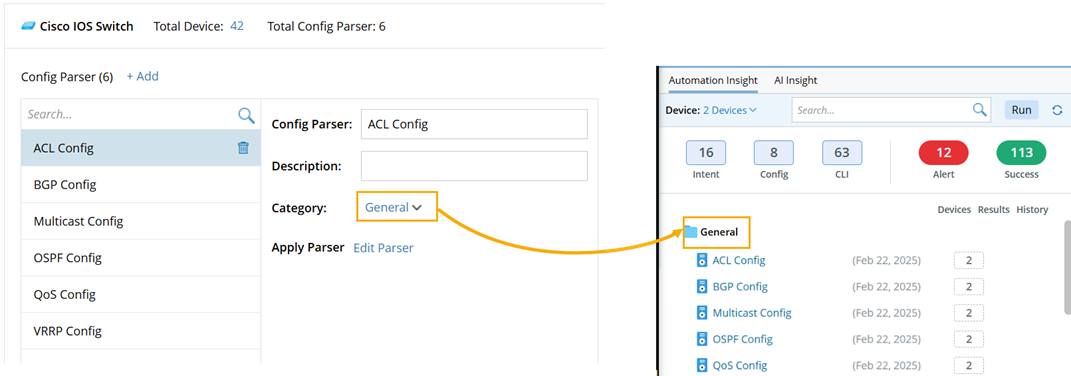
- Apply a parser for the LLM to parse variables.
- Click Save.