R12.1 Project-2025Sep08
Define ADT
In the Define ADT tab, you will either create a new ADT (based on a pre-defined device group or the pre-defined application paths) or select an existing ADT. Subsequently, the selected ADT will be updated by the seed intent with the follow-up steps.
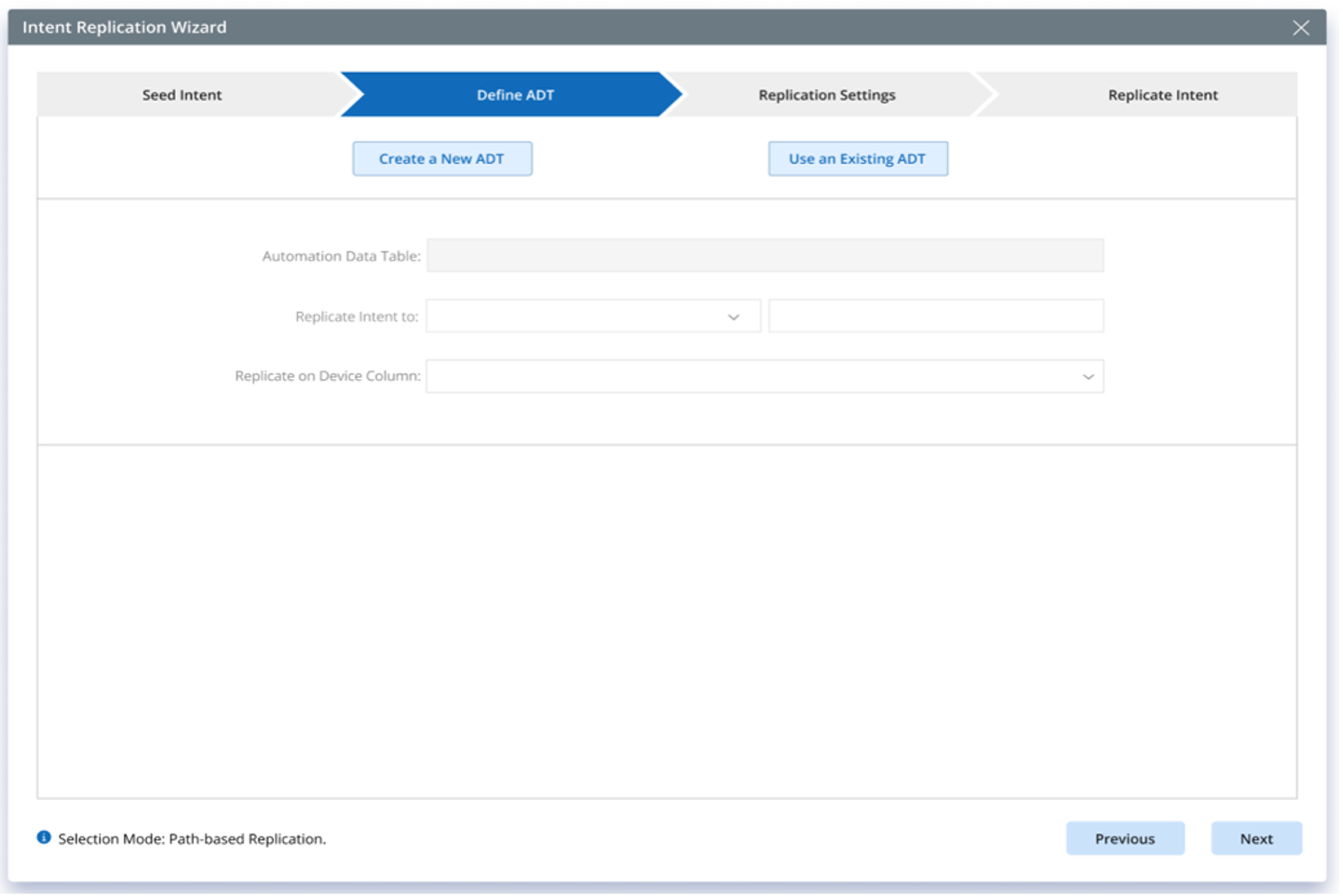
An ADT Preview is provided in this pane with the following features:
- All columns of the current ADT are displayed. You can add more columns to be displayed through Show/Hide Column menu.
- Refresh option is provided to update the data.
- A maximum of top 20 rows of data is displayed with a link to open the ADT.

The sub-topics will introduce how to create or select the ADT columns to be updated.