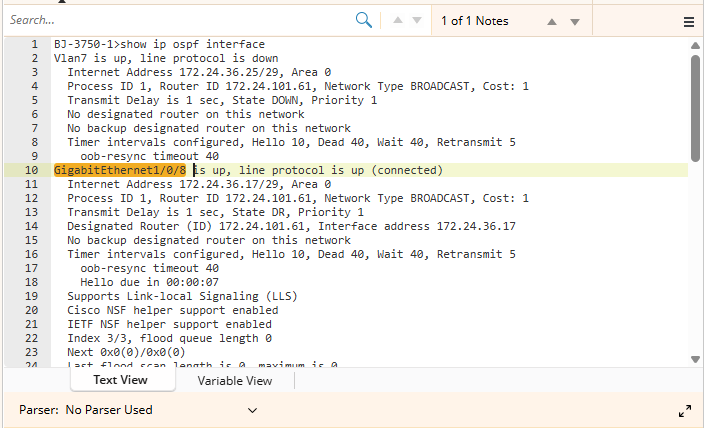R12.1 Project Publication-2025Dec23
Command and Result Note
Summarize Command Output to Share Knowledge
To help share insights and context about command outputs, you can add a summary note after running a node. This allows the runbook creator to communicate the command intention to the runbook executor.
- Click Note to open the note pane.
-
Enter a summary explaining the purpose and expected output of the command.
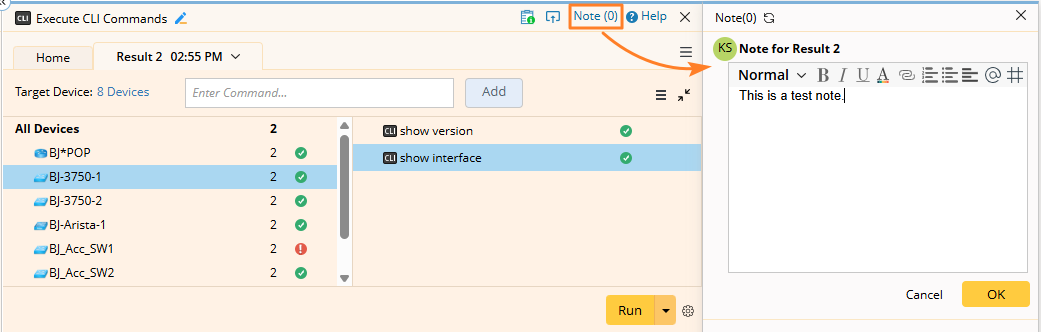
-
Click OK to save the summary. The saved summary will be displayed making it easier for others to understand and apply the information.
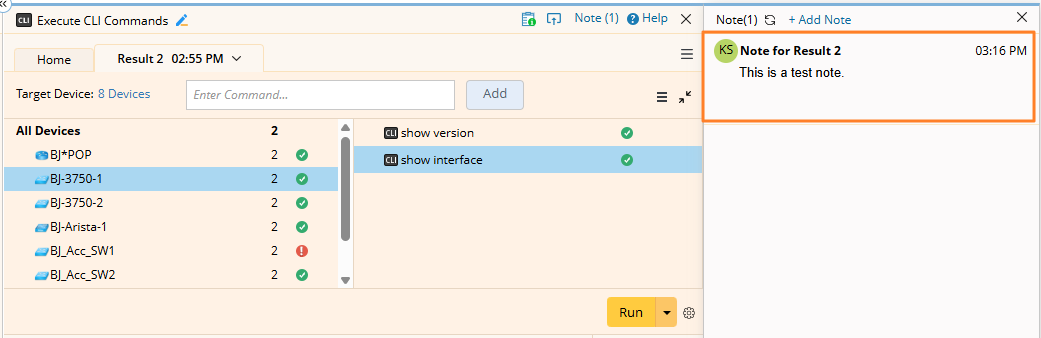

Note: Summary notes cannot be saved to a Runbook Template.
Annotate Metric from Command Output to Share Knowledge
While reviewing command output, you can annotate specific metrics by selecting relevant text lines. This allows you to highlight important data and share contextual information with others, especially metrics that require attention.
Example: Select GigabitEthernet1/0/8 from the command output and add a note to describe its significance.
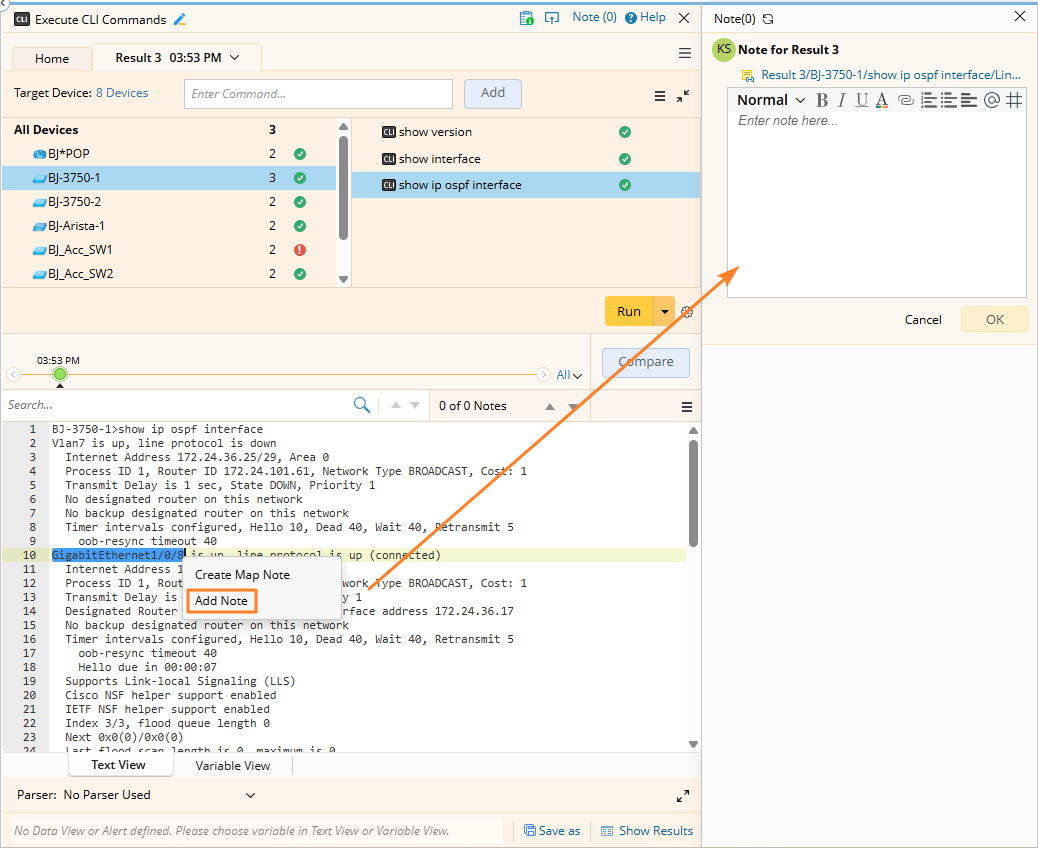
The annotated metric will be highlighted in the output, as shown below:

Note: Metric notes cannot be saved to a Runbook Template.