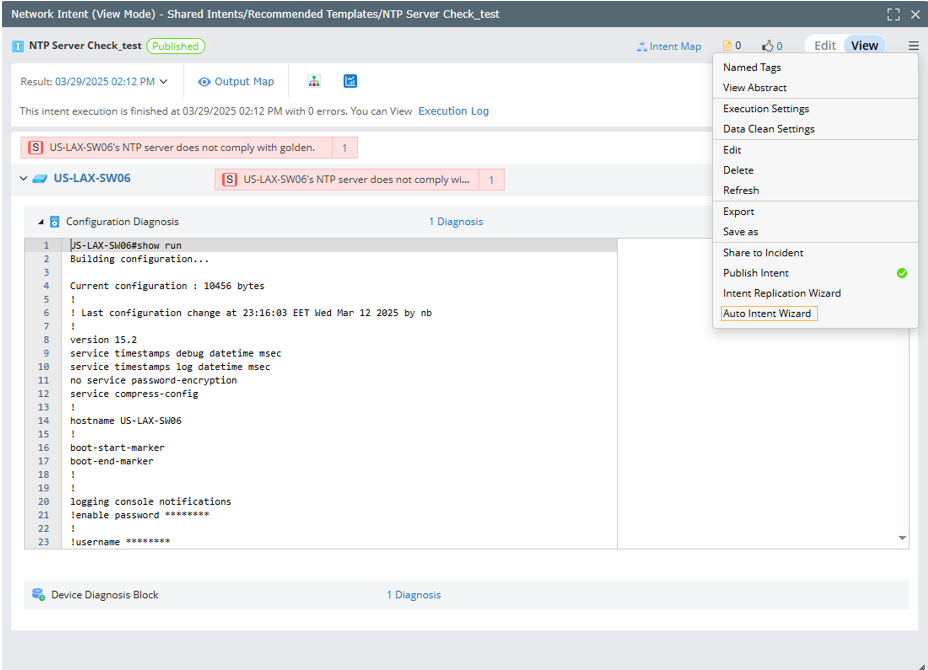R12.1 Project-2025Sep08
Auto Intent Wizard
The Auto Intent Wizard provides a quick way of enabling an intent template for auto intent for end users. The description for auto intent and the profiles for organizing the auto intent are also defined via Auto Intent wizard.
Basic Steps in Auto Intent Wizard
In the Auto Intent Wizard, you can complete the following three steps in respective tabs:
- Intent Template: Select a seed intent, then convert the intent to an intent template. In this step, you can configure the intent replication settings and test them .
- Pre-Decode the installed Intent: Select a group to install the NIT, then pre-decode the intent template.
- Enable Auto Intent: Enable the intent template for Auto Intent and add it to a profile.
The initial UI of the Auto Intent Wizard appears as shown below: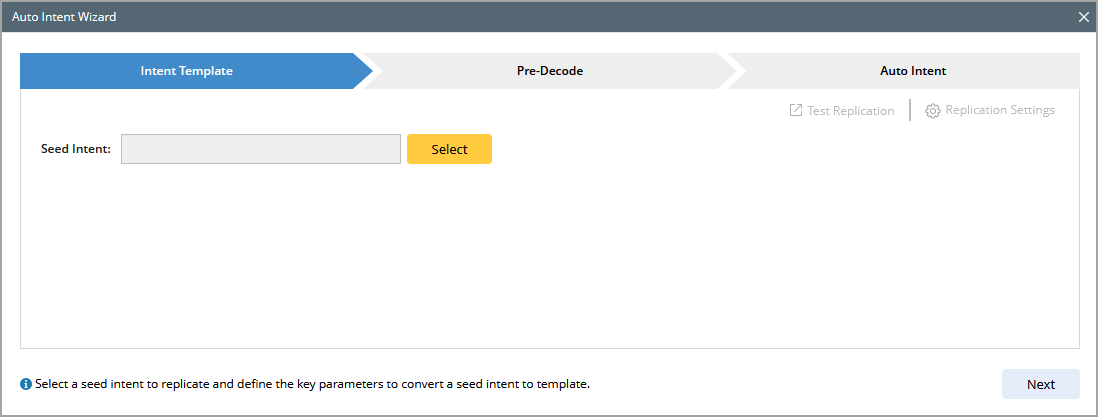
Launch Auto Intent Wizard
Auto Intent Wizard can be opened from the Start Menu.
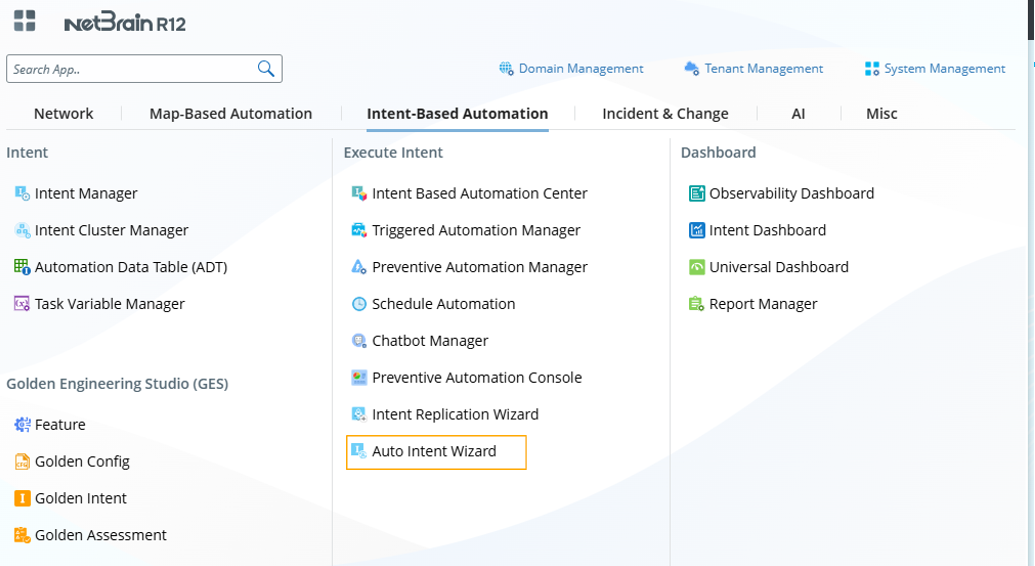
Alternatively, you can open Auto Intent Wizard from an intent. In this way, the intent will be automatically selected as source intent to be treated in Auto Intent Wizard.