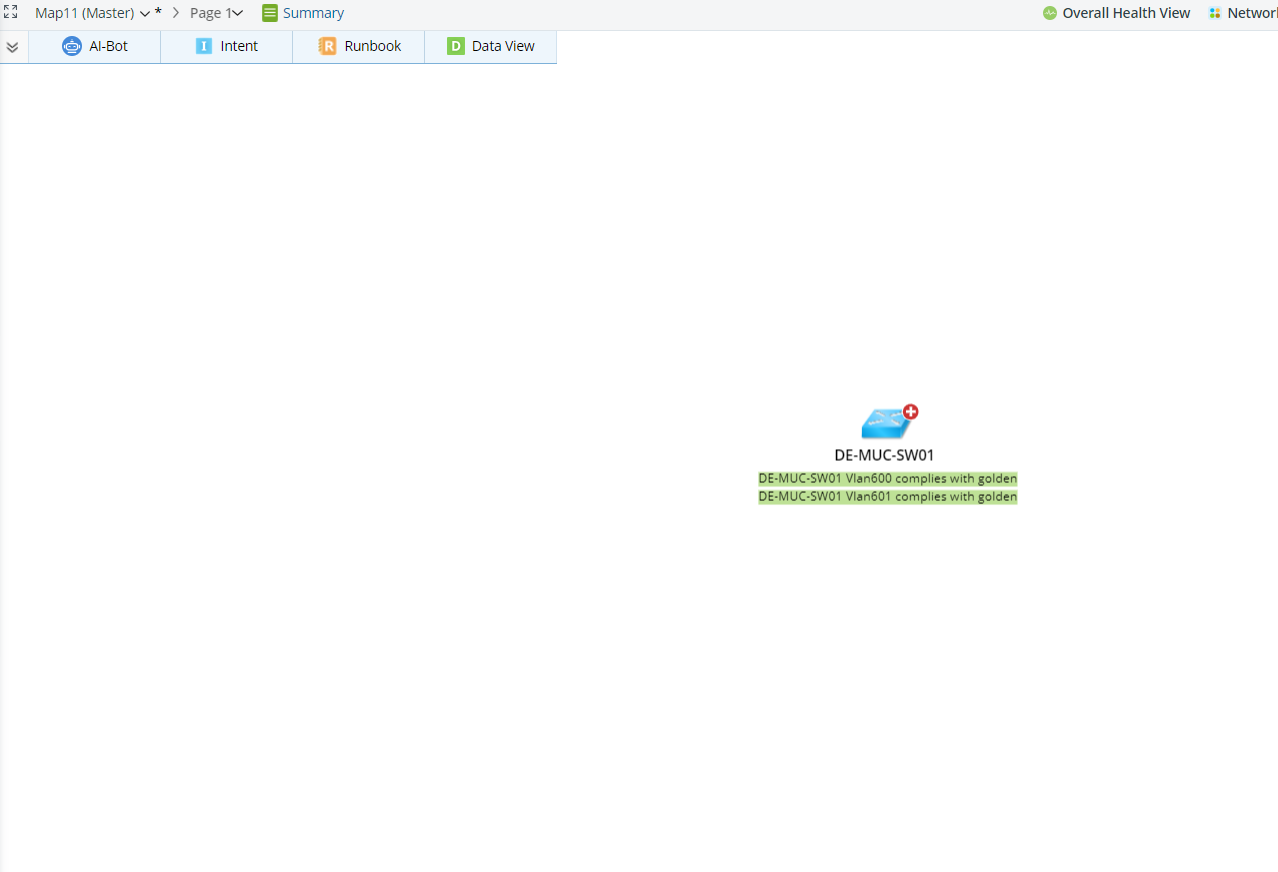R12.1 JA-2025July15
View Intent Output Map
Intent Map Output is generated during the intent execution, which includes Draw Map logic and intent data view, and intent status codes can be automatically added as part of the intent data view. The intent output map changes with the update of intent execution results and serves to show intent diagnosis details to help troubleshoot and analyze network issues. Both base table and column group can contain “Intent Output Map”. For an ADT with intent column, you can open to view the map from intent column.
Open Intent Output Map from Intent Column
In an open ADT in ADT Manager, you can locate the intent column and show intent output map.
- In an open ADT, locate the intent column.
- In the intent column, select a cell for an intent, then click View Map from the drop-down menu of this intent cell. You can also open the intent output map and display intent diagnosis results on the map by clicking the
 icon of a cell in intent column.
icon of a cell in intent column. 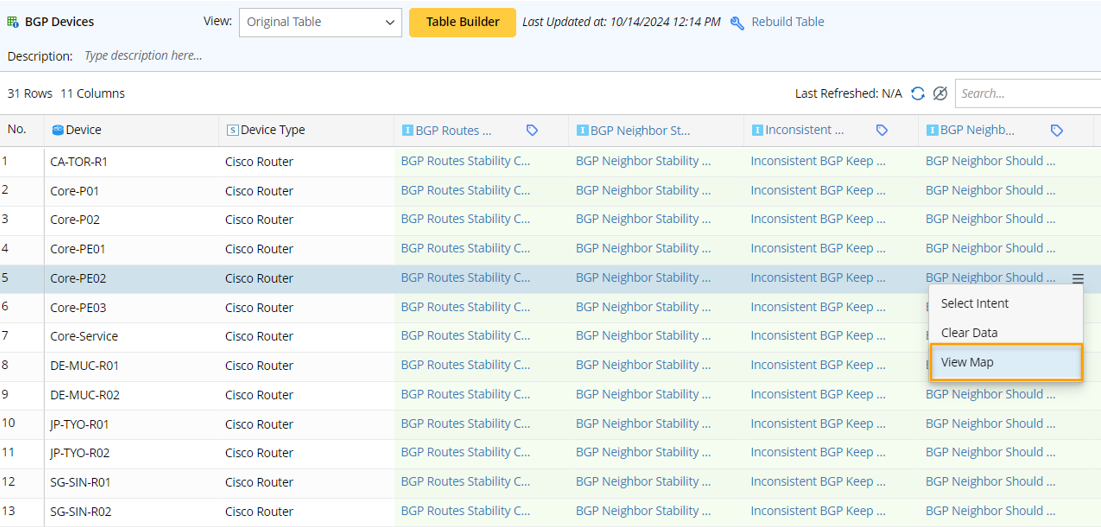

Note: If the intent in this intent have not been executed, a message will prompt you of this. You can execute the intent, then try to show the intent output map again. 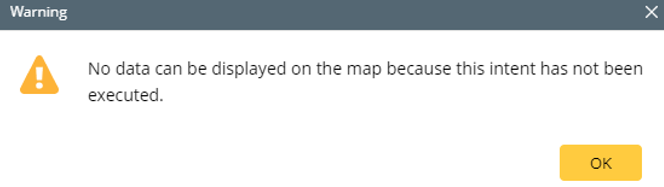
- View the intent output map. After step 2, the lasted intent output map will be open. The intent map output will be generated each time the intent is executed.