R12.1-JA-2025June05
Use Current Intent as Follow-up Diagnosis
An Intent (home intent) can call cloned intent by itself as the intent template, under which the same logic will be applied to downstream devices calculated from the home intent. The logic is recursively called upon until it hits a boundary defined by logic or maximum depth.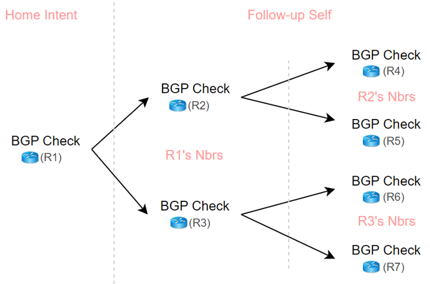
Use follow-up self to execute recursive diagnosis across multi-level neighbors, for example, check OSPF neighbors.
- Create a NI “OSPF Neighbor Check” and add CLI diagnosis for device “US-BOS-R1”. Get a parsed table by command show ip ospf neighbor.

- Define Diagnosis to check the OSPF neighbors’ count. If the count is 0, call self to check other neighbor devices.
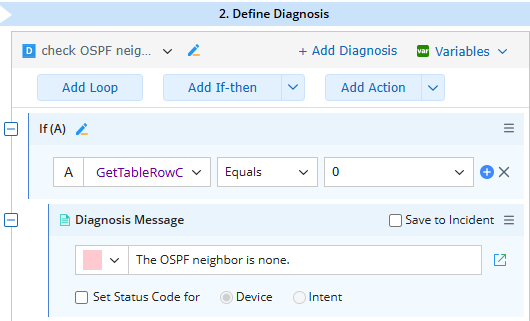
- Add a follow-up intent node and select the Current Intent (Self) check box to define the follow-up self diagnosis as the image below. See Follow-up Self Settings for more information.

- Add CLI diagnosis for device “US-BOS-R1”. Get a parsed table by command show ip ospf interface.

- Define the diagnosis to check OSPF parameters with baseline.

Follow-up Self Settings
You can control when to hit the boundary by defining max depths and device scope by clicking Follow-up Execution Settings.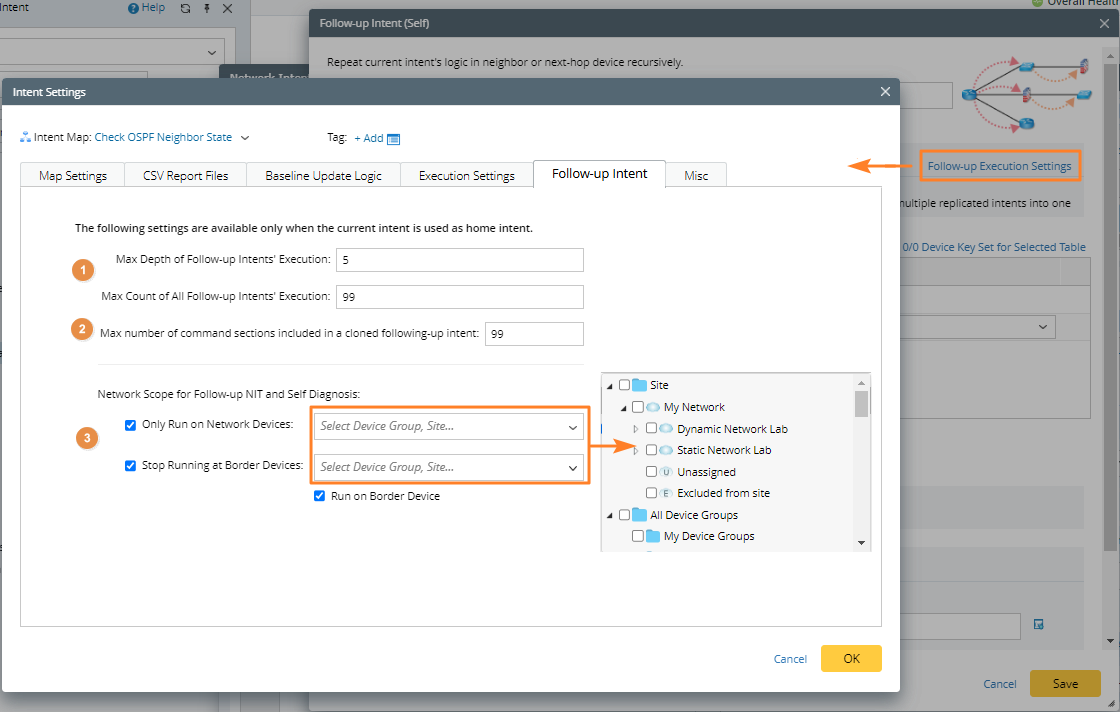
You can set the max depths and follow-up intent count in area 1 and set the max command sections in one cloned intent in area 2.
Example: The depth is 3, and the count is 9 in the following diagram:
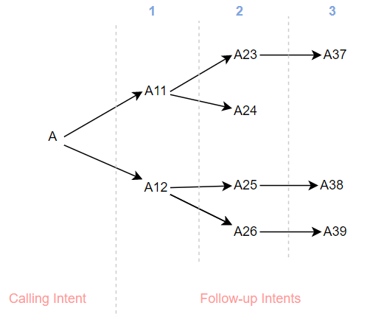
Define network scope in area 3:
- Limit the range of devices. The devices beyond this range will not be replicated.
- When entering a border device, it will not continue to find its neighbors, but whether to clone the intent and continue the diagnosis on the current border device can be set.
- Device groups and sites can be selected for both selections, and multi-selection is supported.

|
Note: These settings are applicable to follow-up NIT as well. |
Other settings are the same as in the follow-up NIT.