R12.1 JA-2025July15
Use ADT Dataset for Intent Creation
For intent creation, dataset can be used for creating intent via Quick Intent and defining intent diagnosis.
- Use dataset as the data source for creating intent via Quick Intent: When intent is created via quick intent, the first step is to retrieve data. Apart from live data and cached data, the system also supports using the ADT dataset as the data source for retrieving data (collect device configuration files or CLI commands) in Quick Intent. Live Data is the default option.
When the ADT dataset is used as the data source to retrieve device configuration data via Quick Intent, the system will get the configuration data from the ADT dataset without live access the device (for more information, see Retrieve Device Data).
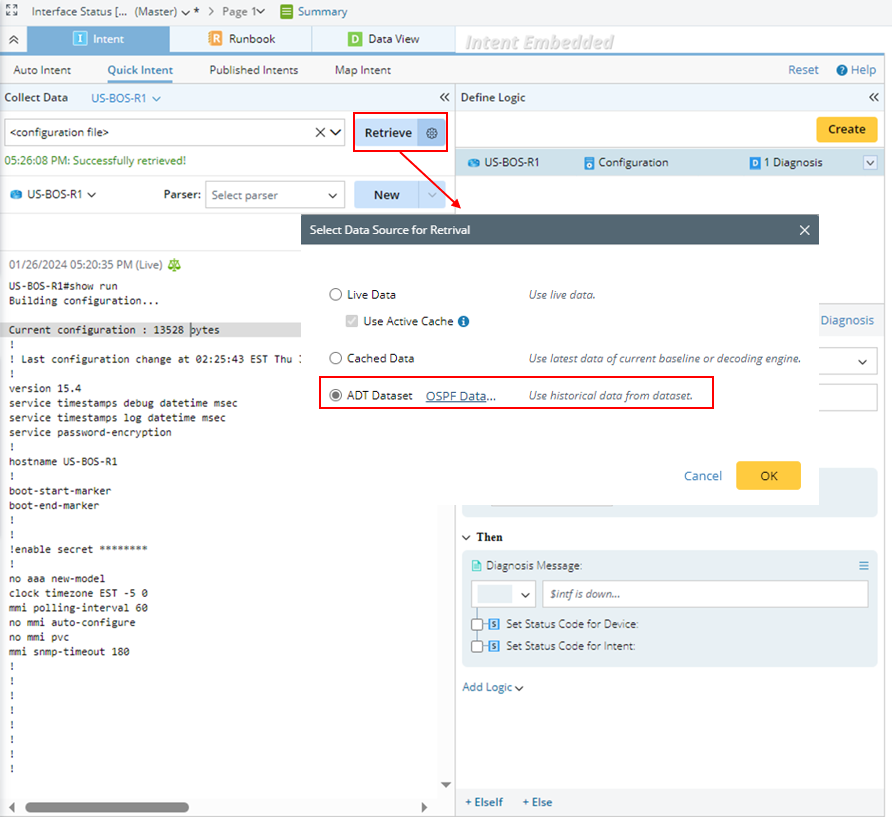
When the ADT dataset is used as the data source to retrieve CLI commands via Quick Intent, you will input commands or select commands from the command list to collect command data (for more information, see Retrieve Device Data).
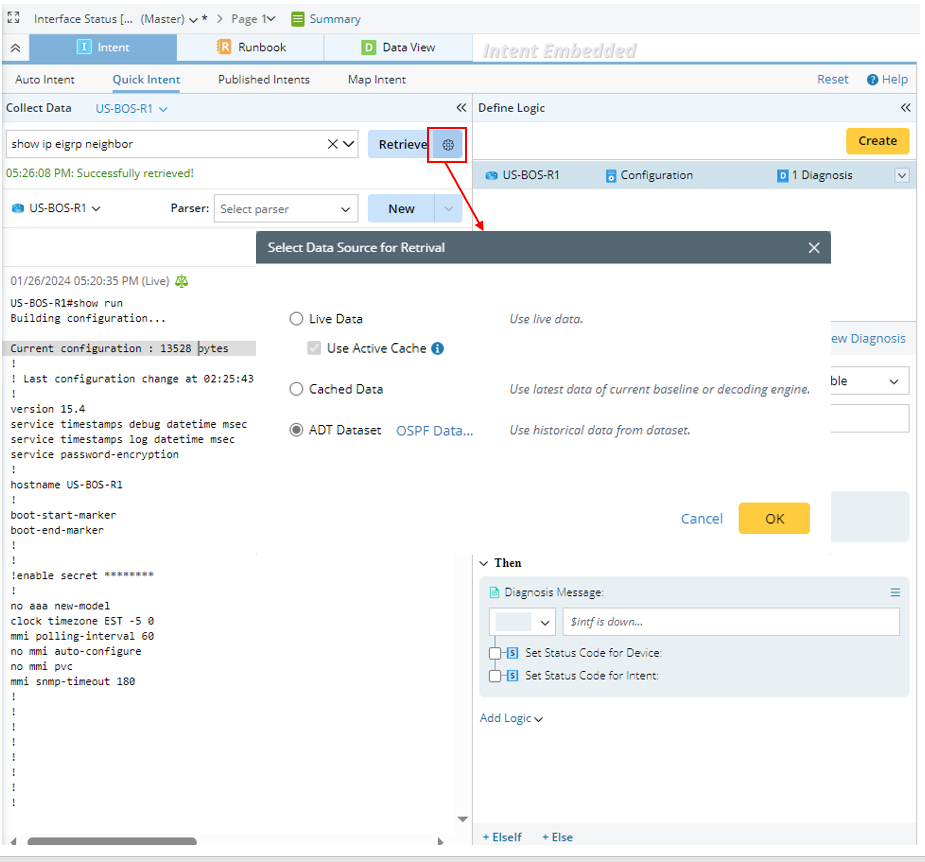
- The scope of commands that can be retrieved are those in the selected ADT dataset.
- When you input keywords, commands are filtered and listed. Users can select one from the command list.
- Use dataset to define intent diagnosis: The ADT dataset is used as the data source for defining intent diagnosis. Specifically, the ADT dataset can be selected as the data source for retrieving live data. The data source for CLI diagnosis definition is selected the same way as selecting the data source in Quick Intent.
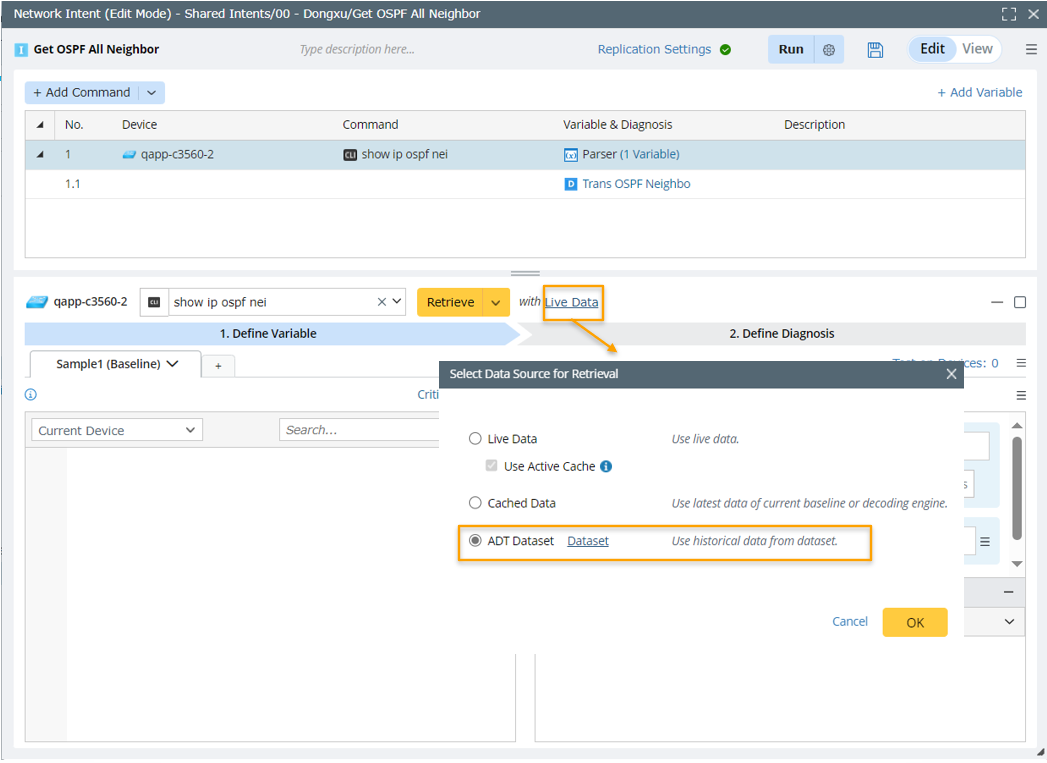
It is noted that when configuring CLI diagnosis, the system provides more options for retrieving data from the drop-down menu of the Down Arrow.

The following table explains the meaning of the data source selections.
| Configuration for Retrieving Data | Description |
| Retrieve | Retrieve data once based on the selected data source. |
| Intent Baseline | If the inputted command has intent baseline data, the intent baseline data will be listed to be selected. |
| Historical Data | The historical data of the inputted command is listed to be selected. |