Templatize Intent Node
You can templatize the intent node when saving it as a Runbook template.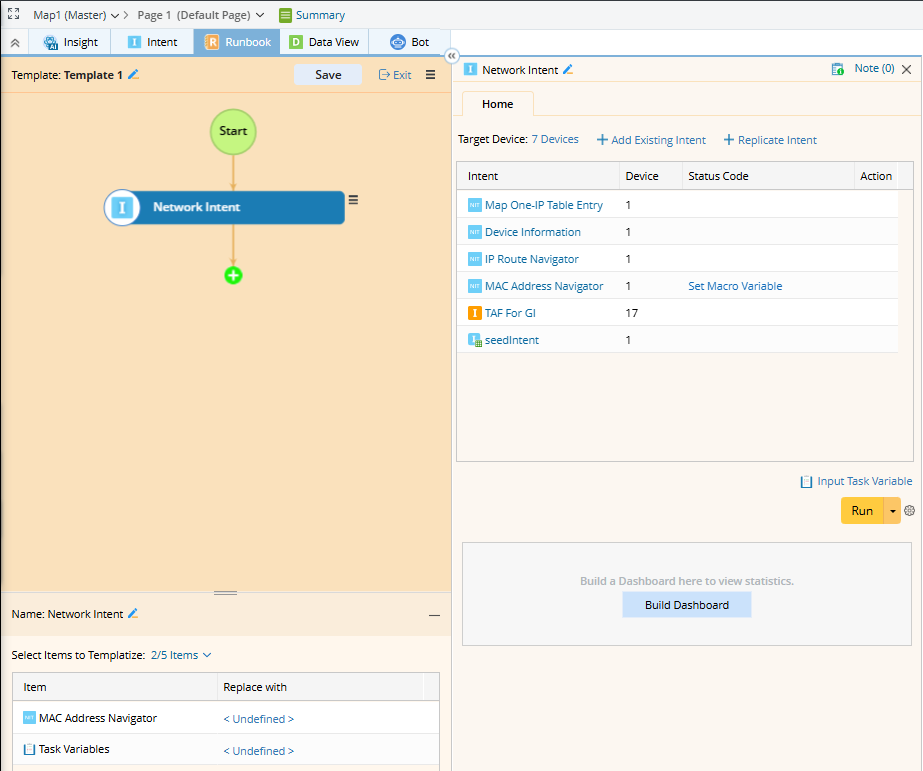
Items to Be Templatized
The items that can be selected for templating are as follows: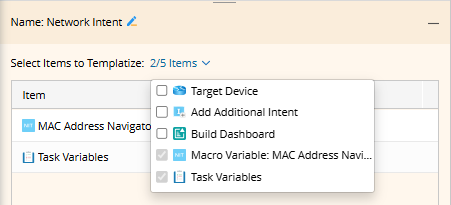
Target Device:
This attribute is included in most Runbook node template settings and is used to instantiate Runbook from Runbook Template.
Add Additional Intent:
It is not selected by default. Once selected, you can select a template variable which includes searching keyword (intent name, tag) to search for intents within the specified intent type.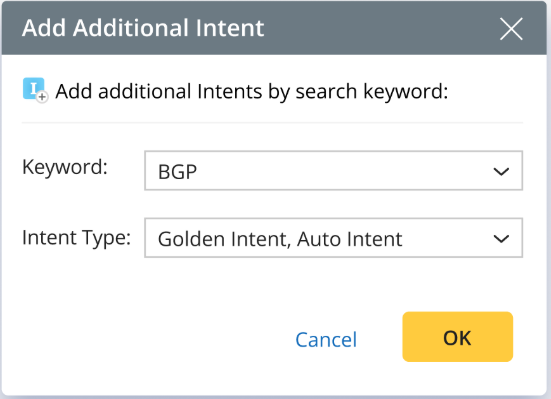
Build Dashboard:
You can define a Dashboard here. Both Dashboard Name and Chart Name can be set by selecting a template variable.

|
Note: You cannot define the intent scope here. During instantiation, all intents will be included in the dashboard. If you want to remove certain intents, you can edit the dashboard. |
Macro Variable Setting: $intentName:
This option will be dynamically displayed and selected by default only when the Auto Intent or NIT contains macro variables. It cannot be unchecked. You can define how to assign values to the variables in the pop-up dialog by selecting template variable.
Task Variable Setting:
This option will be dynamically displayed and selected by default only when the intent contains task variables. It cannot be unchecked. You can define variable value by selecting template variable.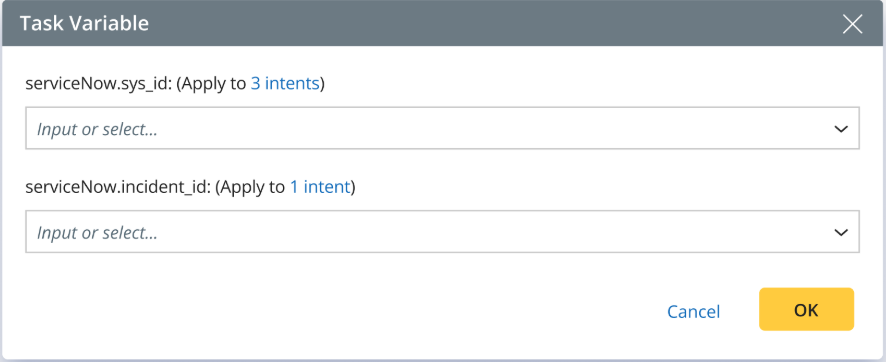
What Content Will Be Saved into Runbook Template
The table below lists what content will be saved in the template for different intent types.
| Intent Type | Description |
| Common Intent | Save the specific intent to the template. |
| Golden Intent | Save the Golden Intent to the template, not the cloned intent of a specific device. |
| ADT Intent | Save the ADT intent column setting to the template. |
| Auto Intent |
|
| NIT | Same as Auto Intent. |