R12.1-JA-2025June05
Set Default Data Source
The Default Data Source for Automation is configured in Domain Management (Advanced Settings). For more information, see Default Data Source Settings.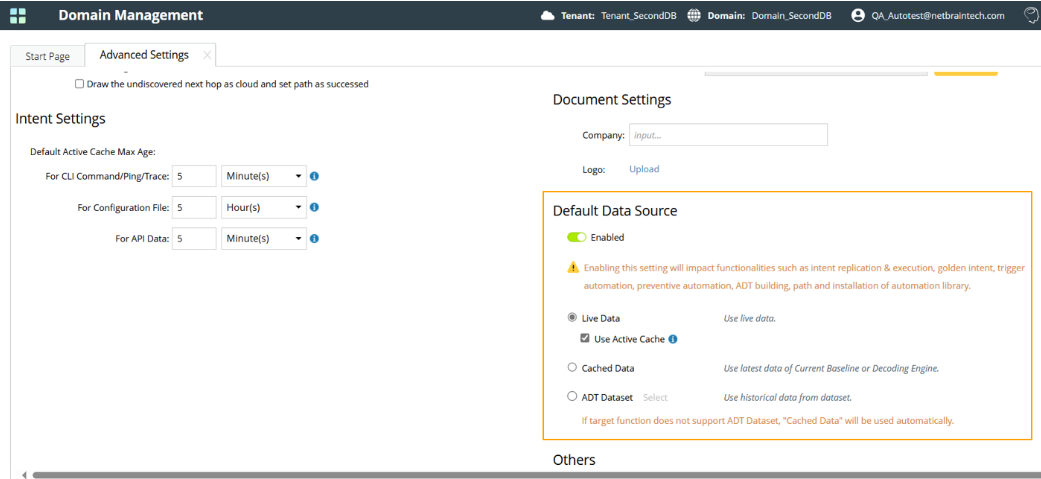

|
Note: Private Dataset cannot be selected as default data source. |
Set Default Data Source in Import File Wizard
The ADT Dataset built via Import File Wizard can be set as the default data source at the domain level. The dataset will be set as the default data source and automatically synced to the default data source settings in domain. Using dataset as the default data source is particularly useful when operating on NetworkBrain without live data access, such as in Playground environment.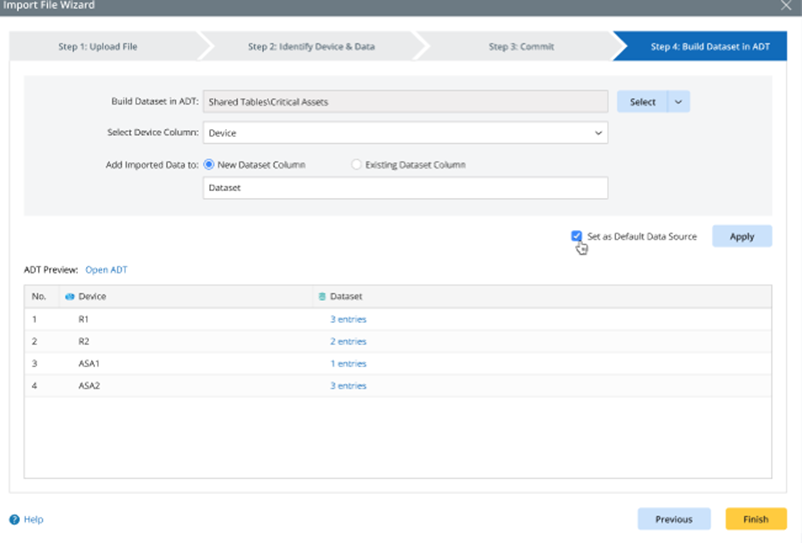
To use the dataset as default data source, in step 4 of Import File Wizard (for more information, see Build Dataset for ADT), check the checkbox "Set as Default Data Source".

|
Note: The “Set as Default Data Source” option is only visible when the user has domain management privilege. |

|
Note: This function in Import File Wizard is enabled by default in Cloud Playground and All-in-One Playground environment, while it is disabled on other platforms. |