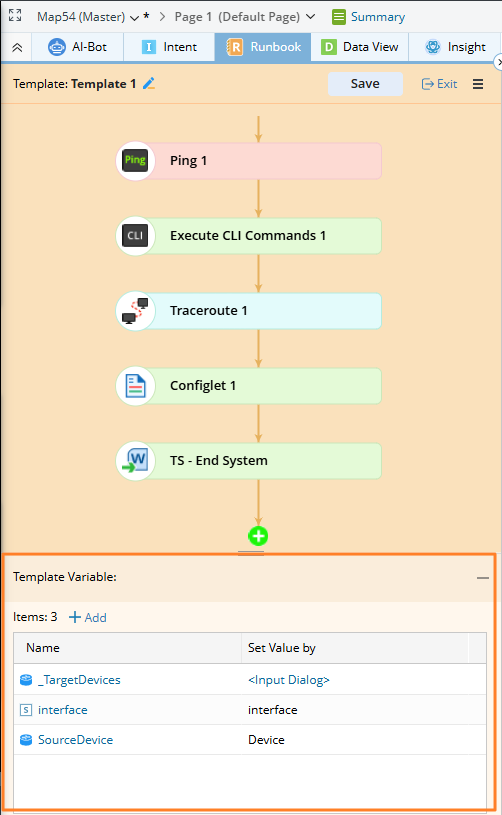R12.1-JA-2025June05
Runbook Template Editor
The runbook template's operations and definitions for each runbook node are fully consistent with the reference runbook. Users can enter the editor mode for the runbook template via a ‘Runbook Template Editor’ in the runbook pane of the map.
There are three main ways to enter the editor mode:
-
Create a runbook template from a Runbook.
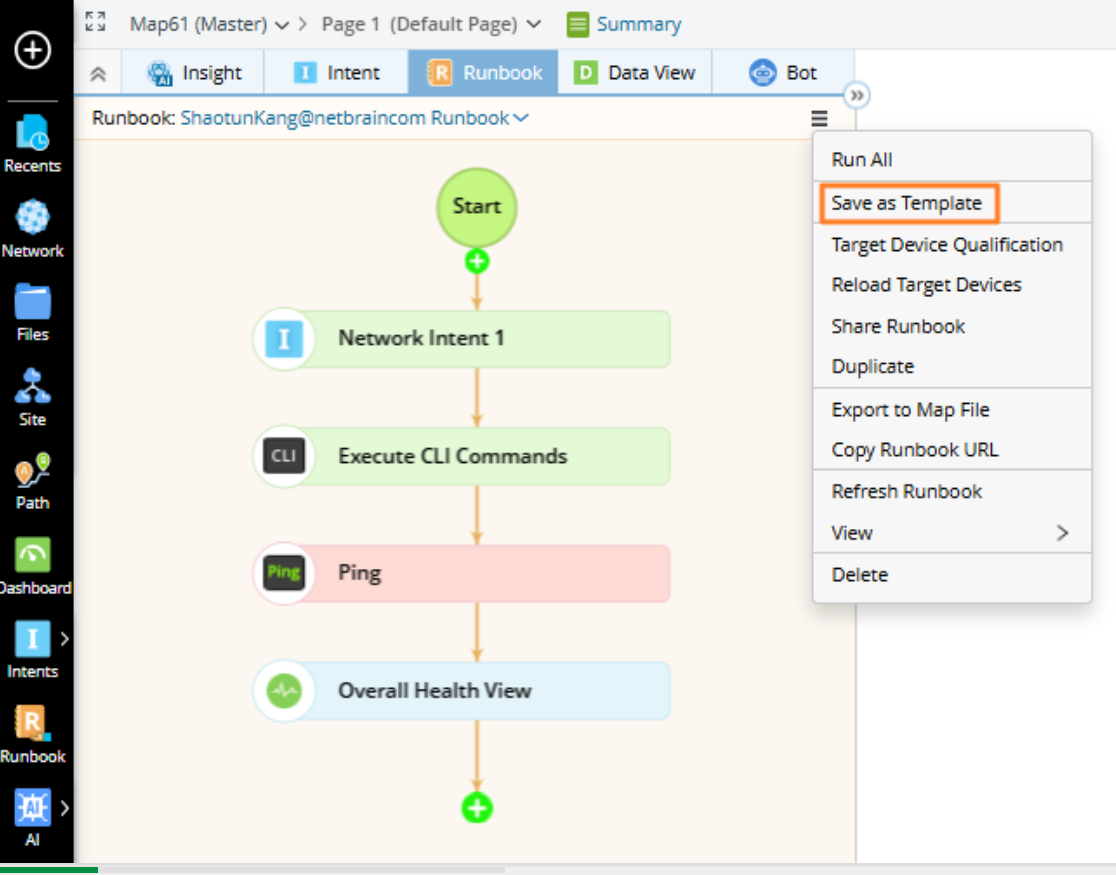
New runbook template from the Manager. -
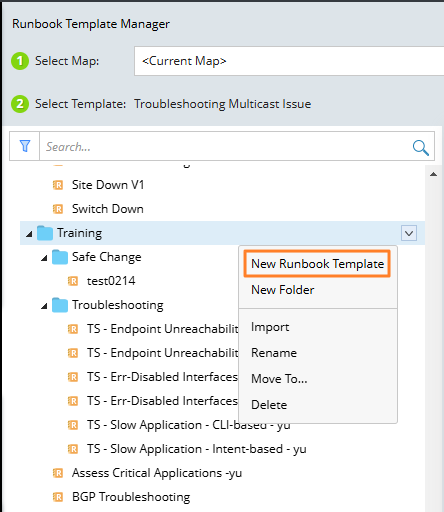
-
Edit the existing runbook template from the Manager.
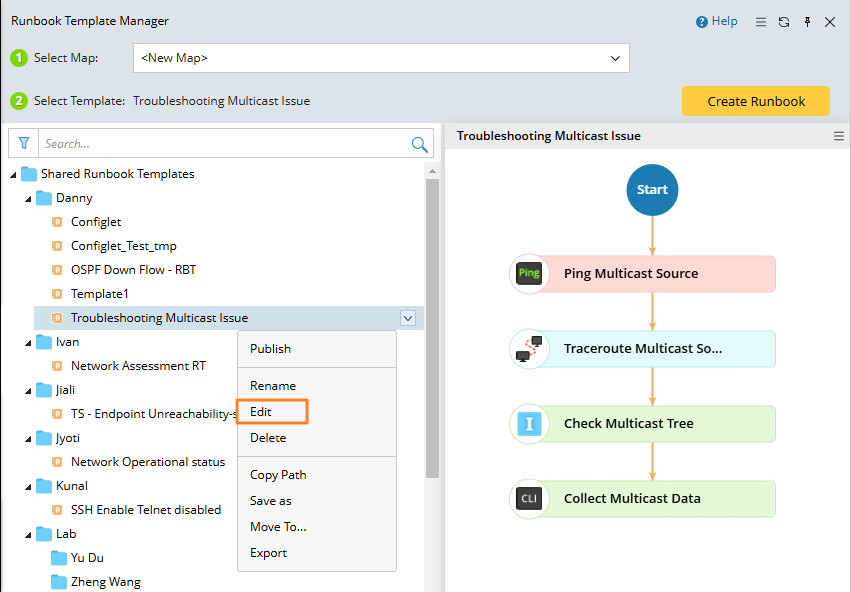
The editor UI of an RBT mainly consists of the following areas:
- Reference Runbook: The runbook associated with the RBT, is used to save certain parameters and node types. The operations of this reference runbook are the same as those of a common runbook.
- Node Variable Pane: Selecting different nodes will display their node variable pane.
-
Node Details Pane: Selecting each node will display its details, consistent with a common runbook.
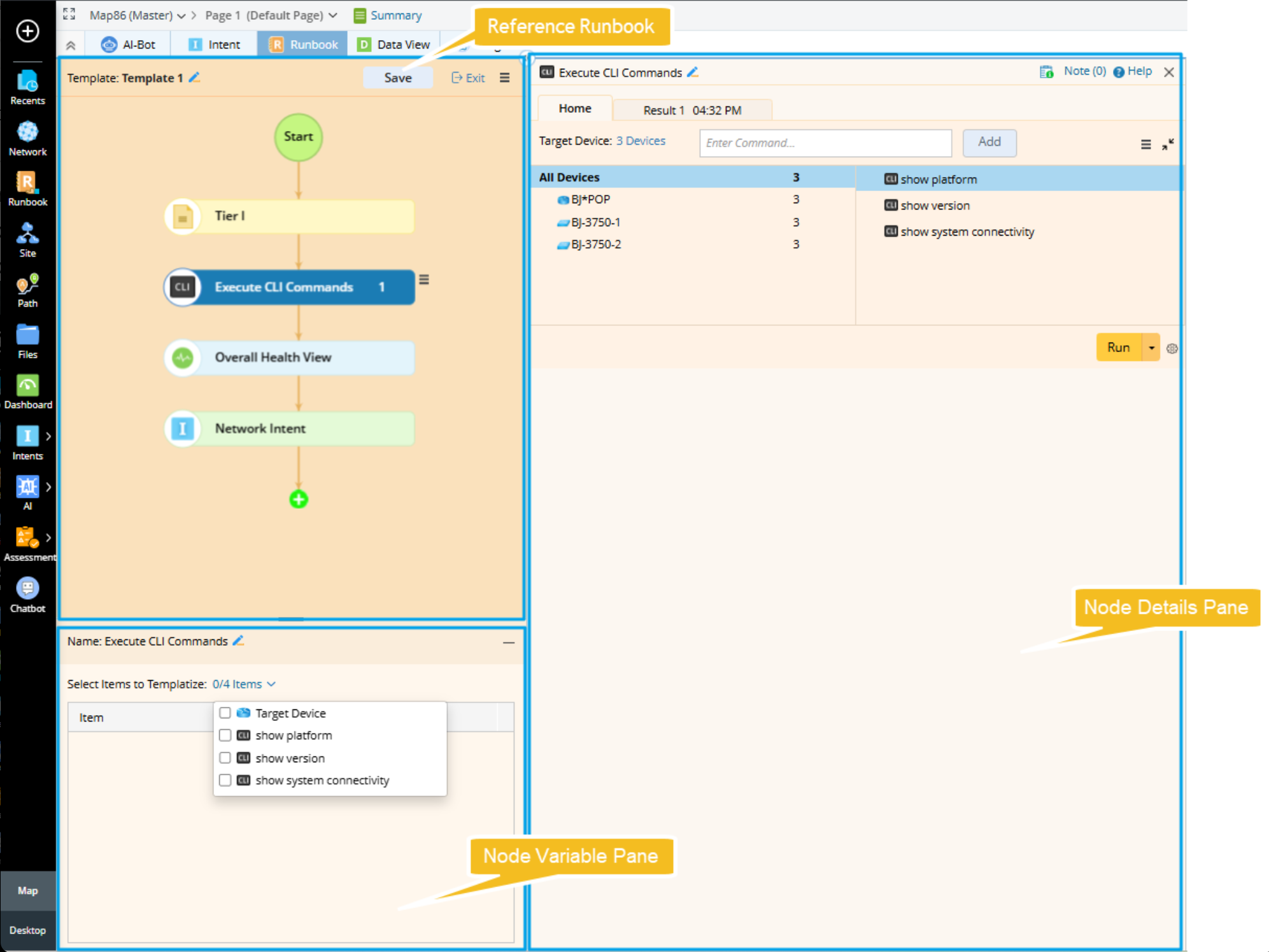
-
Template Variable Pane: Convert items in the reference runbook that cannot be stored as template data into variables, enabling the runbook node to be templated.