R12.1 JA-2025July15
Outgoing Webhook Manager
Outgoing webhook can be created and used in NI definition to push the data and execution results in NI to third-party application, connecting NetworkBrain to third-party system. Outgoing Webhook Manager is central place for creating and managing outgoing webhooks in the domain. After outgoing webhook is defined, in NI execution, you can use Webhook Call to send alerts to external ticket system. For more information, see Call Webhook API.
Create Outgoing Webhook
Follow the steps below to create an outgoing webhook.
- Go to System Management Page > Outgoing Webhook.
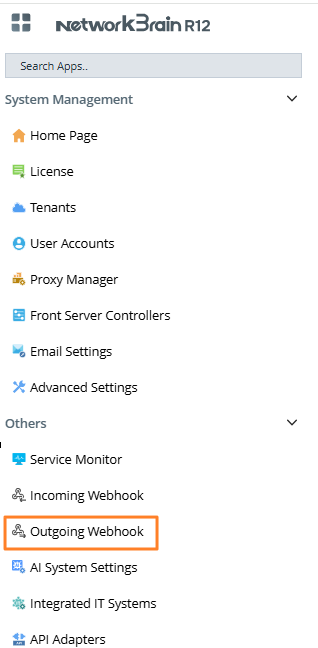
- Click + Add, then define the settings for adding an outgoing webhook.
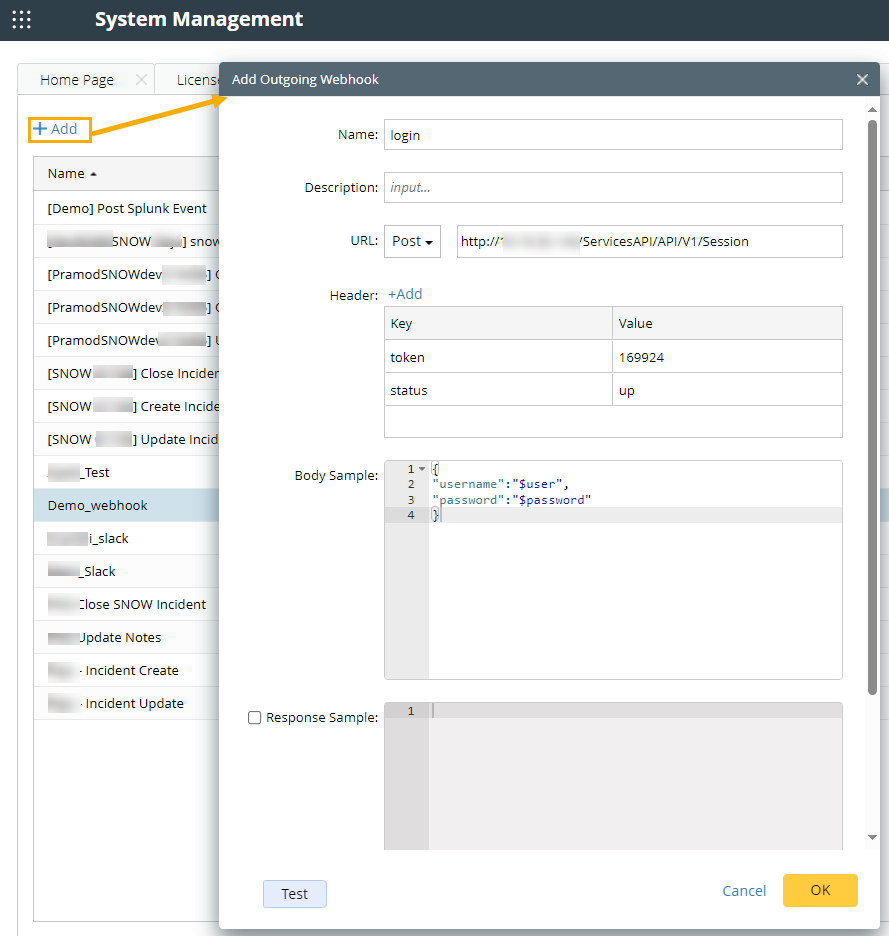
- Define basic information about the outgoing webhook, including Name and Description.
- Define URL: In the URL block, select a URL type, then input the URL.
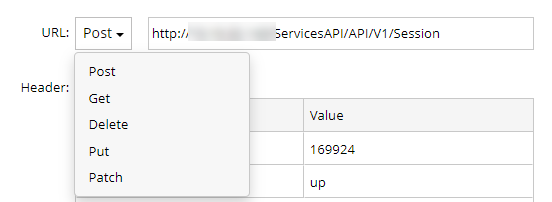
- Define Header: Define header such as Token, Tenant ID, Domain ID. The system will verify the parameter defined for the header before parsing the data in the Json Body script and sending the API call.
- Input Json script: In the Json Body Sample block, you can input Json script. The variables defined in the Json script will be used to define NI.
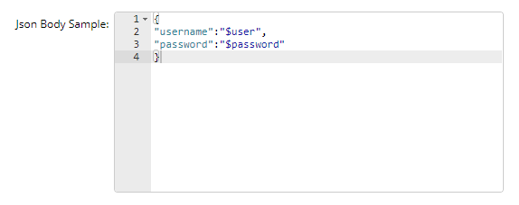
- (Optional) Response Sample: You can define the response sample when you need to get the outgoing Webhook API results from the third-party system and use the returned value when defining a network intent.
- Proxy: You can select a proxy for carrying out the operations.
- Click OK to complete the settings. The outgoing webhook defined will be added to the Outgoing Webhook Manager.