R12.1 JA-2025July15
Call Webhook API
You can navigate to Add Action > Advanced > Call Webhook API in NI diagnosis to add a Webhook API Call block.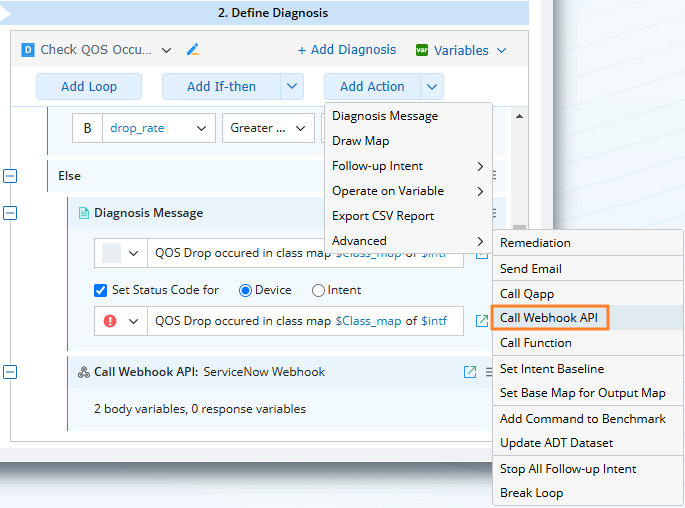
Complete the following steps to use Webhook Call to send alerts to external ticket system, for example, check application performance and return found issues to ServiceNow via calling webhook.
- Build an intent to check QoS metric and config.
- Add CLI diagnosis for device “BJ_L2_Core_4”. Get a parsed table by command show policy-map interface.

- Define the diagnosis to check the QOS config.
- Define the condition and diagnosis message.
- Add the Webhook logic node to send the problematic device and incident ID back to ServiceNow.

- Add CLI diagnosis for device “BJ_L2_Core_4”. Get parsed variables from the command Configuration file.
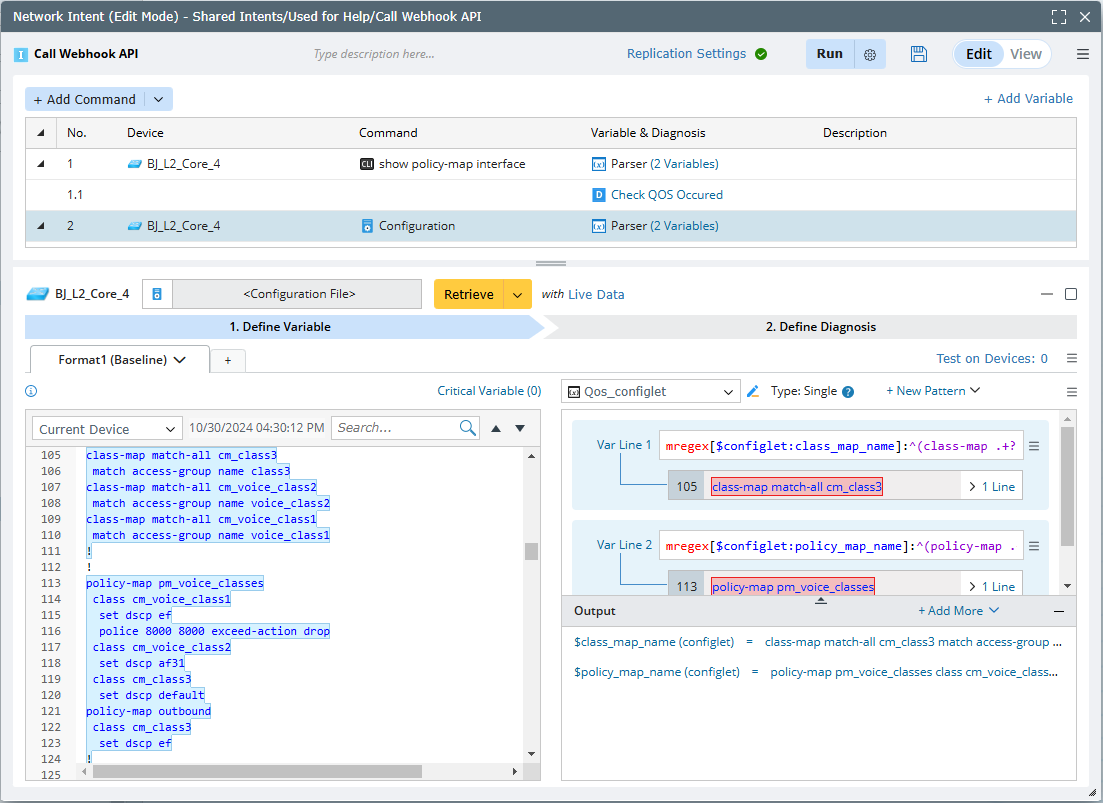
- Add CLI diagnosis for device “BJ_L2_Core_4”. Get a parsed table by command show policy-map interface.
- Install this intent as a template to TAF, and associate it with the “Application Slow Check” virtual incident type.
- Define the virtual incident type.
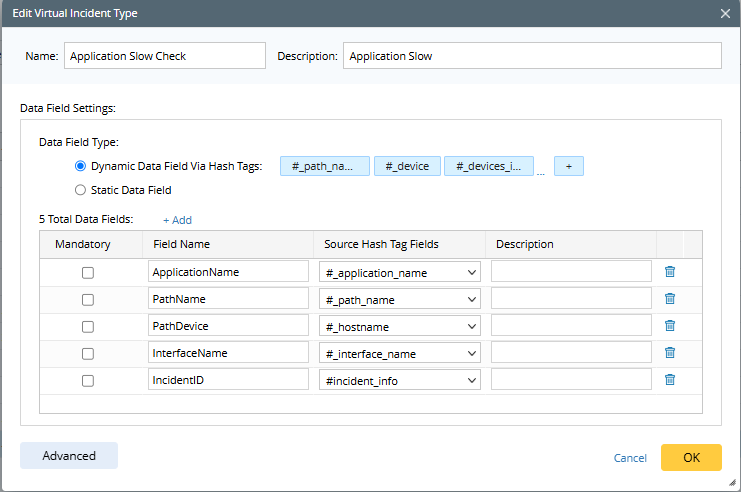
- Associate virtual incident type to incident type.

- Install this intent associated with the “Application Slow check” Virtual incident type.

- Define the virtual incident type.
- Create a ServiceNow ticket to track a slow application. The ServiceNow ticket matches a Check Application Performance Intent by the application name through TAF.
- Check the detail in the incident pane after this diagnosis was triggered by the ticket.

See also: