R12.1-JA-2025June05
Webhook URL
The Webhook in Splunk Alert Action can be used to push Splunk data to NetworkBrain.
Enable Webhook URL
The Webhook URL can be created and enabled in the NetworkBrain system to use API calls to build a connection with the NetworkBrain system. To enable Webhook URL, complete the following steps:
- Log in to the System Management page.
- On the System Management page, Click
 and select Webhook URL.
and select Webhook URL. 
- Under the Webhook URL tab, click +Add.

- Complete the required fields (Name/AuthenticationType/API KEY) and select the Enabled check box.
- Click OK.
Define Webhook Alert Action
Webhook alert action is used to define the Webhook URL to create NetworkBrain map and execute Runbook Template when Splunk alert is generated. The following screenshot exemplifies the Save As Alert interface in Splunk App. 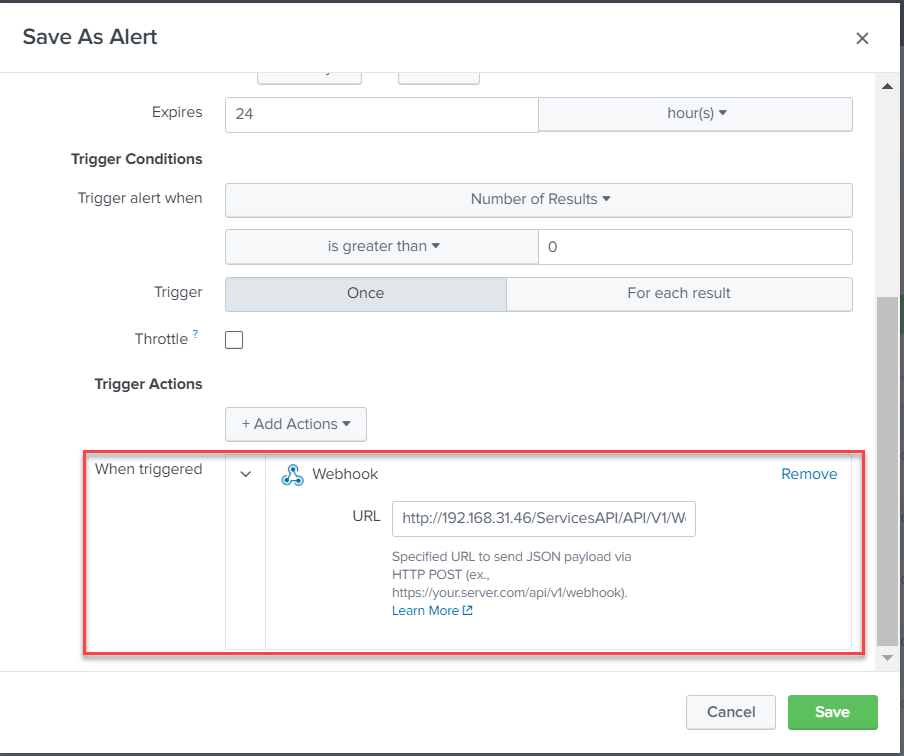
See also: