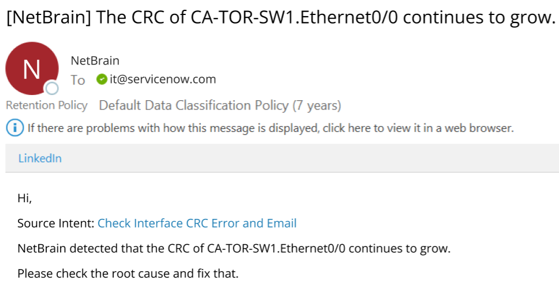R12.1-JA-2025June05
Send Email
You can add Send Email block in NI diagnosis, and define the email settings, such as subject, body, and intent link.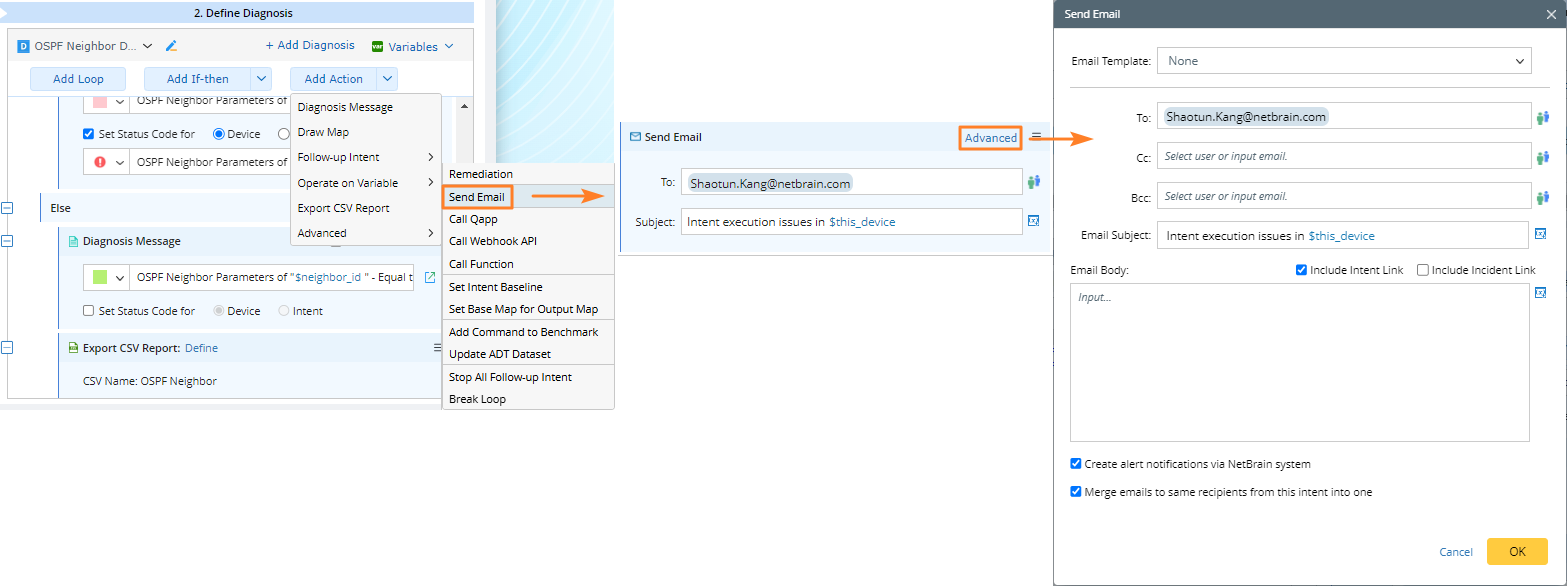
Complete the following steps to notify user of the interface errors, for example, check if the interface CRC error continues to grow.
- Create an NI and parser the data (interface and CRC) to be diagnosed.
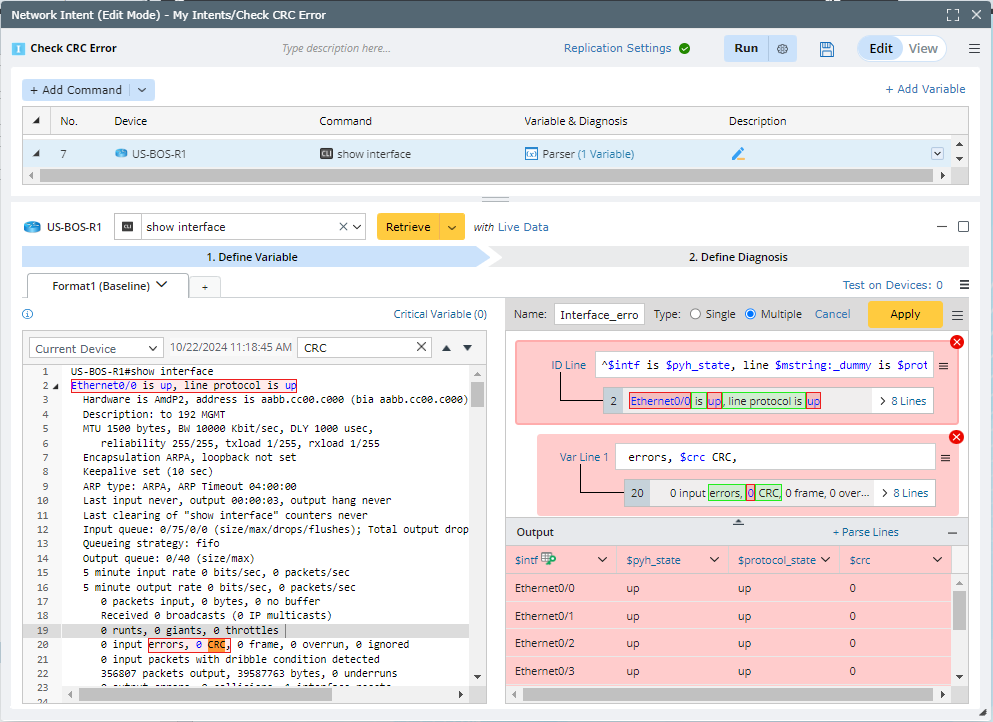
- Define a diagnosis. If delta > 0 (the current error count is larger than the last error count), output the alert status code and send an email to the ServiceNow account.

- Click Add Action and select Advanced > Send Email to add a Send Email node.
- Specify the user to send the email to and the email subject. Click Advanced to define more email settings, such as CC, Bcc, and Email Body.


Note: The To, Cc, and Bcc fields all support entering variables.
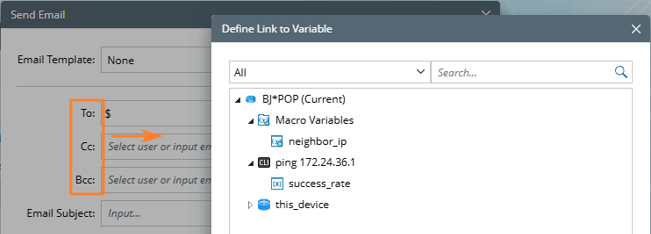
Note: The two check boxes at the bottom can be used to:
- Create alert notifications...: Set whether to send the email content as an alert notification to the NetworkBrain user.
- Merge emails...: If the settings of To/Cc/Bcc are the same, in the same intent, you can set whether to merge the email content before sending it to the user.
- Click OK.
- ServiceNow will receive the email from NetworkBrain.