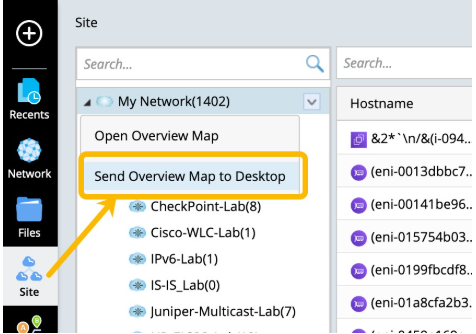R12.1 JA-2025July15
Opening the Overview Map
To open the map overview:
- Click Site on the taskbar to open the Site pane.
- Right-click the root node My Network and select Open Overview Map from the drop-down menu. The overview map opens, and sites are organized in the hierarchy view by default.


|
Tip: To send the overview map shortcut to the system desktop for quick access, select Send Overview Map to Desktop. |

|
Note: The layout of the overview map is saved after being adjusted by the user. Even if the sites are rebuilt, the layout for the Overview Map will remain the same as it was previously adjusted. |
- To switch to the topology view, click Hierarchy View at the upper-left corner and select Topology View from the drop-down list.
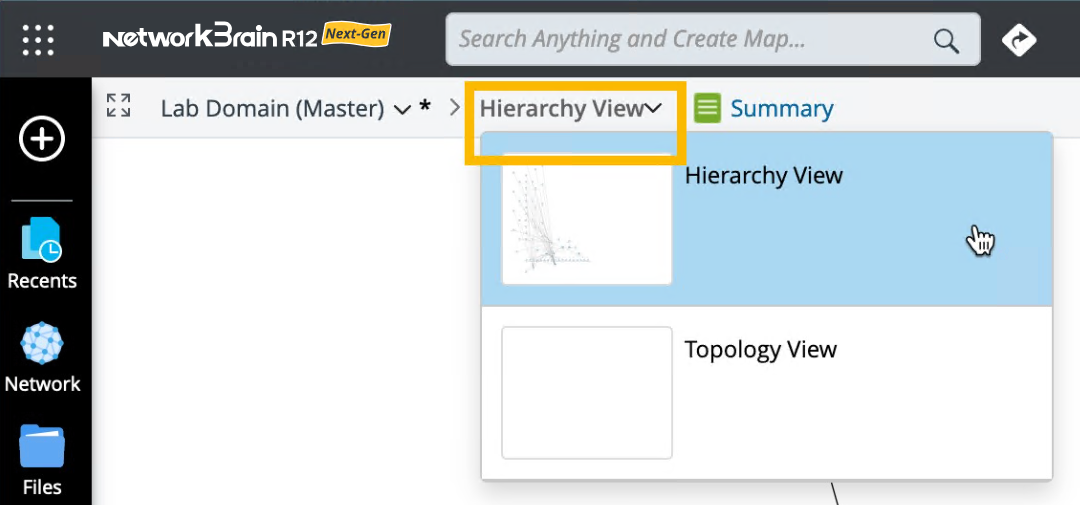
- To view the site properties in detail, point to the site icon and the site properties are displayed in a tip box.


|
Tip: The overview map can be automatically updated when sites are rebuilt in the Site Manager or recalculated in a Scheduled Benchmark Task. |

|
Note: The overview map itself cannot be changed. You can click the  icon to save it as another map file. icon to save it as another map file.
|