R12.1-JA-2025June05
About an Inventory Report
The Inventory Report records comprehensive inventory data of your network, including device data, module data, interface data, site data and more. You can either use Built-in Reports as templates to export or customize your own reports by specifying device scope and asset data. 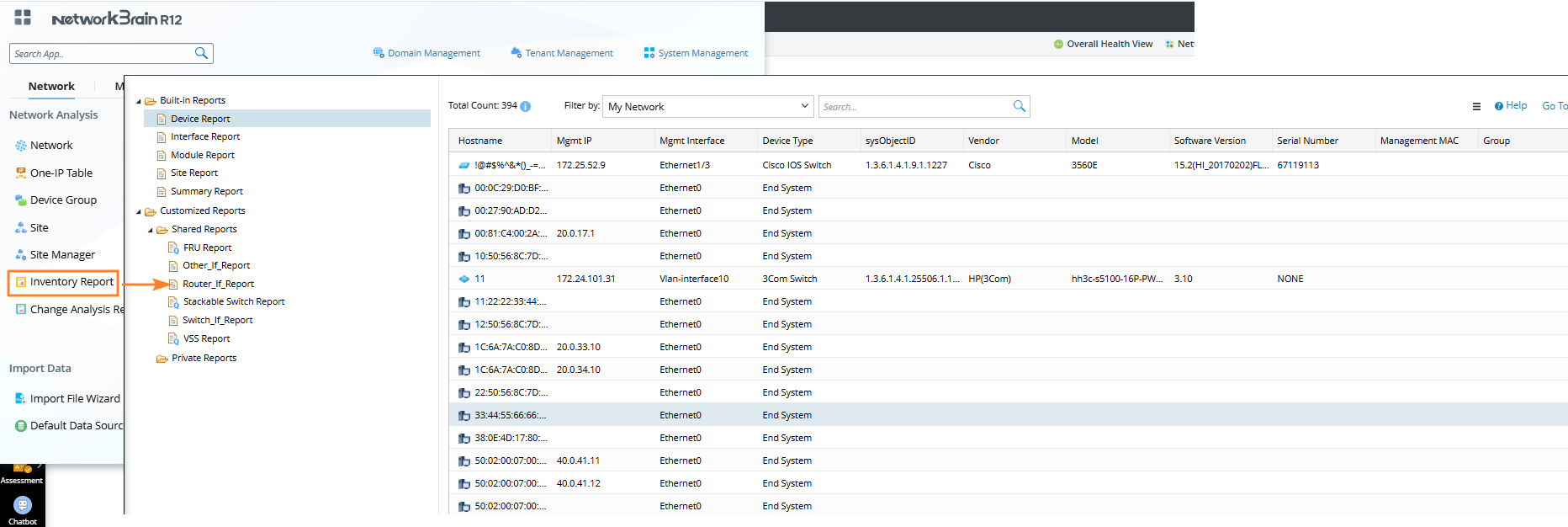
User flow
Follow the steps below to create and export a customized report:
- Select a Device Scope by filtering the desired objects, such as devices and interfaces.
- Select a report type (Device report or I nterface report or Module report, or Qapp report).
- Select the required asset data.
-
Export an inventory report as needed.
For more information about how to create a new inventory report, see Create a New Inventory Report.
UI Components of Inventory Report
The UI components of the Inventory Report are illustrated below:
- Folder structure pane: The left pane displays an inventory report folder tree that categorizes all the inventory reports into the respective category of the folder.
- Information pane: The right pane displays the asset details of a selected inventory report.
-
Inventory report toolbar: A place where you can carry out inventory report-related operations, such as searching.

The following types of inventory reports are supported in the NetworkBrain System.

|
Tip: Qapp-based Reports are marked with the  icon. icon.
|
See also: