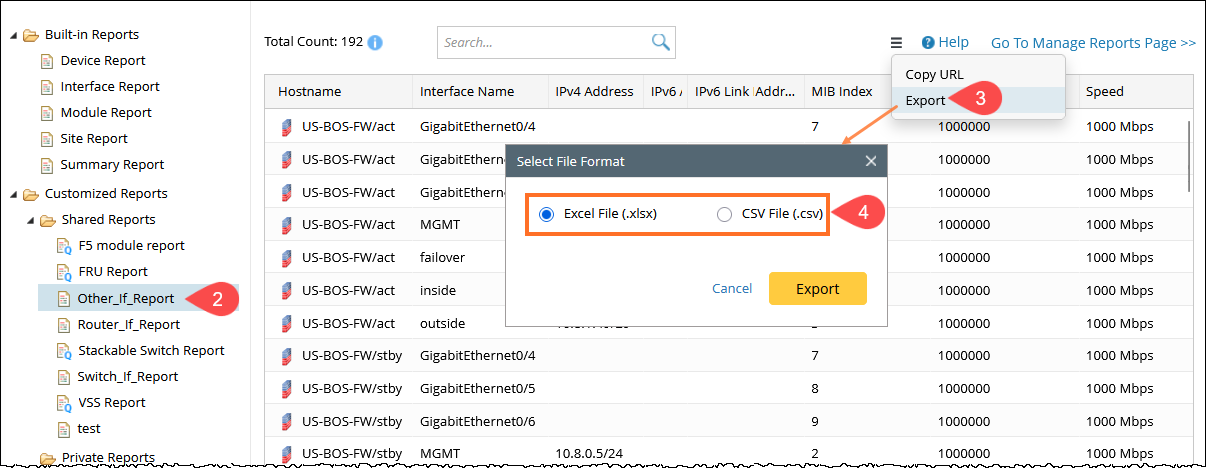R12.1-JA-2025June05
Export Inventory Report
To export an inventory report, complete the following steps:
-
Click the start menu
 and select Inventory Report.
and select Inventory Report.
-
Select the target report in the left pane to browse asset details in the report. The asset details are displayed in the right table.

Tip: If you select a Qapp-based report (for instance, FRU Report), you can click the  icon to specify the data source and click Run to retrieve data.
icon to specify the data source and click Run to retrieve data.
-
Click the
 icon and select Export.
icon and select Export.
-
Select a file format (.xlsx or .csv) and then click Export.

Tip: The default location for storing an exported file is C:\Users\<your username>\Downloads.