R12.1-JA-2025June05
Format Qualification
If one parser has multiple formats, a set of logic is applied to decide which format should be used to parse data after device command data is retrieved.
To define the Format Qualification, click Critical Variable from Parser Editor, then make relevant definitions in the Format Qualification dialog. 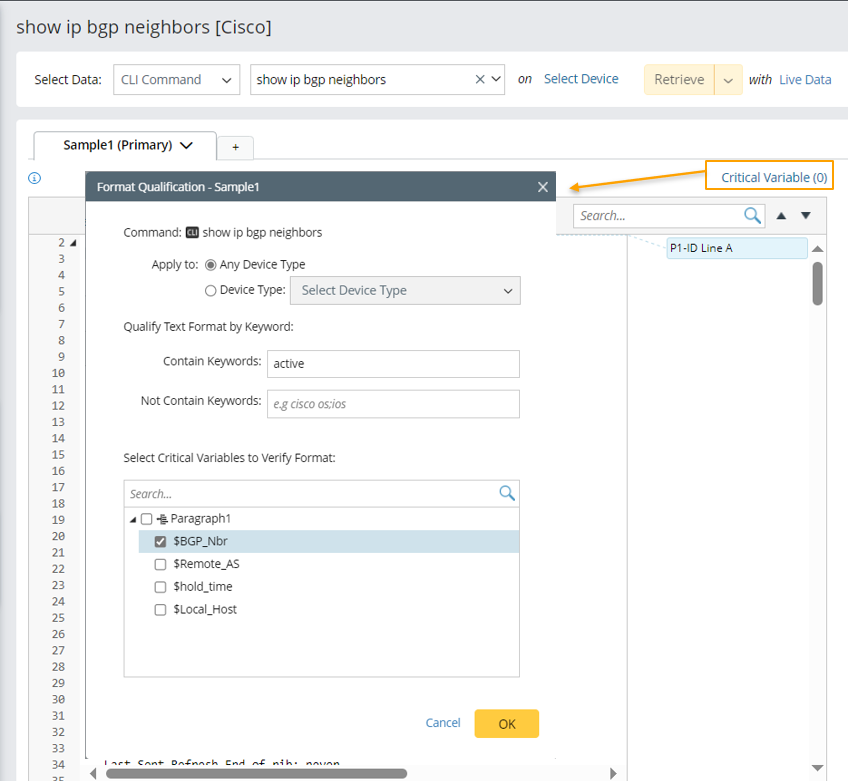
Qualify Text Format by Keyword
Define keywords to qualify text format.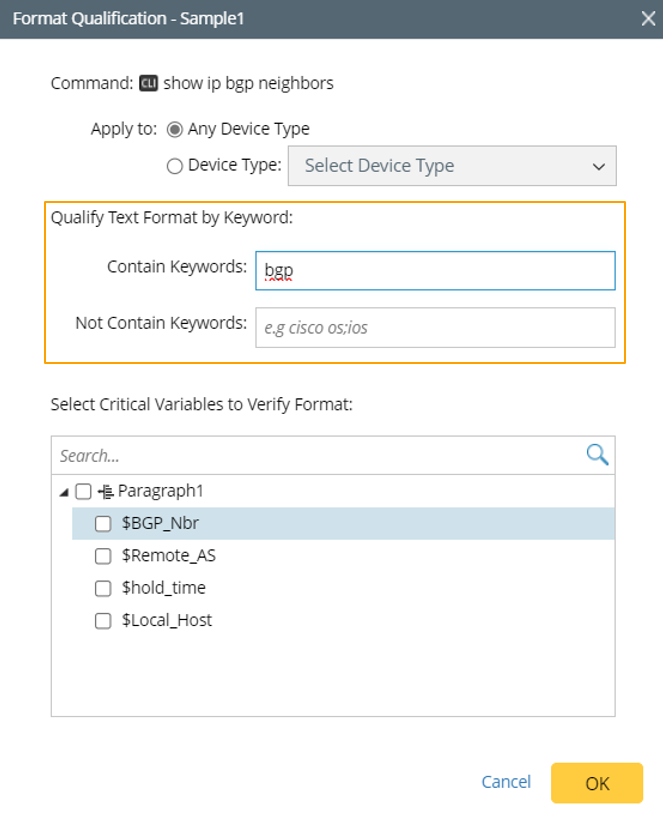
- Input keywords to filter the format by the logic “Contain keywords” and “Not contain keywords”.
- The system supports inputting multiple keywords (separated by ;) for filtering format.

|
Note: Keyword settings are optional settings for achieving better performance when too many formats are defined. If there are only a few formats, keyword settings don’t have to be defined. |
Select Critical Variables to Verify Format
Select variables from the variable node tree to verify format (including all the variables in the current format).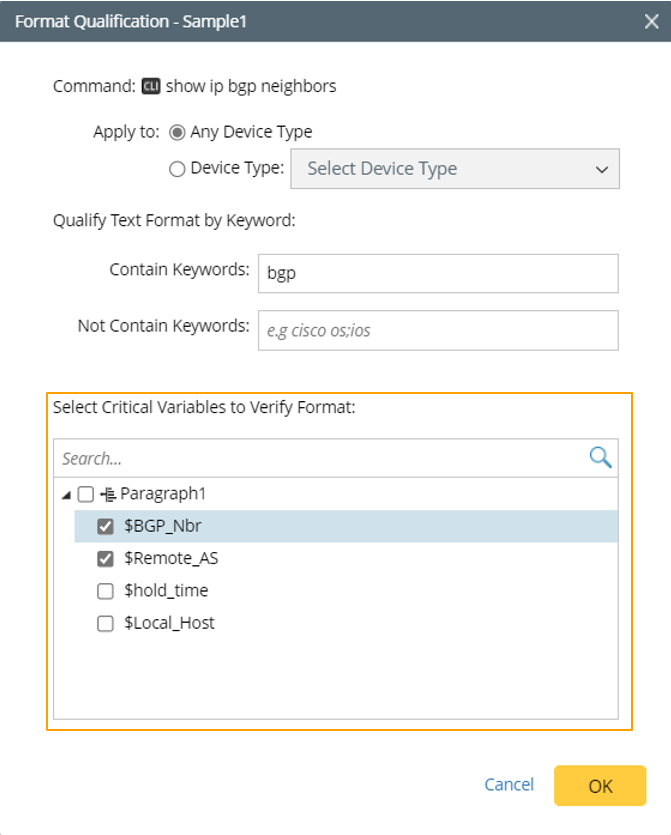
- The critical variables defined for one format will not apply to another format.
- By default, no critical variable is defined for a format.
- When there is only one format, you can choose not to set the critical variables and this format will be used. However, if critical variables are defined for this only one format, the critical variables will be used to decide whether this format can be matched.

|
Note: The UI for defining CLL command qualification will appears when the parser is CLI Command type parser. To define CLI command qualification, see Define CLI Command Qualification. 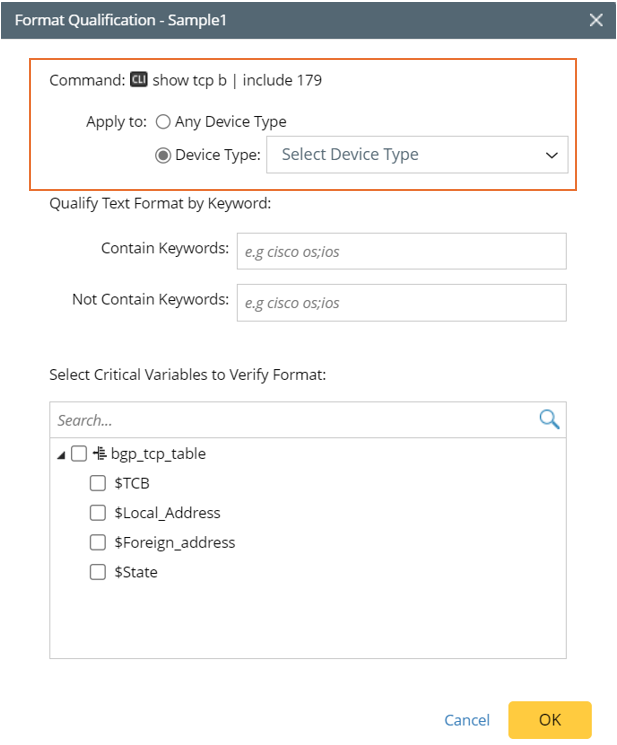 |
Logic to Qualify Format
The following diagram shows the flow of qualifying format.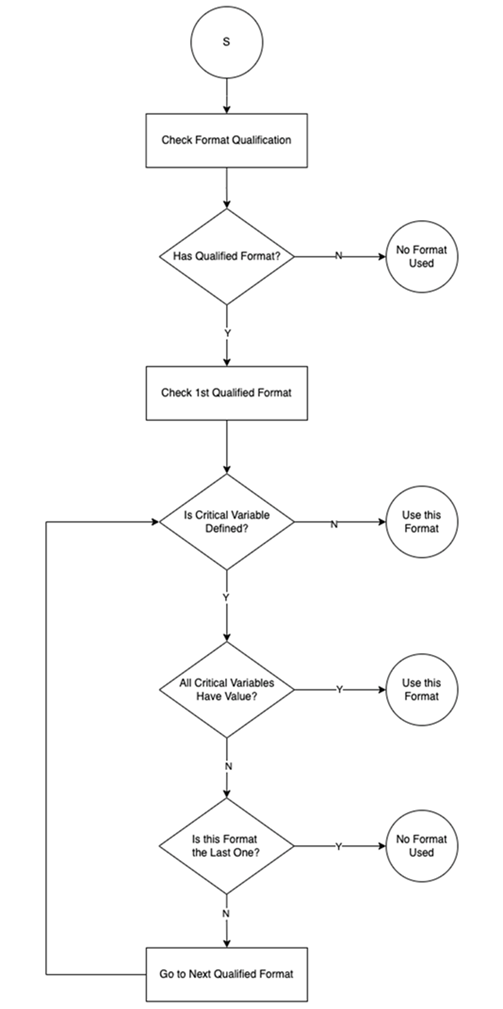
- When device commands are retrieved, the formats in the parser will be matched by the keywords inputted for qualifying text format. Then the matched formats will be further filtered by critical variable rules.
- If all the selected critical variables have value, this format can be applied.
- If any of the selected critical variable value is empty, the format will not be matched.
- The system will qualify formats from left to right and stop this process if one format is matched.
| IMPORTANT | If one format does not have critical variables defined, this format is always used, and will not move forward to other formats. Therefore, the best practice is to specify the critical variables if multiple formats are added. |