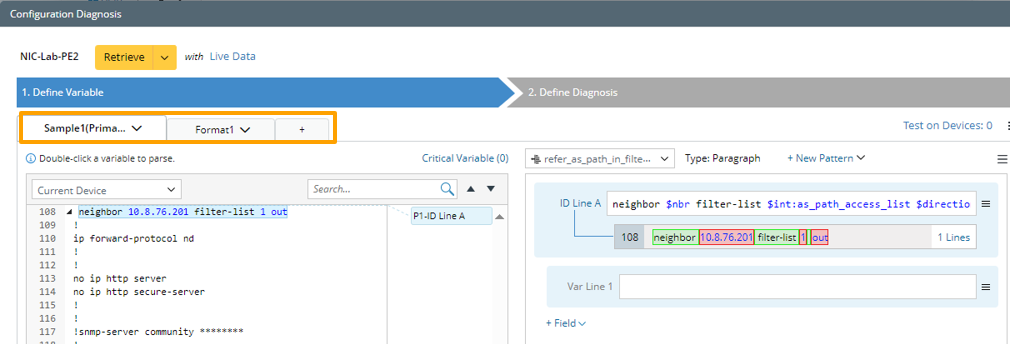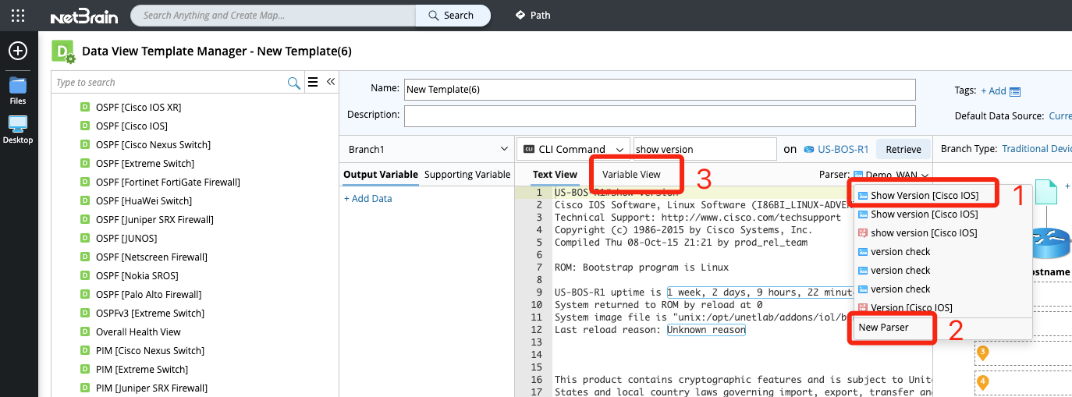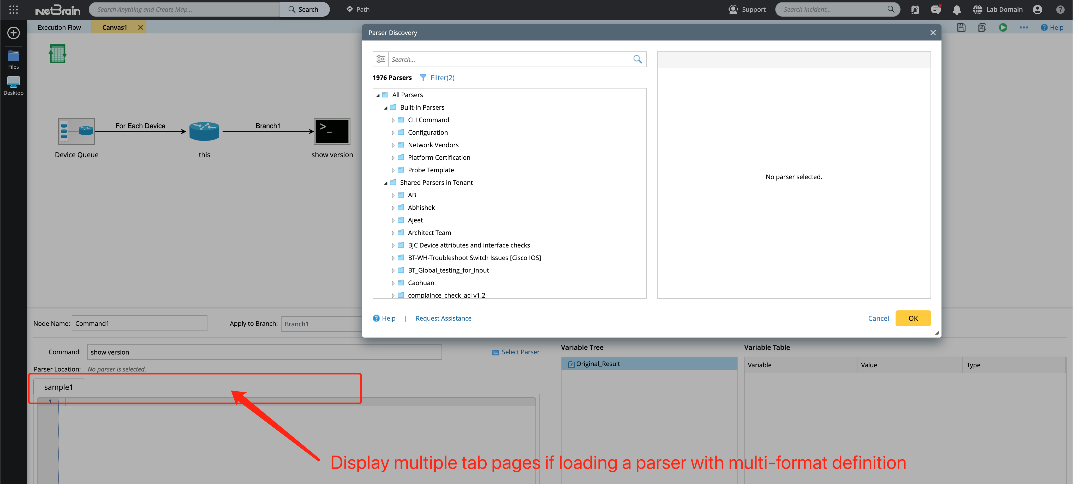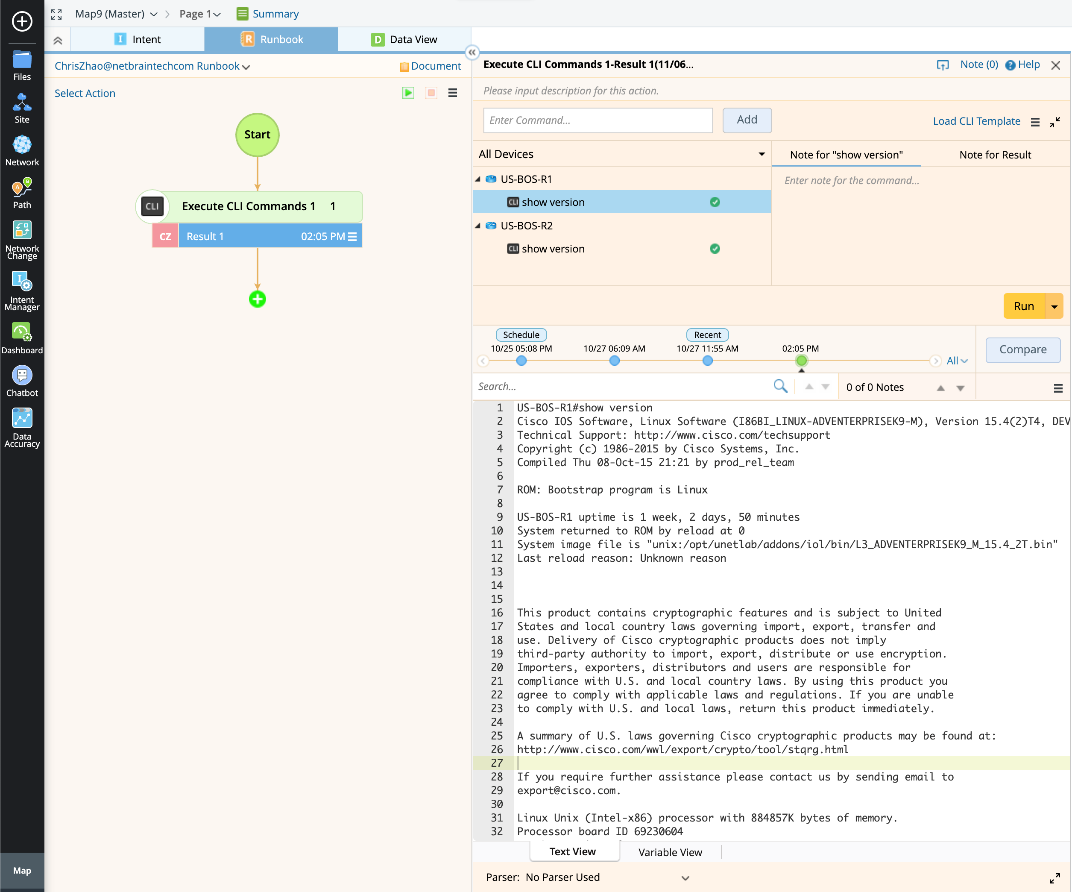R12.1-JA-2025June05
Impact to Existing Features
Impact to Existing Features
Some automation features that are using parser variables as key component will be impacted by multi-format support, especially the Intent and Intent Template replication.
Features Using Multi-format Parser
Multi-format parser can be applied to many essential features in the system. Only the variables parsed in the primary format are used.
The following table describes the features that multi-format parser applies to.
| No. | Applied Feature | Description |
| 1 | NI/NIT/NIC |
For more information, see Multi-format Support for NI/NIT. |
| 2 | Data View Template |
|
| 3 | Open Driver | The logic is the same as Data View Template. |
| 4 | Qapp |
If a multi-format parser is used in Qapp, all the format tabs are displayed. |
| 5 | Runbook CLI Node | When new parser is created from Runbook CLI node, multiple formats can be defined for the parser. However, only the summary texts of parsed variables in the primary format are displayed.
|
| 6 | Flash Probe | When parser variables are added to Flash Probe, only the parsed variables in the primary format are displayed to be selected.  |