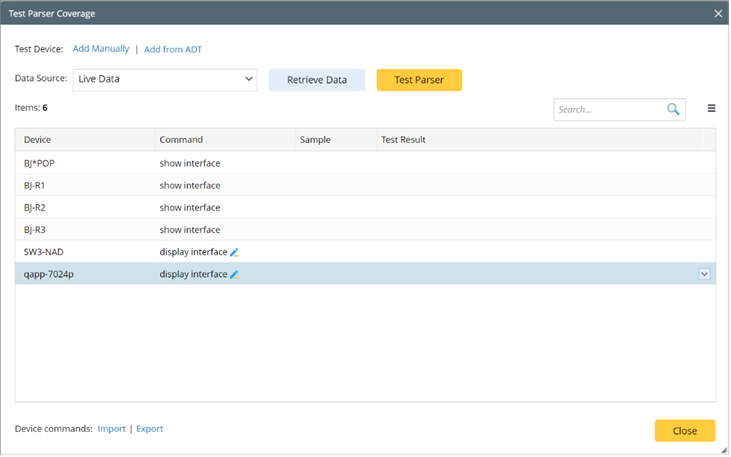Multi-command Support Related Improvements in Parser
When retrieving device data, the device will decide which CLI command will be used for data retrieval according to certain logic. which will be described in this section.
 |
Note: The logic only applies to CLI command parser, not applicable to other types of parsers, such as Configuration parser, API parser, SNMP parser. |
CLI Command in Each Format
In the previous versions, each format uses a specified CLI command, but only the command used in the primary format can be saved for later use. In this new version, the CLI commands used for each format are saved in the parser.
Define CLI Command Qualification
CLI Command Qualification can decide which command to use for a target device.
 |
Note: The UI for defining CLL command qualification only appears when the parser is CLI Command type parser. |
CLI command qualification can be done to any device type or to a specified device type. When a device type is specified, the system will check whether the device type is included in the device types in parser qualification, and those not included will be automatically added to parser qualification.
Moreover, CLI command qualification is part of the parser format definition and will be saved in parser. When a new parser format is created, it will inherit the last CLI Command used in the current parser and the CLI command qualification definition of this CLI command.
To define CLI Command Qualification, complete the following main steps:
- Click Critical Variable from a parser.
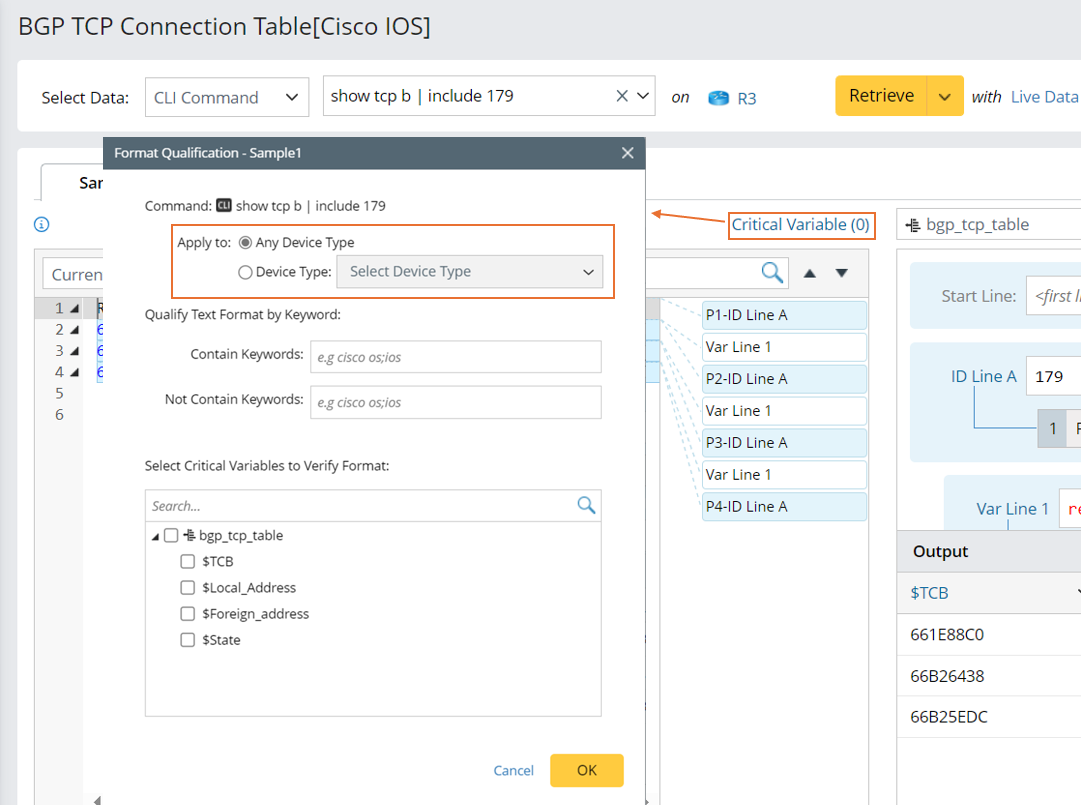
- In the pop-up Format Qualification window, choose from one of the two options in the Apply to section.
- Any Device Type: The command will be applied to any device type.
- Device Type: In this field, click the
 icon, then select one or more device types from the list. The command will only be applied to the devices of the selected device types.
icon, then select one or more device types from the list. The command will only be applied to the devices of the selected device types. 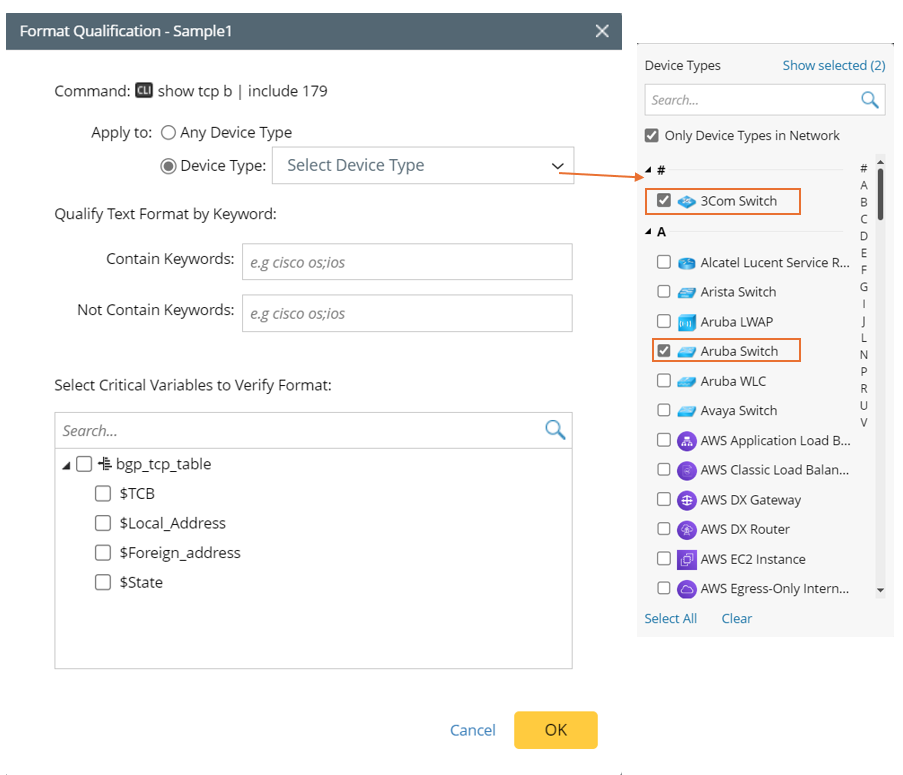
- Click OK in this window.
CLI command qualification can be done to any device type or to a specified device type. When a device type is specified, the system will check whether the device type is included in the device types in parser qualification, and those not included will be automatically added to parser qualification.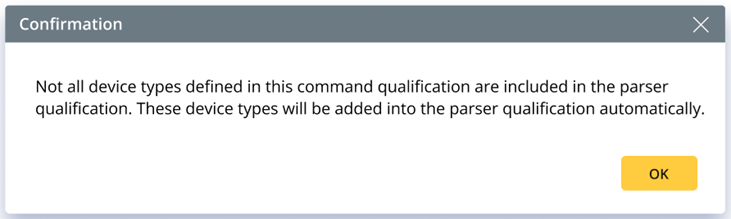
When running parser on target device via certain functions (e.g., run follow-up intent, run DVT), proper CLI commands will be automatically chosen from parser for data retrieve. The basic rules are described below:
- Qualify target devices by parser qualification to remove unqualified devices.
- Filter the target devices by CLI command qualification to remove the CLI commands that cannot be used by target device.
- Remove CLI commands that cannot be used for target device according to the device-command relationship recorded in NIT decode results.
- All the remaining CLI commands will try live data retrieval on target device. Only the first successful command data will be kept for the next parsing step.

|
Note: For CLI commands separated by double vertical bars, if any of the CLI commands can be used to retrieve data, the whole CLI command combination will be regarded as qualified, and CLI command outputs will be combined together. |

|
Note: When testing parser qualification, the CLI command for each device will be chosen based on the above logic. |
Test Parser Coverage
When testing parser coverage, the CLI command for each device will be decided based on the new ‘Auto Choose Command’ logic.