R12.1-JA-2025June05
Device Group Pane
To view the device group functionalities and features, open any of the device group as follows:
- Click the start menu
 and select Device Group to open the Device Group Pane.
and select Device Group to open the Device Group Pane.

Note: You can search within subfolders or device groups. Double-clicking an item in the search results locates it in the left pane.
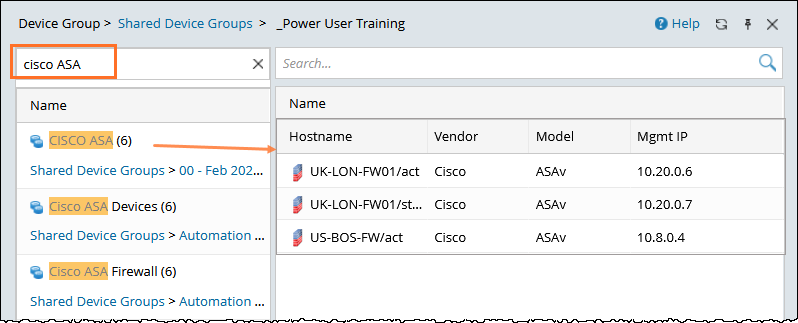
- Key operations available for the Device Group Folders.
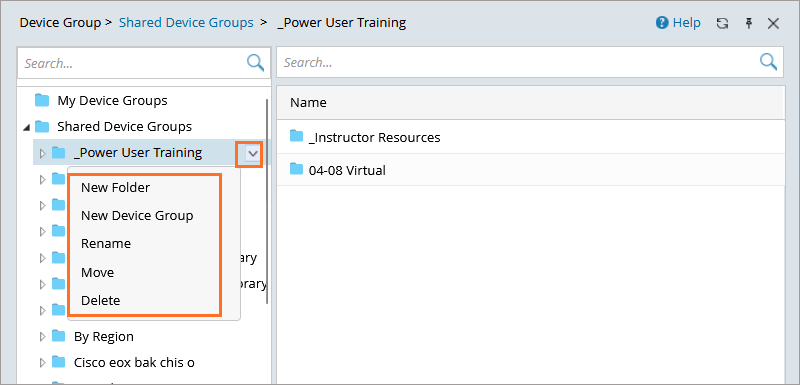

|
Note: System Device Groups and Media are system-generated device groups that cannot be modified by end users. |
- Create a New Folde.
- Create a New Device Group. For more information, see Create a Device Group.
- Rename a Device Group Folder.
- Move the selected folder to another folder.

|
Note: This operation is unavailable for folders System Device Groups (if any) and Media (if any). For Policy Device Group, folders in this category cannot be moved to other categories, like Shared Device Groups or My Device Groups, but can be moved to another folder inside this category. |
- Delete selected folder:
- Key operations for Device Groups.
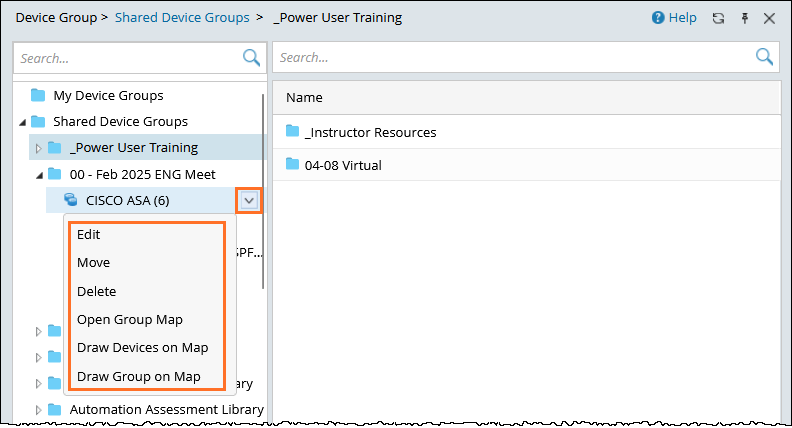
- Edit selected Device group.

|
Tip: To edit the device group, see Create a Device Group for more infromation. |

|
Note: This operation is unavailable for device groups in System Device Groups and Media. |
- Move selected Device Group to another folder

|
Note: This operation is unavailable for device groups in System Device Groups (if any) and Media (if any). For Policy Device Group, device groups in this category cannot be moved to other categories, like Shared Device Groups or My Device Groups, but can be moved to another folder inside this category. |
- Delete selected Device Group.
You can delete the devices in the device group from the domain by checking the checkbox above. - Open Group Map.For mor information, see Open a Device Group Map
- Draw Devices on Map. For more information, see Map Devices and Device Group
- Draw Group on Map. For more information, see Map Devices and Device Group.