R12.1-JA-2025June05
Define the Basic Settings
In the full editor follow the steps below, you can create a new chatbot and define its
Description
- Click
 .
. - In the Edit Chatbot window, enter the description.
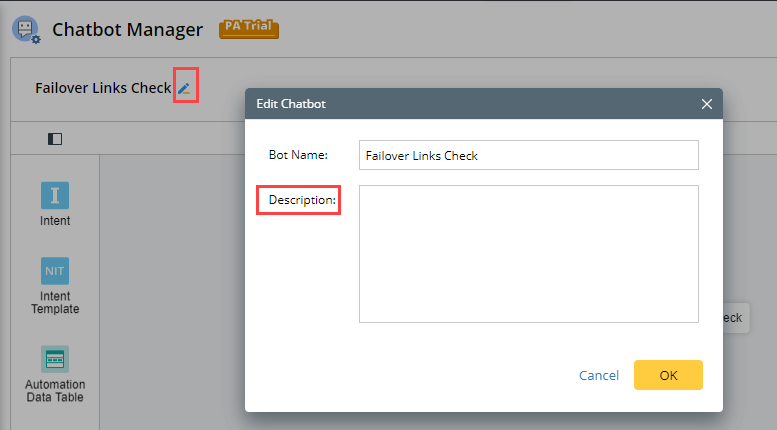
- Click OK.
Greeting Message
- Click the start node, and define the greeting message.
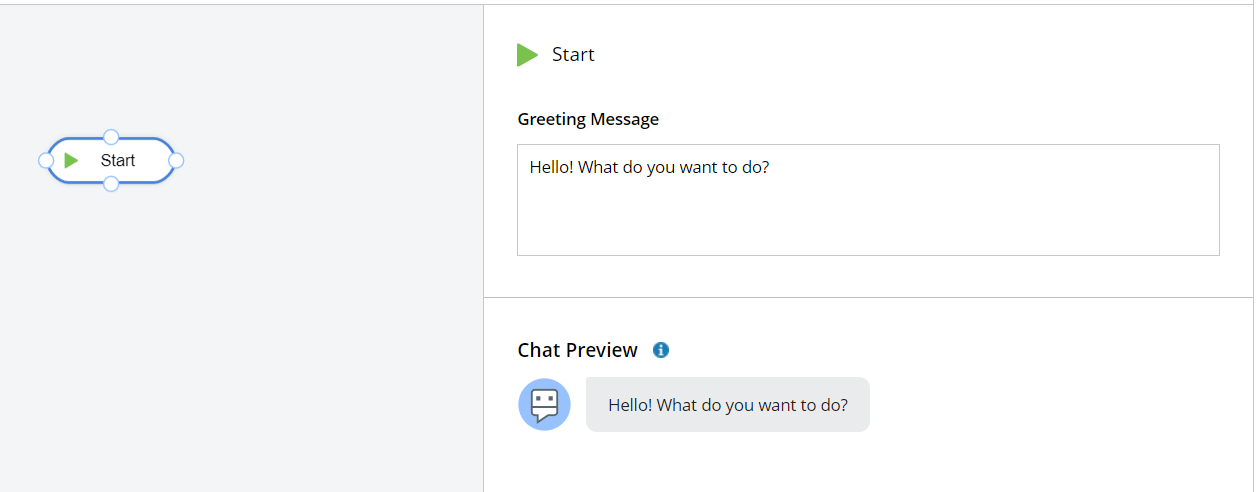
Login Page
- Click the empty area within the Canvas.
- On the Login Screen tab, you can define the login page where end users will input their credentials before using the bot.
- Upload the logo.
- Define the headline.
Example Image: Welcome to NetworkBrain Chatbot.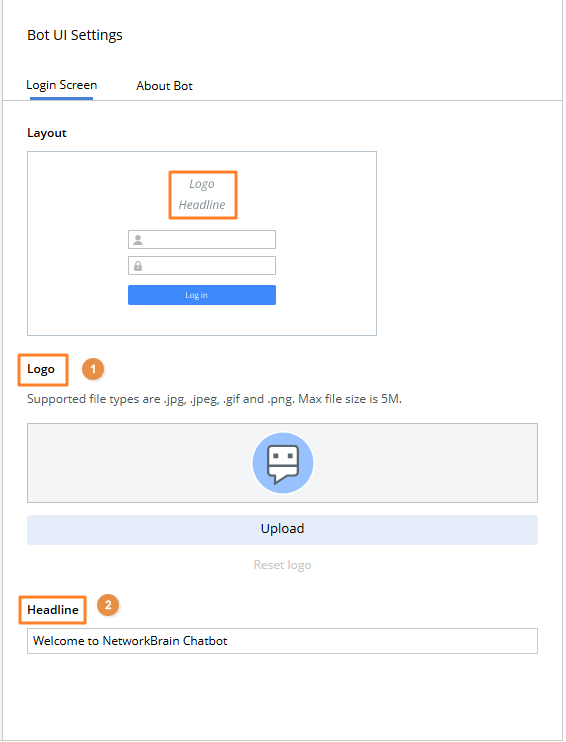
What end users will see:
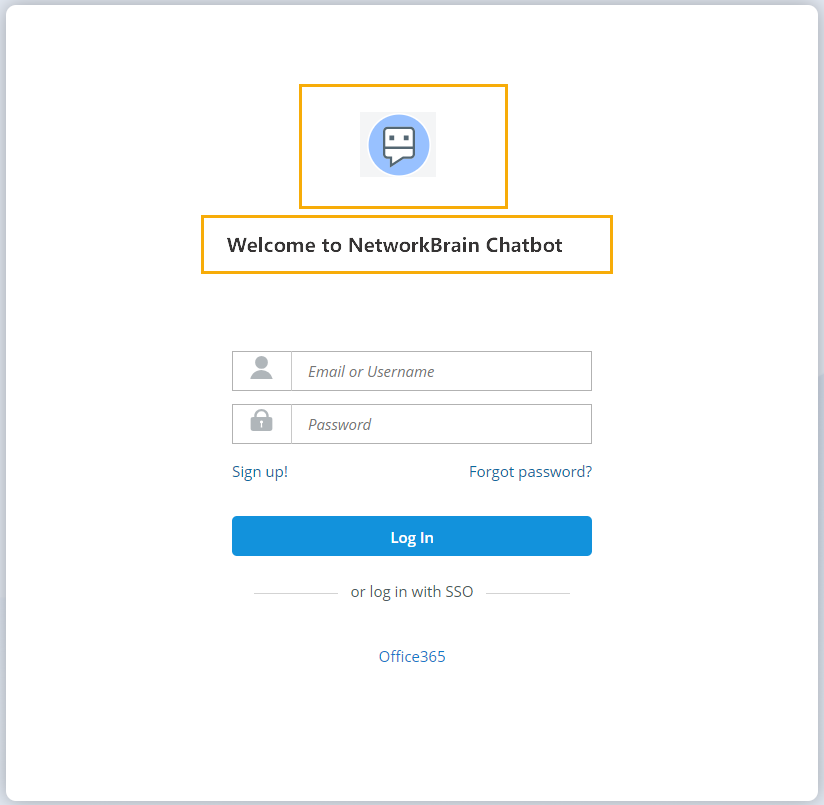
About Bot
The About Bot page will be loaded after end users log in.
- On the About Bot tab, turn on the toggle to enable the About Bot page.
- Upload the logo.
- Enter the description for the chatbot, introducing its purpose. Sample Image:
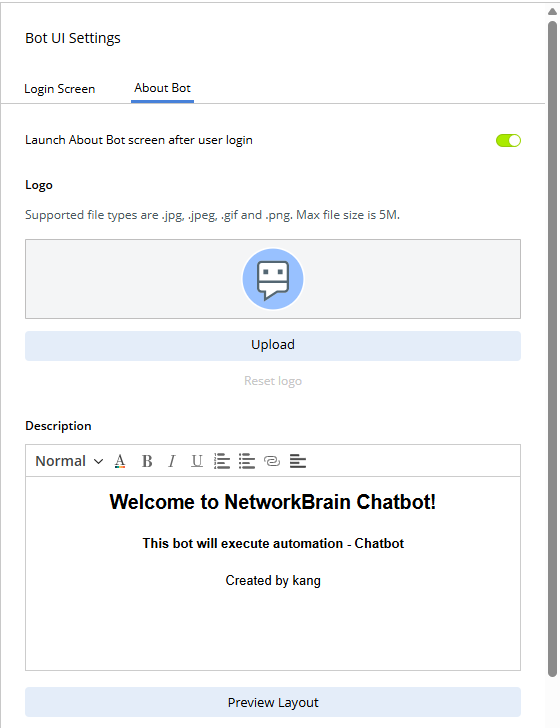
What end users will see:
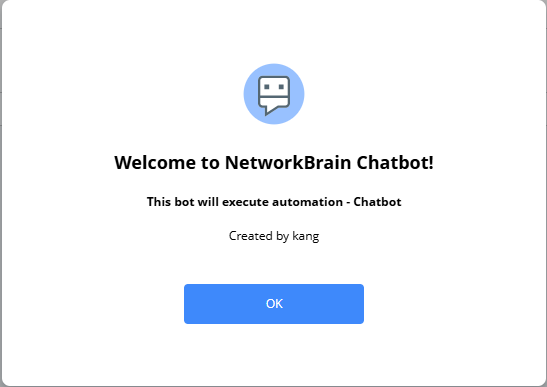
See also: