Golden config check results are displayed in Golden Config pane. However, it is hard to figure out which golden configs are related to the problem to be solved from all the golden configs listed in this pane.
Network engineers typically perform their daily tasks using the CLI and configuration files. While the information already exists, it requires users to search, click through different places, and interpret it, making it impractical to use. To simplify this process, Configlet Node that holds specified golden configs and config parsers is introduced to Runbook.
Use Case
The following is a use case to show how Configlet node works.
- Power user defines a Runbook Template with a configlet node that associates the golden configs and config parsers related to an issue to be solved. For example, BGP golden configs and BGP config parsers for solving issue related to BGP are included in one configlet node.
- End user uses the Runbook Template to create a Runbook, and then view the configs in the configlet node. For example, end users can view the BGP configuration files in the Configlet node in the Runbook.
Basic Workflow
A Configlet node can be added to Runbook by the following two approaches:
Create a configlet node from scratch: Configlet node can be created from a Runbook with the following main steps.

- Add a new configlet note into Runbook.
- Select target devices, including devices on map and other devices related to golden config.
- Select golden config rules and variables in config parsers.
- Run the Configlet Node.
- View the Configlet that is parsed from Golden Config and Config Parser.
Create a configlet node from Runbook Template.
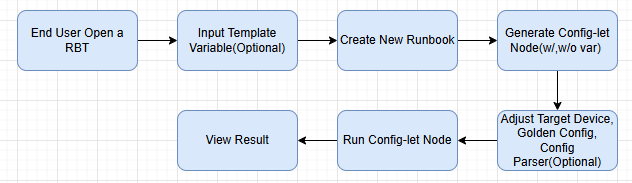
- Open a Runbook Template and assign values to the built-in template variables.
- Create a Runbook from the template.
- Define the Configlet Node with target devices, golden config rules and config parsers (The target devices and golden config rules can also be generated from the built-in template variables).
- (Optional) Modify the target devices, golden config rules and config parser variables.
- Run the Configlet Node.
- View the Configlet that is parsed from Golden Config and Config Parser.