R12.1-JA-2025June05
Create Configlet Node and Build Configlet
One way to create a Configlet node is to directly add one to Runbook.
Complete the following main steps to define the Configlet node.
- Open a Runbook and add a Configlet node.
- Click the link next to Target Device, then select devices. Devices on the current map are selected by default, but you can deselect the map devices. The selected target devices are added to the Device column of the table below.
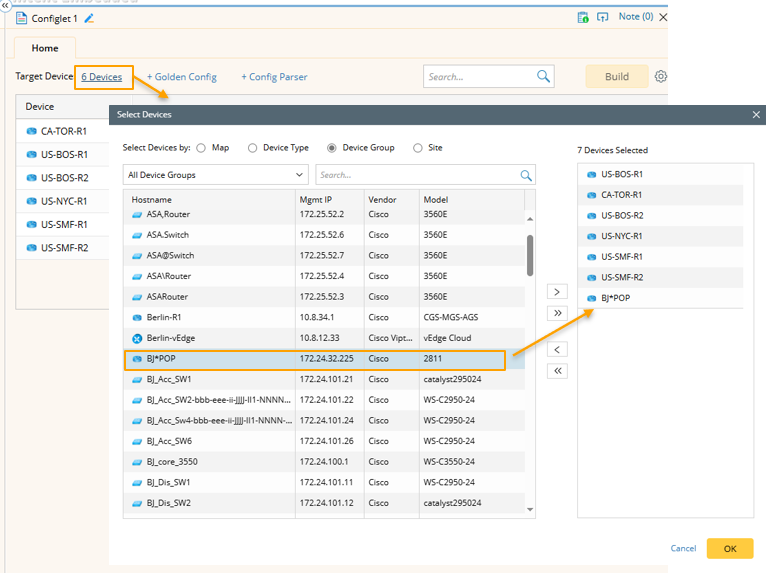
- Click + Golden Config link, then select golden config rules in the Select Golden Config Rules dialog.
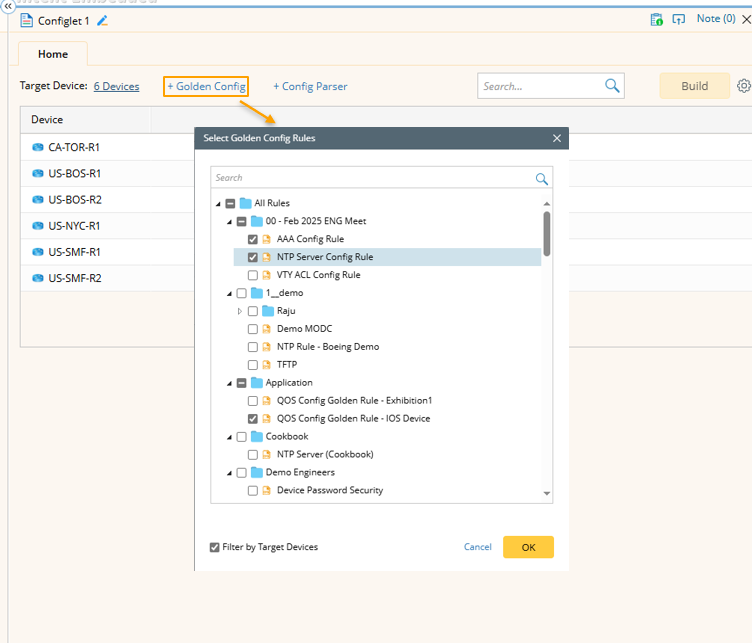
- Click + Config Parser link, then select config parser variables in the Select Config Parser Variables dialog.
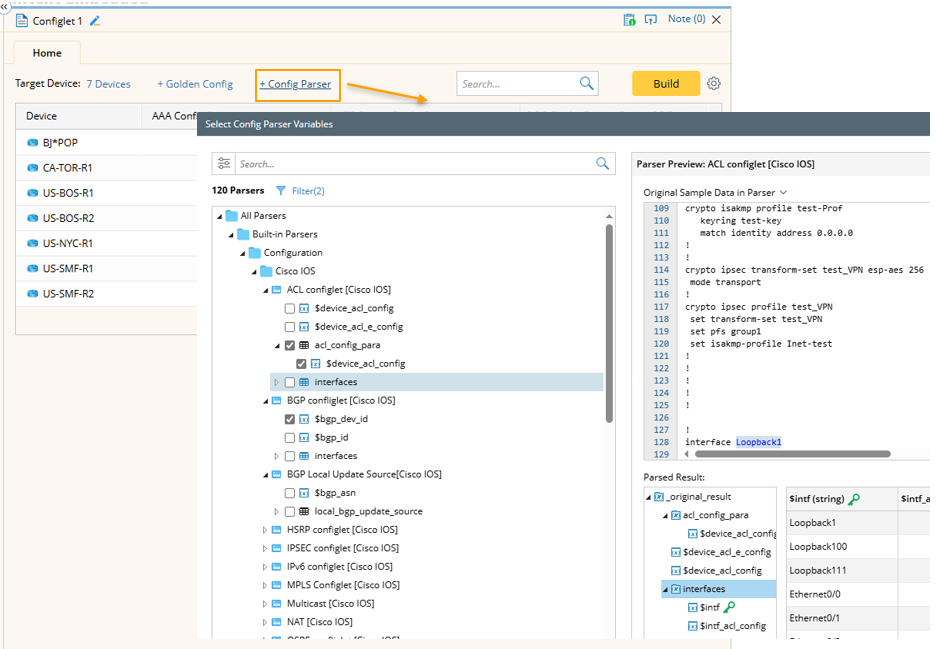
After this step, each selected golden config rules and config parser variable form a column in the table below.
Note: In Select Golden Config Rules and Select Config Parser Variables dialog, the "Filter by Target Devices" checkbox is selected by default. This can be used to filter the golden config rules and config parser variables matched with the target device, narrowing the selection scope. 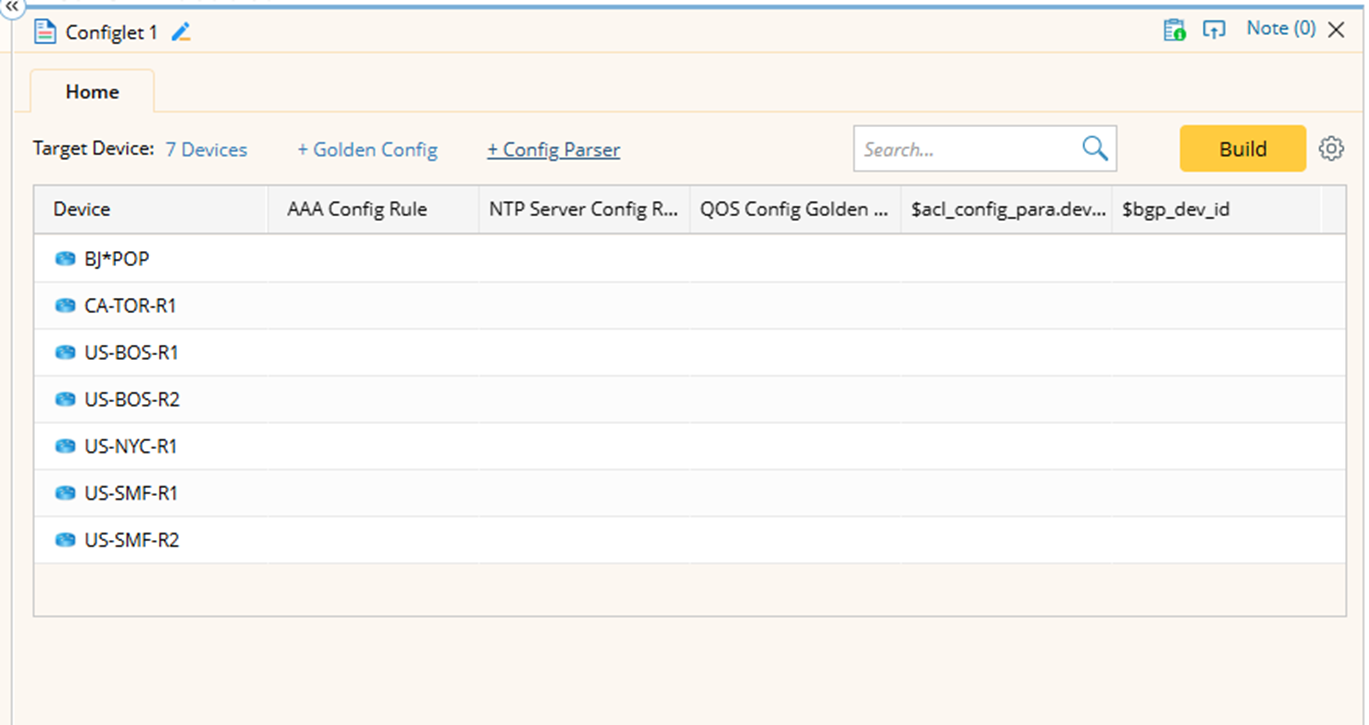

Note: The Device column is always fixed as the left-most column and cannot be removed. The Golden Config Rule column is named with the corresponding golden config rule name, while config parser variable columns are named using the format “ParserName.var”. - Click Build to get configlets for each target device using the config files from the current baseline. As the build progresses, color blocks will gradually appear in the table below to show the configlets.

- After building the configlet, you can Check the Configlet and View Golden Config Verification Results.
Logic of Building Configlet
In the building process:
- Golden config check with the config file in the current baseline and update the golden check results to golden config.
- Run config parser with the config file in current baseline to parse configlet.
The data source for building configlet is configurable. The default data source is Current Baseline. 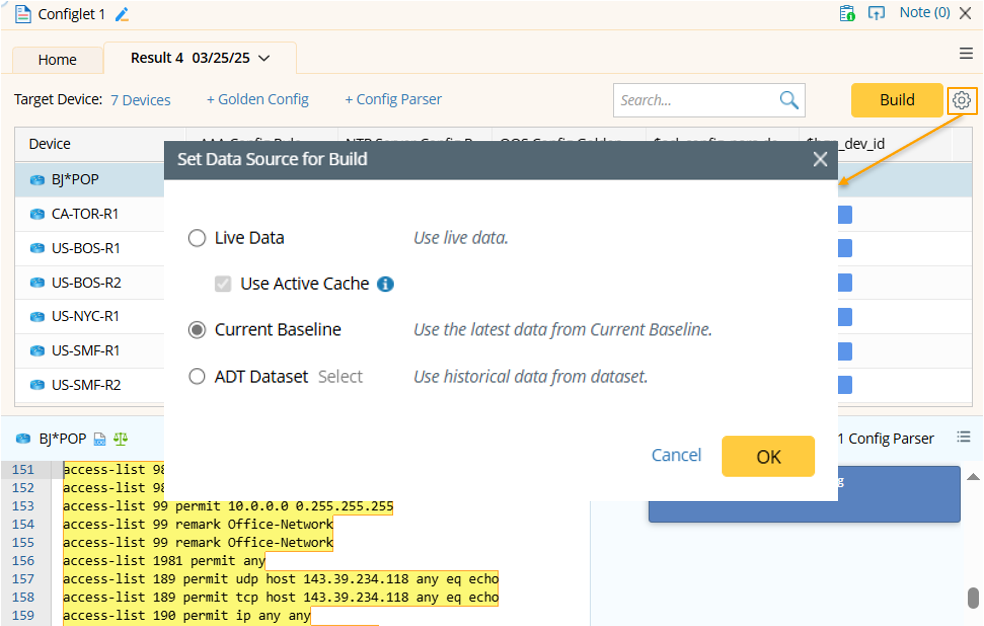
- If live data or current baseline is the data source, the final configlet results are stored in golden config last result and the current Runbook Node.
- If ADT Dataset is the data source, the configlet results are only stored in Runbook Node.