Common Operations on Tasks
All the tasks in the selected NetBrain Library are displayed in the table folder tree. A task may have dependent tasks, which must be executed before this task can be executed. The task information displayed in the left pane includes the following:

- Sequence: The Number assigned to the task.
- Task: The Task Name or the Name of the folder storing this task.
- Prerequisite: The tasks which must be executed before this task can be executed.
- Last Status: The status of the last execution of the task, which can be Installed, Uninstalled, Installed with error, Installing…, Waiting to be installed, None.
- Last Execution Time: The time when the task is executed last time.
- Executor: The executor of the task last time.
Check Task Information
You can click a task item to view the task details in the right pane.
The following information is displayed in the right pane: 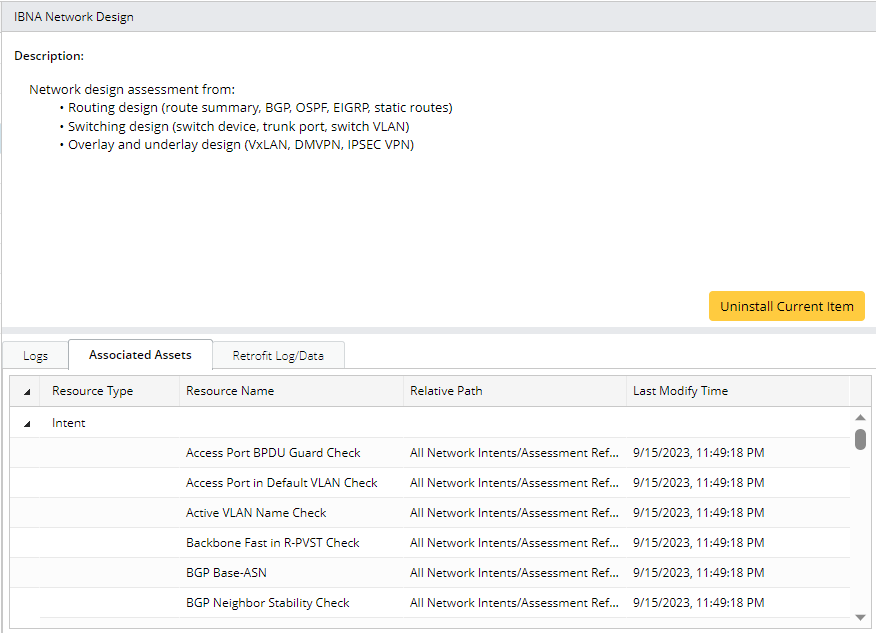
- Description: Display task information.
- Logs: Display the records of task installation, task uninstallation, and the Prerequisite log.

Note: Logs can be filtered by the level of messages. For example, you may want to see only Error Messages. 
- Associated Asset: Display assets associated with the task. The associated assets are categorized by Resource Type. Information about Resource Type, Resource Name, Relative Path, and Last Modify Time is provided.

- Retrofit Log/Data: If the ADT has empty cells due to problem during intent replication, the related data and retrofit log is displayed here. For more details on how to use the zip file, refer to Fix Empty Cells with Retrofit File.
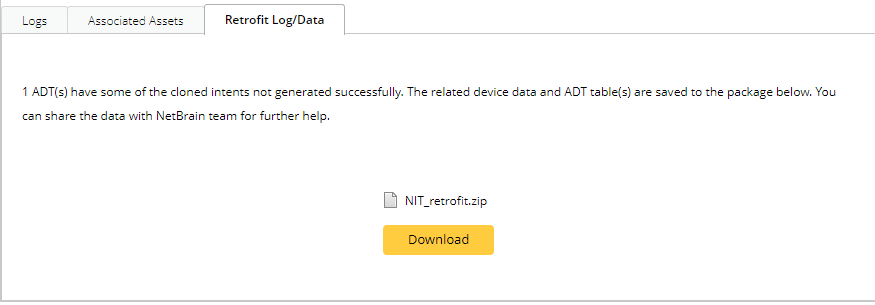
Filter Tasks
The system supports filtering tasks by Task Status. You can filter and find desired types of tasks by selecting task status from the View drop-down list.
To filter library tasks, click  in the view field, then check the checkbox of task status.
in the view field, then check the checkbox of task status. 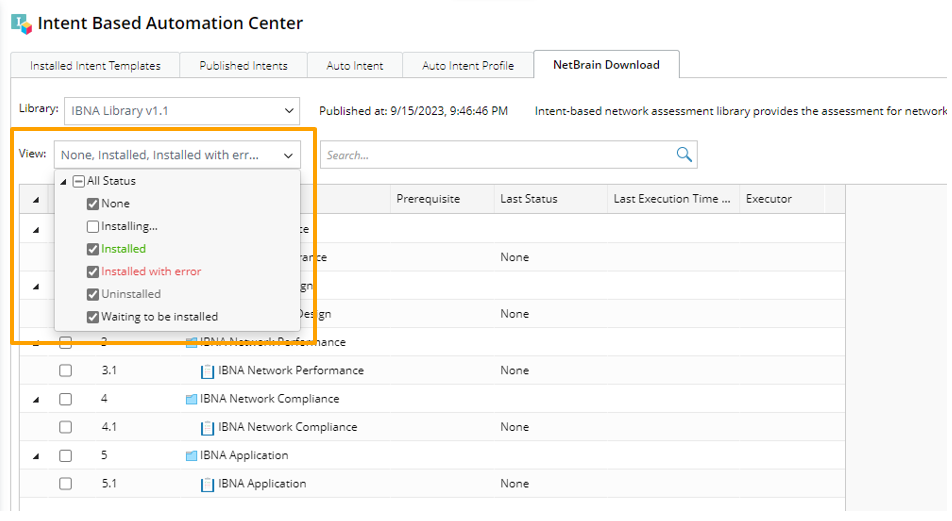
The system supports six types of task statuses:
- None: The task is never installed.
- Installing…: The task installation is in process.
- Installed: The task is installed.
- Installed with error: The task is installed with alerts generated.
- Uninstalled: The task was installed but has been removed now.
- Waiting to be installed: The task will be installed later.
Search for Tasks
You can also search for tasks in the library by entering a keyword, such as the Task Name. The matched tasks will be highlighted in the task table below the Task Search Bar.