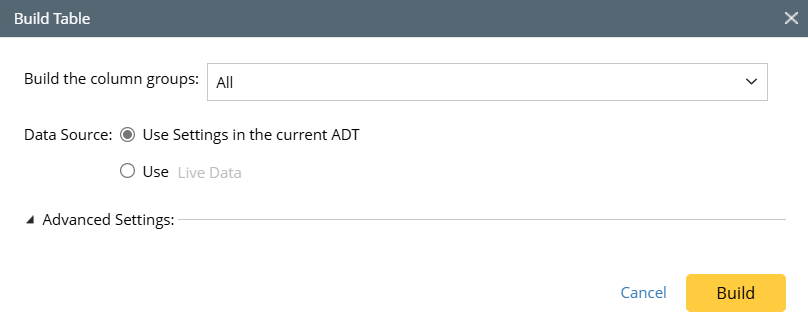R12.1 JA-2025July15
Build Base Table via Site
When to build ADT by selecting Site?
When an existing site in the domain can be used for solving the network problem, ADT can be created via the site to present the useful data (such as site properties) and execute the site map intent for troubleshooting.
Define Basic Table Data via Site
To build the base table with site property data, follow the steps below:
Prerequisites: Create sites for building base table.
- Open Automation Data Table Manager, then create a new table and name it (for example, Site Property).
- Go to Automation Data Table Builder> Table Builder.
- Under the Define Base Table tab, define the following settings:
- Select Method to Build Base Table: Select Other Object > Site.
- Description: Input descriptions for the base table to describe its use and function.
Site : Click Select to select the created S ite for building the base table.
- Mapping available fields to add base table columns: Drag and drop the available fields to the base table column definition area to create ADT columns automatically.
Select fields from the following field categories in this area: The available fields are listed in the table below.
Note: To perform common operations on a column, click corresponding items from the drop-down menu. 
| Field Type | Fields | Description |
| Built-in Field |
| The built-in fields are created from the site property. |
| Intent Data Field |
| The intent data fields are created from intent details of the site map intent. |
- Click Save to save all the settings. But table data will not be built
- Click Save and Build. The Build Table dialog appears, define the settings as per your preferences. The system will save the settings and build the table data.