Build Base Table via Device of Pre-decoded Intent Template
When to build ADT by selecting the intent template?
When an intent template contains the critical network assets or properties useful to solve a repeatable network problem, this intent template can be used to create an ADT to populate the useful data, such as source device properties.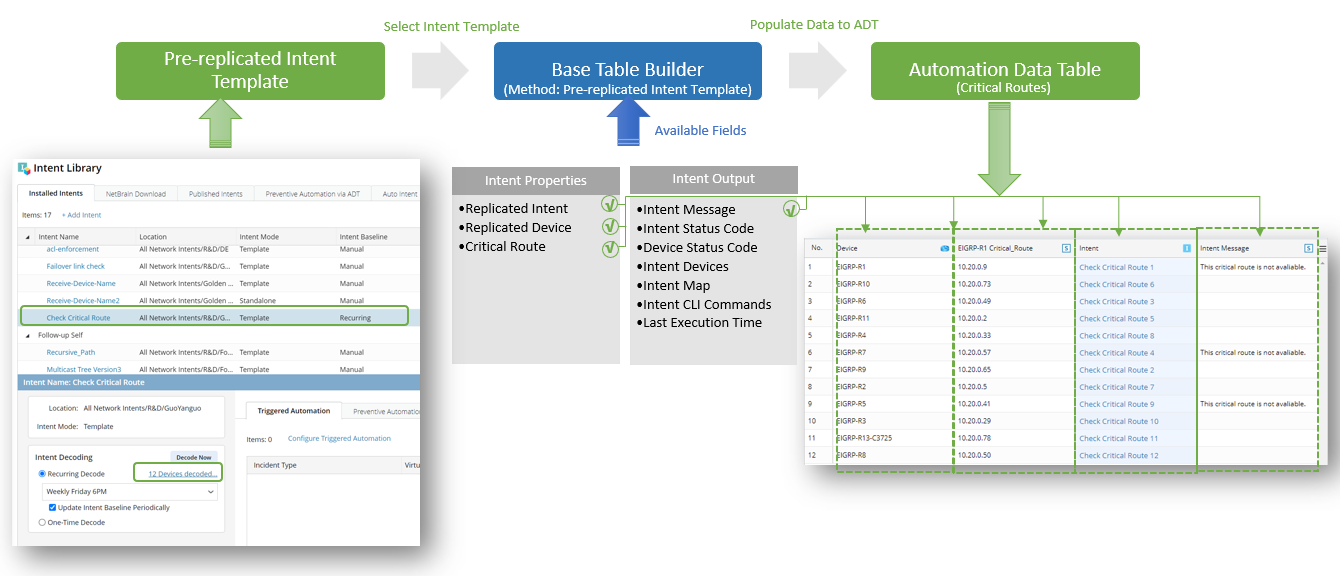
Define Base Table Data via Pre-decoded Intent Template
Select a pre-decoded intent template to build a device-based Automation Data Table. Based on the intent template decoding results, each replicated device will be populated as a table row. The replicated intent and the related Signature variable values of this device are shown in the corresponding table columns of this device row.
To build a Base Table via Pre-replicated Intent Template, follow the steps below:
Prerequisites: Create an intent template (for example, NIT: AAA_Compliance) and install it in the Intent Based Automation Center, then enable it for intent decoding.
- Go to Automation Data Table Manager, then create a new table and name it (for example, AAA_Intents_Compliance).
- Open the newly created ADT table and click Table Builder.
- Under the Define Base Table tab, define the following settings:
- Select Method to Build Base Table: Select Device > Device of Pre-Decoded Intent Template.
- Description: Input descriptions for the base table to describe its use and function.
- Auto-Intent Template: In the Auto-Intent Template field, click Select to select the created intent template (AAA_Compliance) for building the base table.
When selecting the intent template in the Select Intent Template dialog, you can first filter the NITs by Installed Intents (intents installed in IBA center) to narrow down the scope. Then you can select Device-based from the Filter by field to filter the NITs by type. - Filter device: By default, all the replicated devices will be populated into the table. However, you can further filter the devices by device groups. Click Select> Select Sites, then select sites from the Add Site dialog. In this example, the devices in the site NetBrain-ACL are selected.
Alternatively, devices can be found by device group.
- Select Method to Build Base Table: Select Device > Device of Pre-Decoded Intent Template.
- Mapping Available Fields to Column Group: Drag and drop the available fields to the column group definition area to create ADT columns automatically.
Select fields from the following three field categories in this area:
Note: To perform common operations on a column, click corresponding items from the drop-down menu. For example, you can click Unbind Data Field from the drop-down menu to unbind the data associated with this field. In the created ADT, this column will be empty.
- Built-in Fields: The built-in fields available for this base table are listed in this area. Applicable fields include Device and Intent.
Intent Data: Select the data field of intent data and intent output.- CSV: If the selected intent template has CSV output, the csv columns can be available fields.
- Click Save to save all the settings.
- Click Save and Build to save the settings and build the ADT.
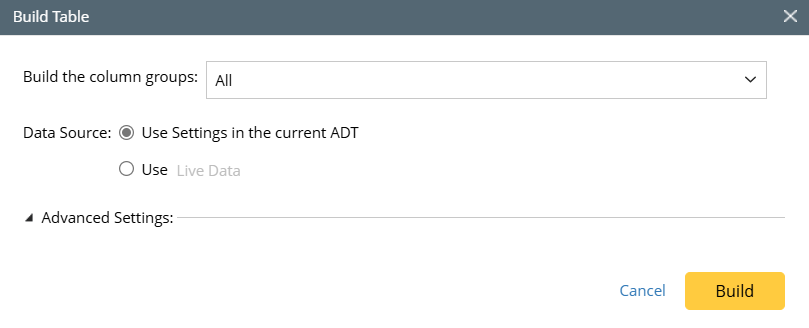
The following table describes available data fields for building base table if the intent template is the data source.
| Field Type | Fields | Description |
| Built-in Field | Device Intent | The built-in fields are created from the data used for intent template definition. |
Device Signature Variable | Dynamic fields | Dynamic change based on the selected intent template. |
| Intent Data Field | Intent Message Intent Status Code Device Status Code Status Code Summary Result Summary Intent Devices Intent Map Intent CLI Commands Last Execution Time | The intent data fields are created from intent details of the intents generated from the intent template. |
| CSV | CSV Columns | If the selected intent template has CSV outputs, the CSV columns can serve as available field. |