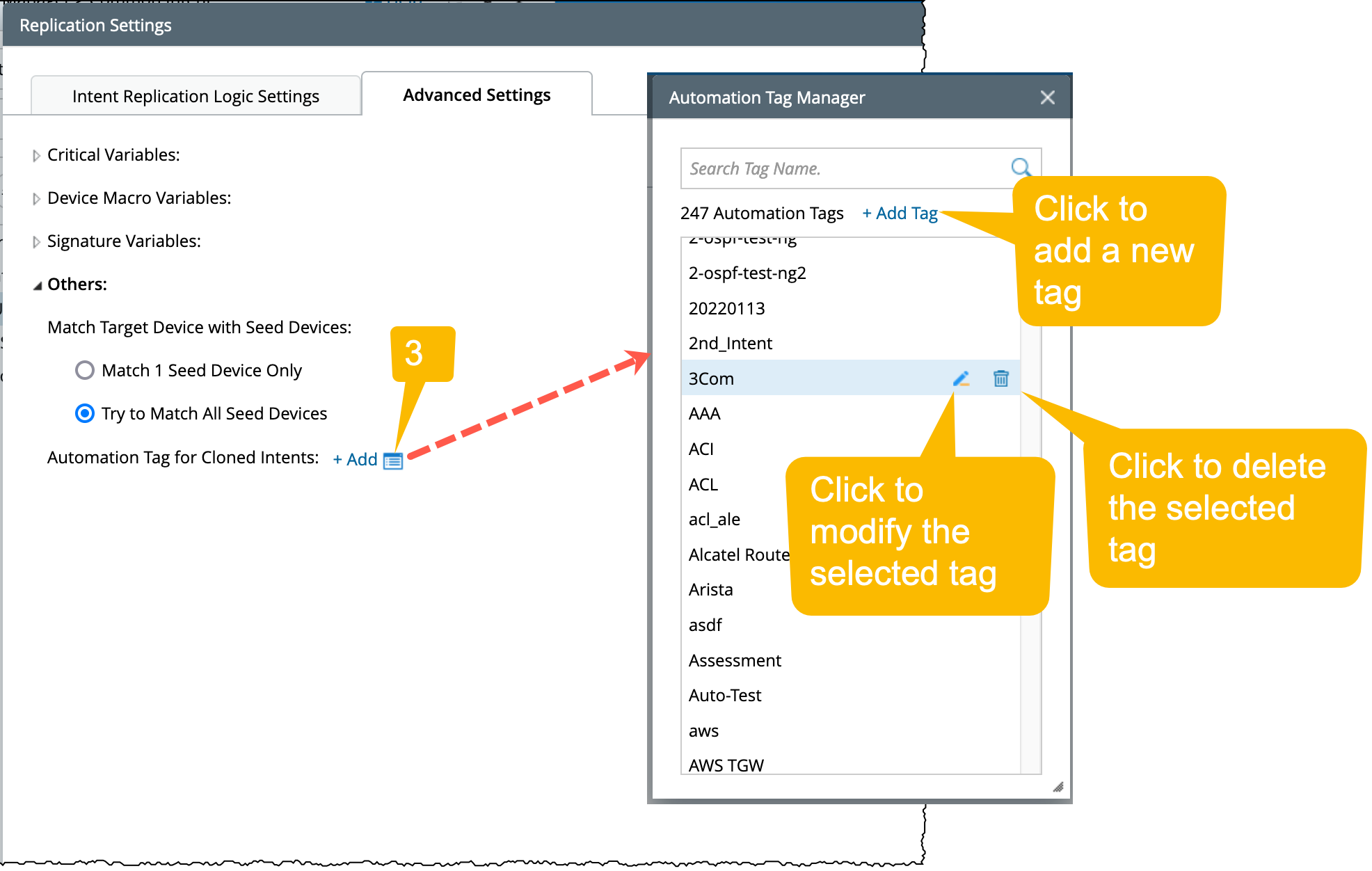Advanced Settings
To define more detailed settings for the intent replication, go to Advanced Settings pane and define the following parameters:
- Critical Variables
- Device Macro Variables
- Signature Variables
- Match settings between seed and target devices

Critical Variables
Select specific variables as critical variables. If these variables from the seed device match those on the target device, the target device will qualify for replication. To set critical variables:
- Go to Advanced Settings > Critical Variables.
-
Choose one of the selection type:
-
Automatically Select All Diagnosis Variables: Condition variables will be selected as critical variables to qualify devices to be matched with seed device parsers.
For defining the If and Else If blocks in NI Diagnosis, the variables will be automatically collected as critical variables. The variables from NI note, status code and follow-up NIT / follow-up self definitions that are not commonly used as critical variables are no longer automatically selected.
If table column data is used for defining NI diagnosis, the table data and table column data can be selected as critical variable value. In majority of the cases, you can use this option to define the critical variables.
- Manually Select: You can select specific variables based on use case requirement.
-
Automatically Select All Diagnosis Variables: Condition variables will be selected as critical variables to qualify devices to be matched with seed device parsers.
- Critical Variables column: Select variables to serve as critical variables from the list.
- Replicate column: Select the check box, indicating the corresponding command section will be replicated.

Device Macro Variable
Define the Device Macro Variable as follows:
- Go to Advanced Settings > Device Macro Variables.
-
Select the device and go to +Add Variable.
-
Click +Add Variable and add all the parameters for device macro variables.

- All the defined parameters will appear under the Device Macro Variable.
-
Set the value for Lookup data for Device: It is the value bound to the macro variable for decoding device qualification. You can set either default value or an ADT column.

Signature Variables
Refer to Section Signature Variable for detailed information.
Others
You can set the Match Target Device with Seed Devices and Automation Tag for Cloned Intents settings here.
The Match Target Device with Seed Device is to control whether to match only one seed device or all seed devices when replicating. By default, Try to Match All Seed Devices check box is selected.
Automation tags are used to classify the intents so that the different intents can be used in different network scenarios of events. A specific tag can be associated with multiple intents, for example: In an ADT, you can associate the same tag with Performance Monitor, Security Check, or QoS Check intents for an application path.
-
Go to Advance Settings > Automation Tag for Cloned Intents.

-
Click +Add either to select a tag from the drop down list or to manually add a new tag:
- Manually enter a tag (eg: VPN) that do not exist in the Automation Tag Manager and click Enter.
- A prompt Do you want to add this tag to the Automation Tag list? will appear, click Add.
- The tag will be added to the Automation Tag Manager and automatically selected.
- Manually enter a tag (eg: VPN) that do not exist in the Automation Tag Manager and click Enter.
- This function
 is to add, delete, and modify tags in the Automation Tag Manager. You can modify the automation tag name without changing the settings for cloned intents.
is to add, delete, and modify tags in the Automation Tag Manager. You can modify the automation tag name without changing the settings for cloned intents.