Add Document Node
Document node is used to export the runbook data in MS-Word format, the Document node can be used in the following scenarios:
- Troubleshooting: When using a runbook for troubleshooting, this function can be used to summarize the actions already performed before escalation, serving as a progress update. Alternatively, it can generate a analysis report after completing troubleshoot.
- Network Change: When performing a network change using CM, a change report can be generated after completing the change verification and summarize the executed changes and the verification results.
- Network Assessment: When using a runbook to complete a series of assessment checks on devices (e.g., identifying vulnerabilities, verifying compliance, and examining ACL configurations for firewalls and switches), it helps to generate a Word report with specific data for each check along with relevant summaries.
- Network Design: When retrieving key configlets/CLI commands for devices on the map via runbook, a Word report can be exported with topology map and relevant data.
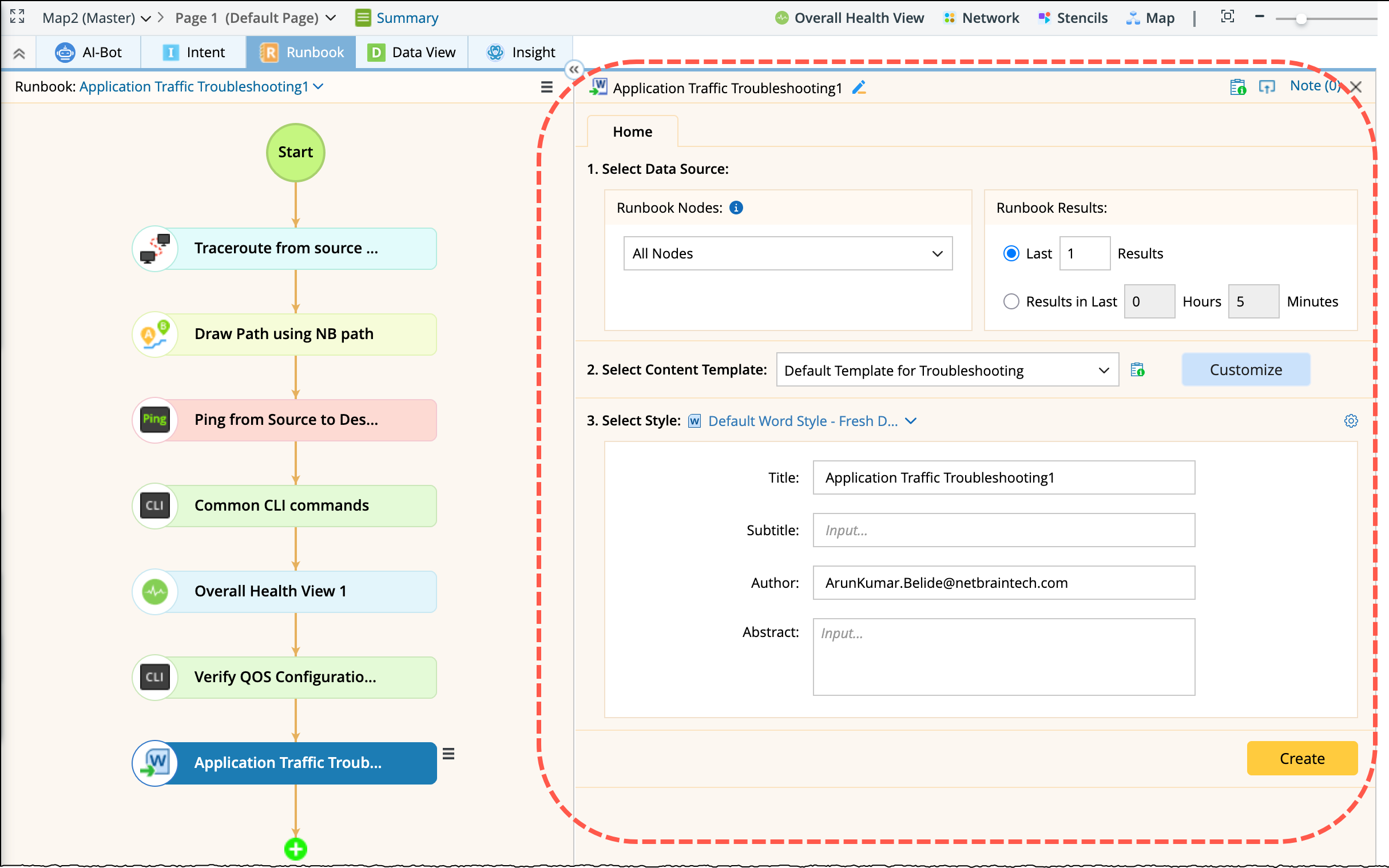
Document node is integrated in the runbook automation making its entry point more prominent and accessible:
-
In the runbook, click
 to open the Add Node dialog.
to open the Add Node dialog.
-
Select Document icon
 node in the Add Node dialog and click Add.
node in the Add Node dialog and click Add.
- Select Data Source: Select the nodes and execution results that you want to export. By default, All Nodes and the Last 1 results are exported.
- Select Content Template: Select a content template from the drop-down list.
- Use the Customize button to modify the selected template.
- Select Style: Select a Word template first, and then fill in the basic information.
-
In the advanced settings
 , you can configure company name and logo. These settings will apply at the domain level.
, you can configure company name and logo. These settings will apply at the domain level.
- Click Create to generate the document, a new result will be created.
-
Multiple results can be retained in the pane, the corresponding settings are in document node
 menu.
menu.
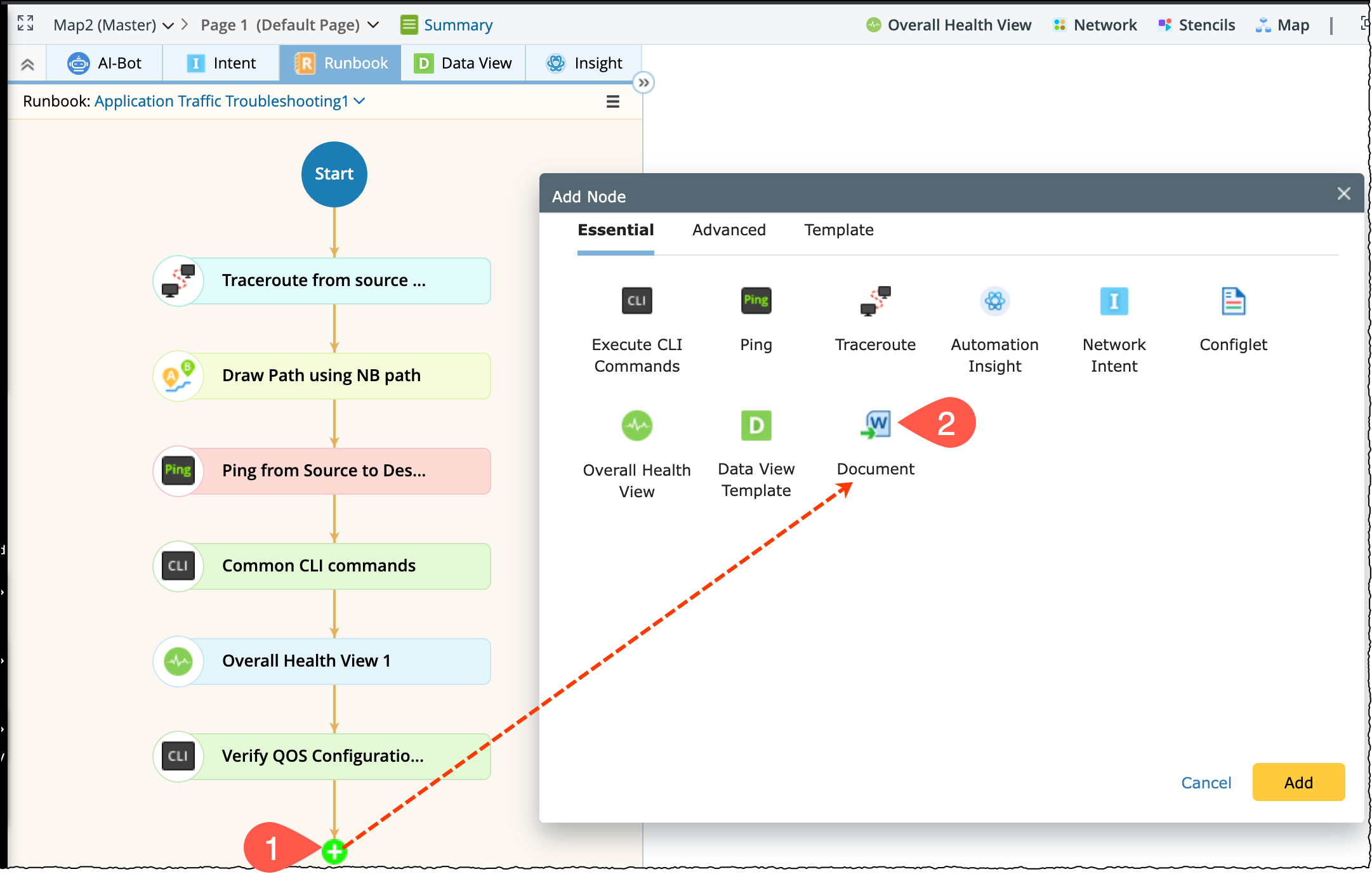
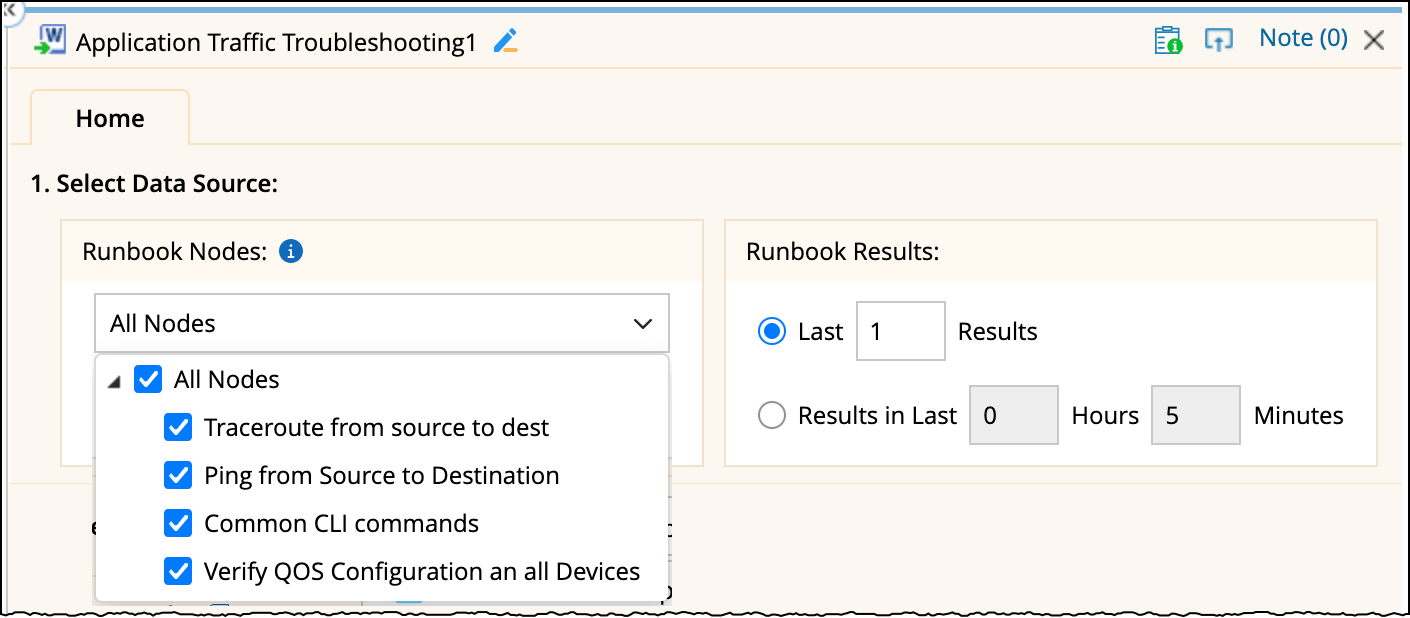

|
Note: Under the All Nodes, only the node types that can be exported are listed, including Execute CLI Command, Ping, Traceroute, Automation Insight, Retrieve Live Data, Compare, Intent, Configlet, Network Change and Free Text. |
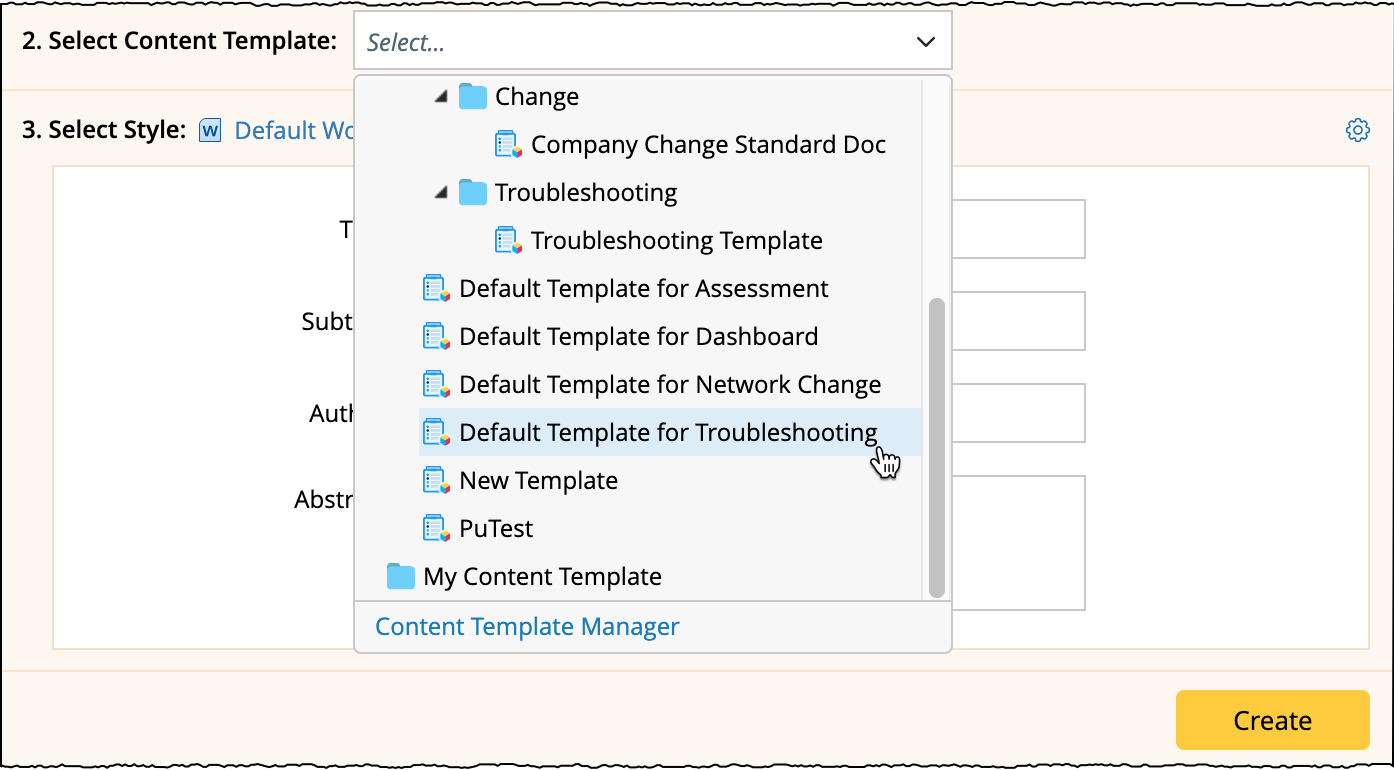
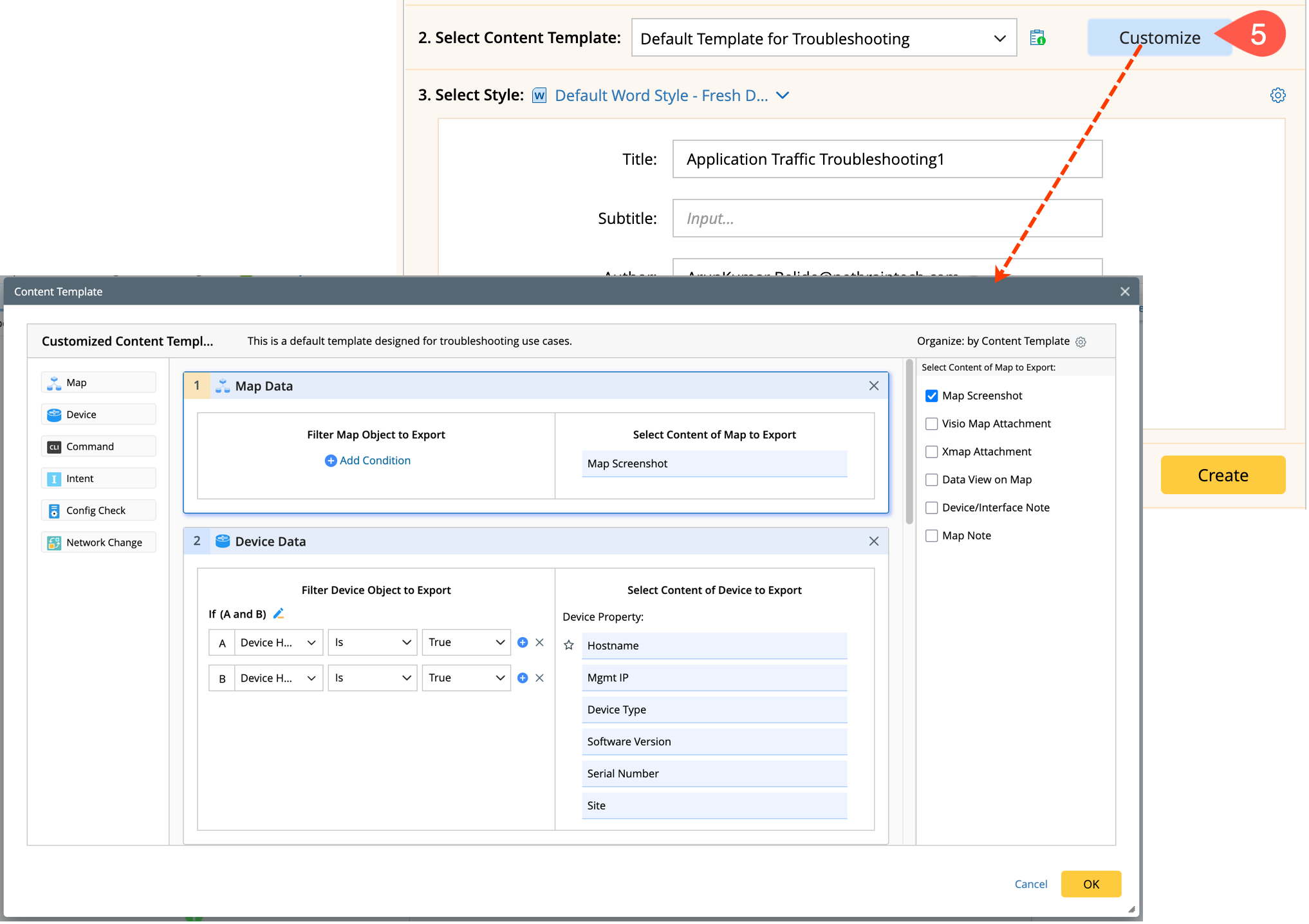
The customized template will be saved as Customized Content Template. If you modify this template again, the corresponding content will be overwritten.
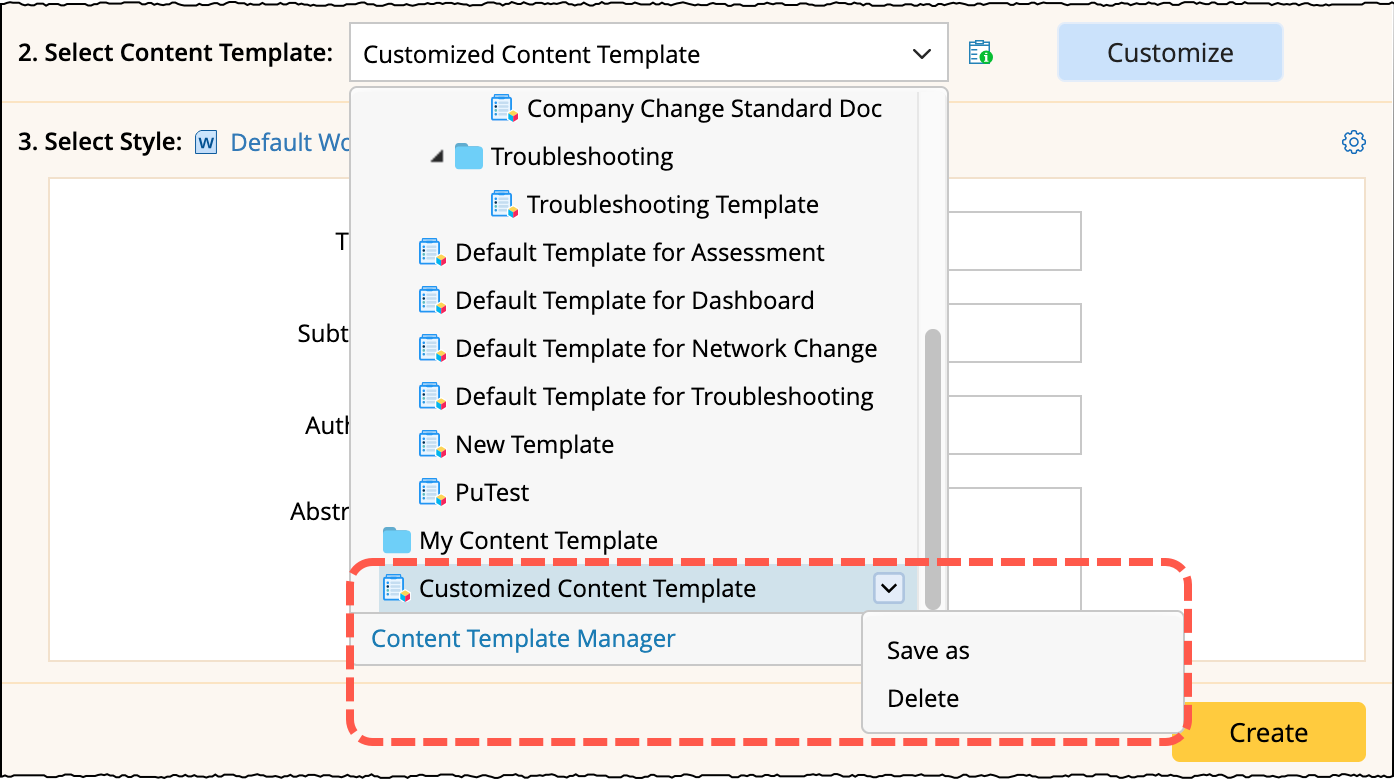
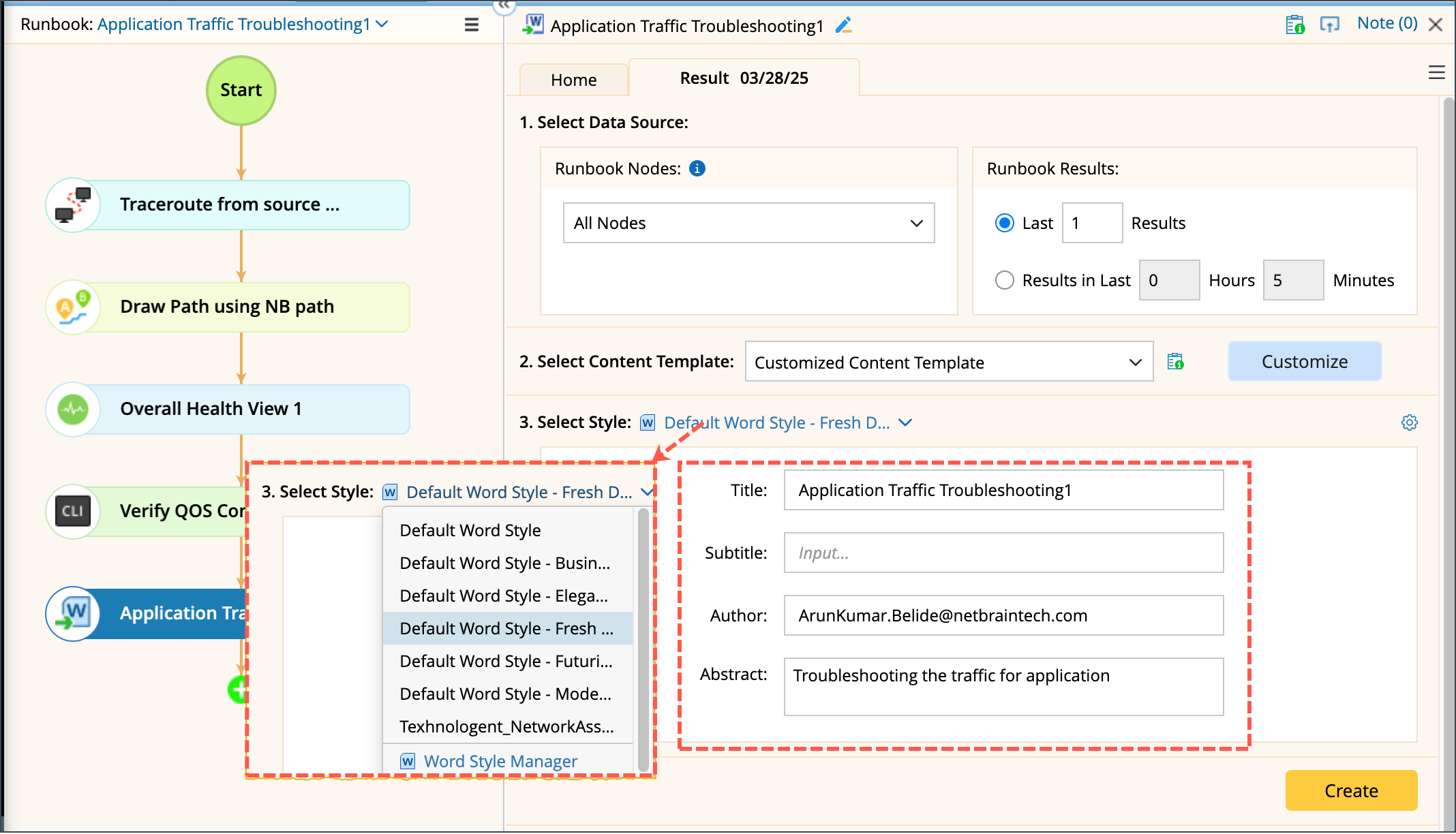
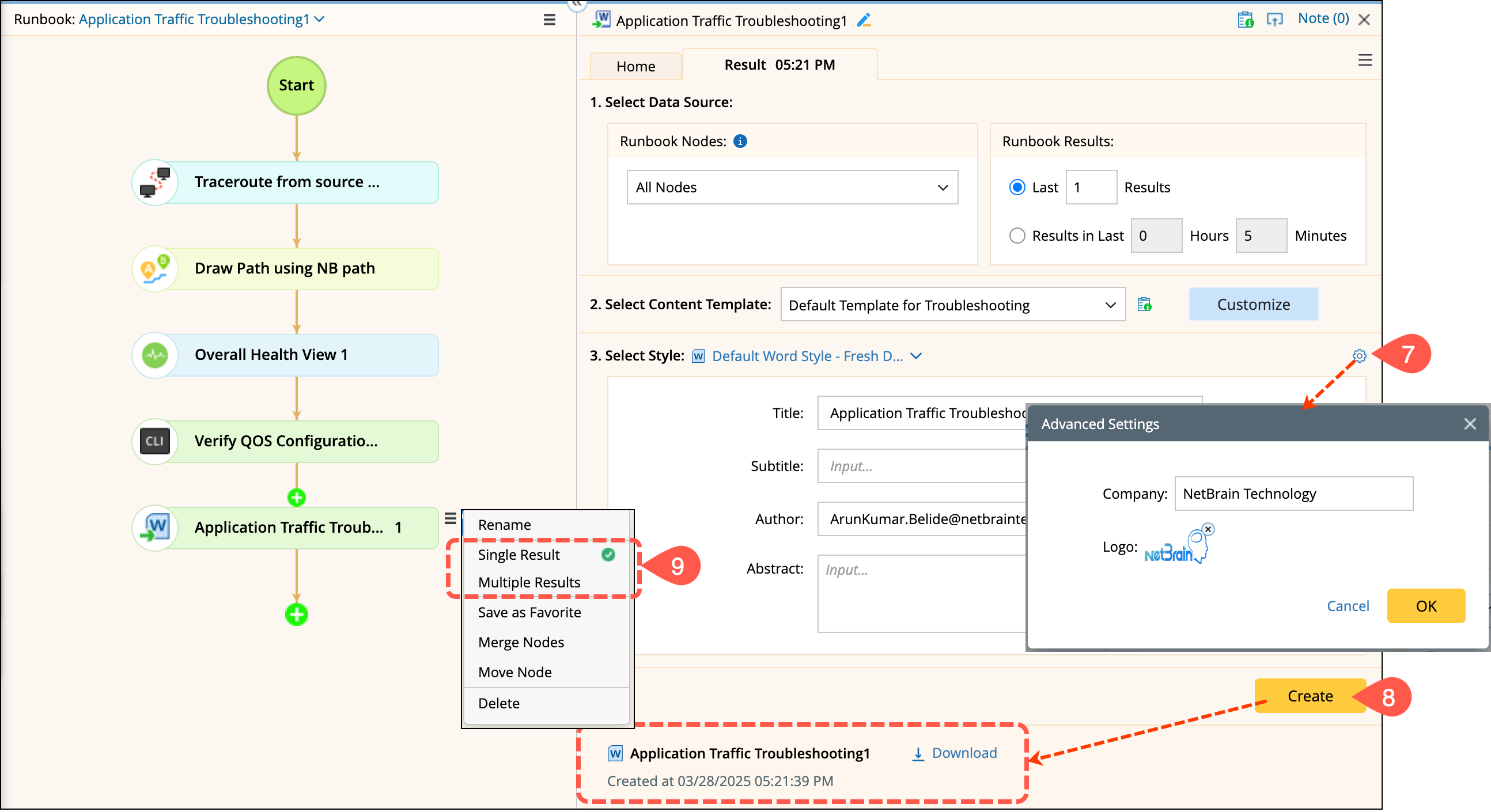
Once completing the above settings, you can configure an option to export the document as an AI Document.
See Also: