Managing Network Changes
Managing network changes can be a challenging task for network engineers during regular maintenance, which is prone to human errors and requires seamlessly planning, implementation and verification. Based on the executable runbook automation framework, the Network Change Management feature introduces an adaptive workflow to document the best practices of the change management process and ensures a safer network change task:
▪Reduce Human Error in Network Changes — the Design, Implementation, and Operations teams can leverage a single map to define and validate changes. Changes can even be deployed with automation.
▪Implement Changes with One Click — the Design team can pre-define a configuration template which the Implementation team can execute with one click. If required, these changes can be rolled back easily.
▪Validate Changes Visually — the Operations team can verify whether the changes were implemented as-planned by executing a pre-defined runbook, without adverse impact.
Network Change Task Flow
The typical workflow of a Change Management task is as follows:
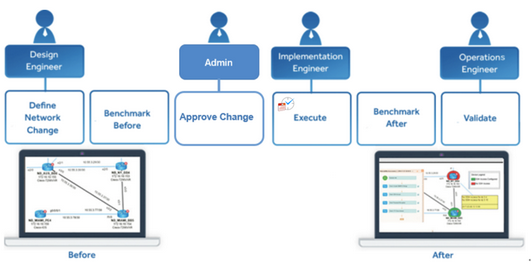
1.Define Network Change — define network changes, such as commands and devices.
2.Benchmark Before — collect network data as a baseline before implementing the change.
3.Approve Network Change — approve a network change task in the NetBrain system or an external system.
4.Execute Network Change — execute commands on devices.
5.Benchmark After — collect network data after implementing the change.
6.Compare — compare and validate the differences between two benchmark baselines.
This chapter covers the following topics:
▪Creating a Network Change Task
▪Approving a Network Change Task
▪Executing a Network Change Task
▪Managing Network Change Credentials
▪Archiving a Network Change Task
▪Browsing Network Change Tasks in Your Domain
