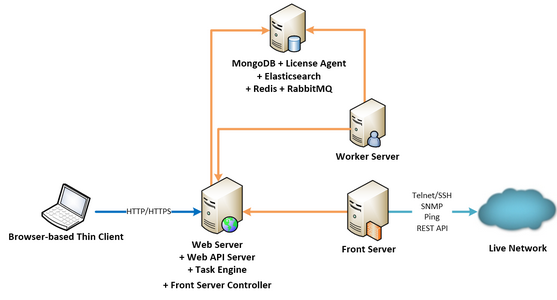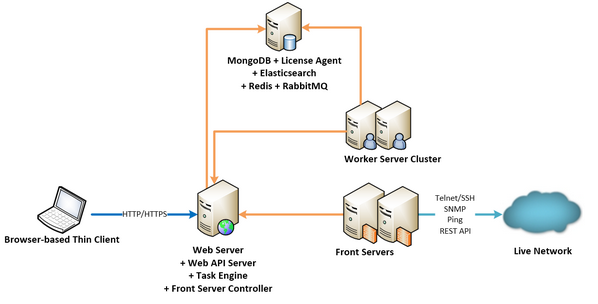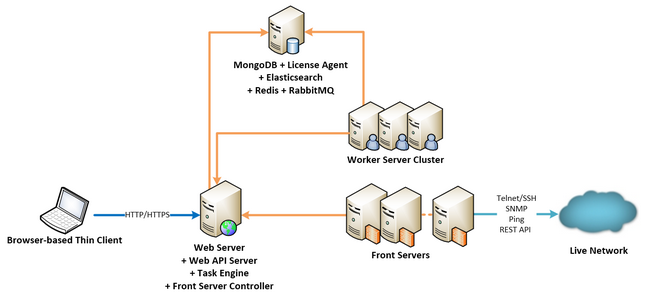System Requirements
This section introduces the hardware requirements, network connectivity requirements, and more prerequisites for deploying a distributed system.
▪Network Connectivity Requirements
Reference Specification
As the number of network devices and concurrent users increase, the system requires a distributed environment, which requires more machines to provide resiliency and scale out flexibly based on your network scale. Both physical machines and virtual machines are supported.
Select an appropriate deployment way according to your node count:
▪Distributed deployment for 2001-5000 nodes
▪Distributed deployment for 5001-10000 nodes
▪Distributed deployment for 10001-50000 nodes
Distributed deployment for 2001~5000 nodes
Environment |
NetBrain Component |
Machine Count |
CPU 1) |
Memory 2) |
Hard Disk 3) |
Operating System |
|---|---|---|---|---|---|---|
2001~5000 nodes |
Web Server |
1 |
4 CPU Cores |
32GB |
200GB |
▪Windows Server 2012/2012 R2 (Standard/Datacenter Edition), 64-bit ▪Windows Server 2016/2019 (Standard/Datacenter Edition), 64-bit |
Worker Server |
1 |
8 CPU Cores |
32GB |
200GB |
||
Front Server |
1 4) |
4 CPU Cores |
8GB |
200GB |
▪Windows Server 2012/2012 R2 (Standard/Datacenter Edition), 64-bit ▪Windows Server 2016/2019 (Standard/Datacenter Edition), 64-bit ▪Red Hat Enterprise Linux Server 7.5/7.6/7.7/7.8, 64-bit ▪CentOS 7.5/7.6/7.7/7.8, 64-bit ▪Oracle Linux 7.7/7.8, 64-bit |
|
MongoDB |
1 |
4 CPU Cores |
32GB |
500GB |
▪Red Hat Enterprise Linux Server 7.5/7.6/7.7/7.8, 64-bit ▪CentOS 7.5/7.6/7.7/7.8, 64-bit ▪Oracle Linux 7.7/7.8, 64-bit |
Distributed deployment for 5001~10000 nodes
Environment |
NetBrain Component |
Machine Count |
CPU 1) |
Memory 2) |
Hard Disk 3) |
Operating System |
|---|---|---|---|---|---|---|
5001~10000 nodes |
Web Server |
1 |
8 CPU Cores |
32GB |
200GB |
▪Windows Server 2012/2012 R2 (Standard/Datacenter Edition), 64-bit ▪Windows Server 2016/2019 (Standard/Datacenter Edition), 64-bit |
Worker Server |
2 |
8 CPU Cores |
32GB |
200GB |
||
Front Server |
2 4) |
4 CPU Cores |
8GB |
200GB |
▪Windows Server 2012/2012 R2 (Standard/Datacenter Edition), 64-bit ▪Windows Server 2016/2019 (Standard/Datacenter Edition), 64-bit ▪Red Hat Enterprise Linux Server 7.5/7.6/7.7/7.8, 64-bit ▪CentOS 7.5/7.6/7.7/7.8, 64-bit ▪Oracle Linux 7.7/7.8, 64-bit |
|
MongoDB |
1 |
8 CPU Cores |
64GB |
1TB |
▪Red Hat Enterprise Linux Server 7.5/7.6/7.7/7.8, 64-bit ▪CentOS 7.5/7.6/7.7/7.8, 64-bit ▪Oracle Linux 7.7/7.8, 64-bit |
Distributed deployment for 10001~50000 nodes
Environment |
NetBrain Component |
Machine Count |
CPU 1) |
Memory 2) |
Hard Disk 3) |
Operating System |
|---|---|---|---|---|---|---|
10001~50000 nodes |
Web Server |
1 |
8 CPU Cores |
32GB |
200GB |
▪Windows Server 2012/2012 R2 (Standard/Datacenter Edition), 64-bit ▪Windows Server 2016/2019 (Standard/Datacenter Edition), 64-bit |
Worker Server |
3 |
8 CPU Cores |
32GB |
200GB |
||
Front Server |
3~10 4) |
4 CPU Cores |
8GB |
200GB |
▪Windows Server 2012/2012 R2 (Standard/Datacenter Edition), 64-bit ▪Windows Server 2016/2019 (Standard/Datacenter Edition), 64-bit ▪Red Hat Enterprise Linux Server 7.5/7.6/7.7/7.8, 64-bit ▪CentOS 7.5/7.6/7.7/7.8, 64-bit ▪Oracle Linux 7.7/7.8, 64-bit |
|
MongoDB |
1 |
8 CPU Cores |
128GB |
2TB |
▪Red Hat Enterprise Linux Server 7.5/7.6/7.7/7.8, 64-bit ▪CentOS 7.5/7.6/7.7/7.8, 64-bit ▪Oracle Linux 7.7/7.8, 64-bit |
Notes:
1) In a virtual hosting environment, vCPU (virtual central processing unit) consists of time slots across all the available physical cores. The number of vCPUs assigned to your server depends on the amount of load the Virtual Machine (VM) will be under.
2) Allocating at least half of the RAM amount for swap space on your Linux server is required to provide the necessary additional memory when the RAM space has been exhausted.
3) The required hard disk space must be exclusively reserved for NetBrain. For a network with more than 5,000 nodes, MongoDB must be installed on a machine equipped with Solid State Drive (SSD).
4) Each Front Server is recommended to manage 5,000 network nodes at most. For good performance of data processing and caching, it is recommended to install the Application Server on a machine equipped with Solid State Drive (SSD) when managing up to 5000 nodes.
Network Connectivity Requirements
Source |
Destination |
Protocol and Port Number *) |
|---|---|---|
Thin Client |
Web Server |
HTTP/HTTPS (80/443) |
Service Monitor Agent |
Web API Server |
HTTP/HTTPS (80/443) |
Web API Server |
Knowledge Cloud Domain (https://knowledgecloud.netbraintech.com/) |
HTTPS (443) |
Web API Server |
MongoDB |
TCP 27017 |
Web API Server |
Elasticsearch |
TCP 9200 |
Web API Server |
License Agent |
TCP 27654 |
Web API Server |
Redis |
TCP 6379 (non-SSL)/TCP 7000 (SSL) |
Web API Server |
RabbitMQ |
TCP 5672 |
Worker Server |
Front Server Controller |
TCP 9095 |
Front Server |
Live Network |
ICMP/SNMP/Telnet/SSH/REST API |
Front Server |
Ansible Agent (add-on) |
TCP 50051 |
Note: *) The port numbers listed in this column are defaults only. The actual port numbers used during installation might be different.
Deployment Prerequisites
The following requirements must be satisfied before setting up your NetBrain system:
▪The operating system must be installed with an English-language version (not language packs).
▪When installing NetBrain servers, comply with your company security policy to set the passwords and archive them for further reference.
▪NetBrain servers use hostnames to identify and communicate with each other. Make sure each server has a unique hostname.
▪Add all the NetBrain installation folders and files (on both Windows and Linux) to the allow list of antivirus software for routine scans, and keep the TCP connections unblocked between NetBrain components.
▪If the machine's firewall is turned on, make sure the firewall rules allow traffics to all the ports and protocols that will be used by the NetBrain system.
▪Special Requirements for Windows Server
oUsers with administrative privileges of the machine are required to implement the installation. oNetBrain Integrated Edition should not be installed on the same server as an existing NetBrain Enterprise Edition (6.2 or earlier version), except that Front Server and Network Server (EEv6.2) can be installed on the same machine. oThere must be more than 3GB free space in the system drive (for example, C drive) to complete the installation no matter which drives the NetBrain system will be installed on. oTemporarily disable antivirus software during the installation process. |
▪Special Requirements for Linux Server
oUsers with root privileges of the machine are required to implement the installation. oIt is highly recommended to store the data files and log files of NetBrain servers into separated disk partitions. Make sure each partition has enough disk space. •More than 100GB free space in the directory where the data files of MongoDB/Elasticsearch will be saved. •More than 50GB free space in the directory where the log files of MongoDB/Elasticsearch will be saved. |
See also: