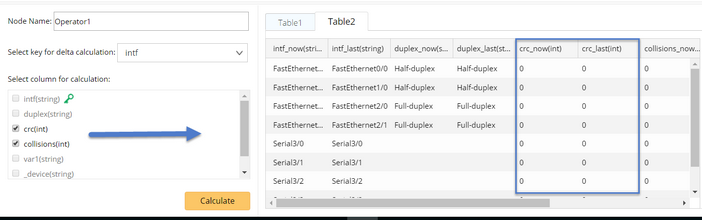Table Operator
The Table Operator provides various data processing methods for the data in the Table node.
▪Single Table Operator — process the data from a single table.

▪Multiple Table Operator — process the data from two or more tables.
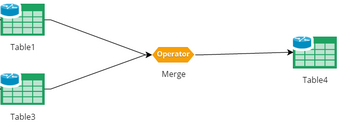
Configuring a Single Table Operator
1.Extend a Single Table Operator after a Table node. For how to extend nodes, see Extending a node for reference.
The Convert Operator converts a Device Data Table (DDT) into a Global Data Table (GDT). 1)Click the Convert node in the workflow. |
The Delta Operator calculates the difference of a specific variable between two recurring periods. Note: It is only applicable to the Device Data Tables in a Monitor Qapp (that is, a Qapp with Monitor Output). 1)Click the Delta node in the workflow. 2)Select a key to identify the variables for delta calculation. ▪If the variables are interface attributes, such as input errors, select the interface name as the key. ▪If the variables are device attributes, such as CPU usage, select the device name as the key. 3)Select table columns for delta calculation based on your needs. |
2.(Optional) Click the Table node behind the Operator node to configure more attributes based on your needs. See Configuring table attributes for reference.
Configuring a Multiple Table Operator
1.Extend a Multiple Table Operator after a Table node, and connect at least one more Table nodes to the Multiple Table Operator. For how to extend and connect nodes, see Operating on nodes for reference.
The Neighbor Join Operator matches the keys of two Device Data Tables against the neighbor relationship and integrates the data in a new table to show the relationship. Note: It is only applicable when you select Neighbor Pair as device input in the Device Queue node and extend related neighbor device nodes. 1)Click the Neighbor Join node in the workflow. The matched keys in two tables are displayed in the bottom pane. You can click each table name to view the table details. 2)(Optional) If you want to adjust the matching keys, point to a key and click the 3)Click Calculate. |
2.(Optional) Click the Table node behind the Operator node to configure more attributes based on your needs. See Configuring table attributes for reference.
Next node: