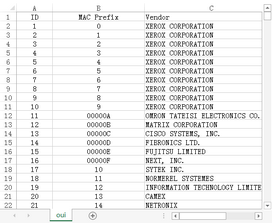OUI Information
The first three bytes of a NIC card MAC address, as known as an organizationally unique identifier (OUI), are used to identify the vendors which are displayed in ARP tables and MAC tables.
Managing OUI Information
1.Log into Tenant Management page.
2.In the Tenant Management page, select Misc Configuration > OUI Information. The pre-defined OUI entries are displayed.
3.Perform the following operations based on your needs.
1)Click Add at the upper-left corner. 2)In the Add OUI Information dialog, enter the MAC prefix and vendor name, and then click OK. |
Click Export at the upper-left corner. Tip: The default location of the exported file is C:\Users\<your username>\Downloads. |
See also: