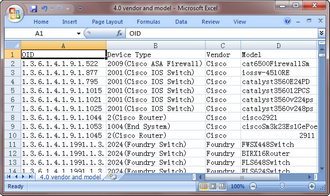Device Type
Device Type refers to a group of devices categorized by the operating system for centralized management. Devices that have the same version or similar versions of operating systems are defined as one device type, to share the same supported feature set.
Adding a Device Type
1.Log into Tenant Management page.
2.Click MVS Configuration > Device Type. All the supported device types are listed on the page.
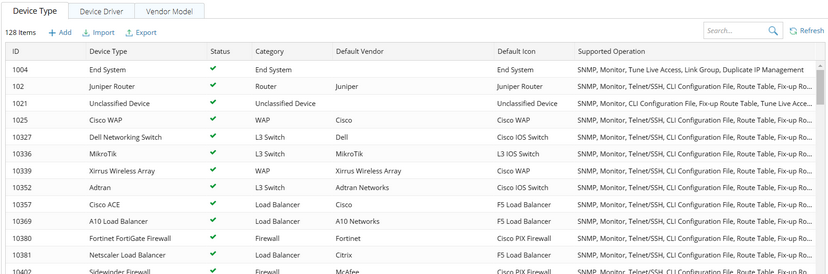
3.Double-click a device type item, and the Edit Device Type dialog opens. You can browse the supported operations on this device type.
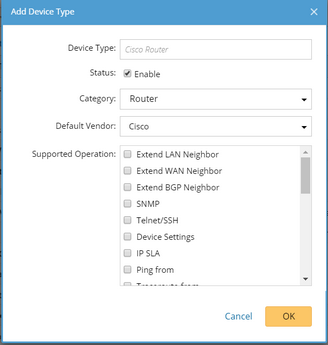
4.To add new entries in the table list, you can use either of the following ways.
1)Click Add at the upper-left corner of the table. A new dialog box prompts. 2)Enter the required information, such as name, category, vendor and supported options. To disable the device type, clear the Enable check box. Note: Whether the supported options that you select for a device type can work well is determined by many factors, such as Device Driver, characteristics of devices. 3)Click OK. |
1)Prepare a .csv file in your local folder. For example: 2)Click Import at the upper-left corner of the table. A new dialog box prompts. 3)Select the .csv file you create and click Open. |
See also: