Refreshing Monitoring Data View
There are 3 ways to refresh the Monitoring Data View:
1.Refresh on Map
Clicking the refresh icon will set the map time to the current browser time. The latest result of Flash Probe and Monitoring Variable will be displayed on map.
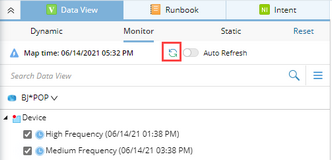
2.Auto Refresh on Map
Define the refreshing frequency after checking the Auto Refresh option. The map time will be set to the current browser time based on the frequency settings. The latest result of Flash Probe and Monitoring Variable will be displayed on map accordingly.
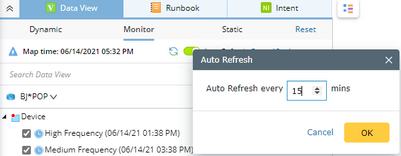
3.Refresh Monitor Data View Pane
Refresh Data View Pane allows you to update the result of Flash Probe and Monitoring Variable in Monitor Data View Pane, but the map time will not be reset.
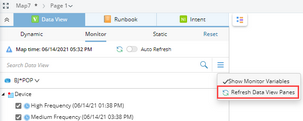
See also:
Viewing Customized Data Unit in Monitoring Data View
Viewing Flash Probe and Monitoring Variable in Monitoring Data View Pane
