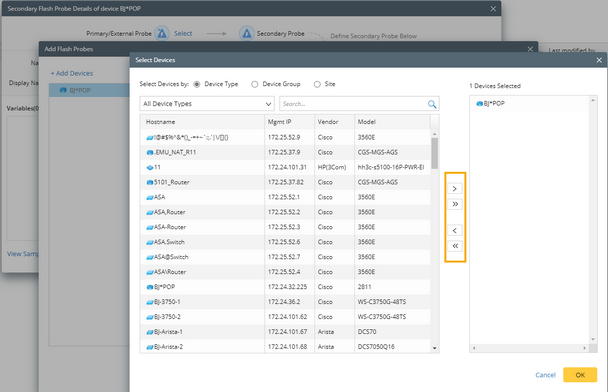Defining Secondary Flash Probe
Most of the functions of the primary flash probes apply to the secondary flash probes except the followings:
•Secondary flash probe can only be triggered by primary flash probe and they cannot run periodically.
•To specify the desired primary flash probe(s) to trigger the secondary flash probe of the same device, simply select one or more primary flash probes from the Select section in Secondary Flash Probe Details.
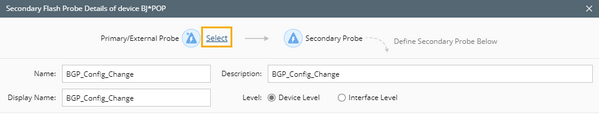
Defining Secondary/External Flash Probe Triggered by the Probe of Other Devices
1.Specify the desired primary flash probe(s) to trigger the secondary flash probe.
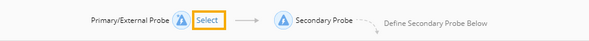
2.Click +Add Devices in the Add Flash Probes window.
Note: By default, only the primary/external probe of the current device will be displayed.
3.In the Select Devices window,
1)Click on the desired device, and click![]() to add it to the Devices Selected list. You can click
to add it to the Devices Selected list. You can click ![]() to deselect it. To add/remove all the devices to/from the Device Selected list , click
to deselect it. To add/remove all the devices to/from the Device Selected list , click ![]() or
or![]() .
.
4.In the Add Flash Probes window,
1)Click on the desired flash probe, and click![]() to add it to the Selected list. You can click
to add it to the Selected list. You can click ![]() to deselect it. To add/remove all the devices to/from the Selected list , click
to deselect it. To add/remove all the devices to/from the Selected list , click ![]() or
or![]() .
.
See also: