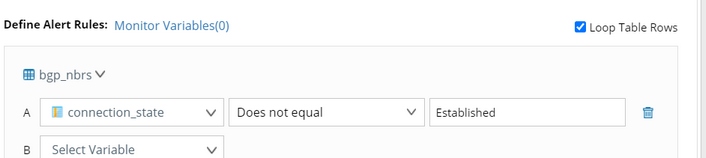Loop Table Rows
For granular control purposes, you can leverage Loop Table Rows to check the value of specific column(s). Loop Table Rows function can be enabled when defining the secondary probe.
1.Check Loop Table Rows when defining the secondary probe.

2.From the Define Alert Rules section, choose the table to be checked.

3.Define the columns and the corresponding statements to generate the alerts.