Defining API Triggered Flash Automation
In addition to the built-in flash probe, the adaptive monitoring system can also be integrated with the 3rd party monitoring systems to trigger the execution of drill-down network intent automation without frequently polling from the live network.
Follow the steps below to create an API triggered flash automation:
1.Click  on the task bar and select Preventive Automation Manager from the drop-down menu.
on the task bar and select Preventive Automation Manager from the drop-down menu.
2.From the Adaptive Monitoring tab and on External Probe pane, click +Add to define an External Flash Probe in the External Flash Probe Details window:
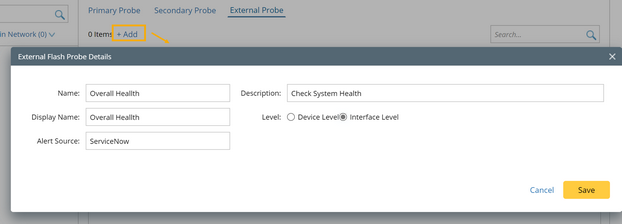
3.The results of the API Triggered Flash Alert can be viewed in Execution Tree and Adaptive Monitoring Data View. You can follow the instructions below to define the triggered automation for external flash probes either before or after the flash alerts are generated:
▪Define trigger automation after the alerts are generated: Once the alert is generated by 3rd party system, it will be evaluated by the alert template. The qualified alerts will be stored and the flash probe used to trigger flash alerts will also be generated.
▪Define trigger automation before the alerts are generated: You can define the flash probe by specifying the following information so the system will execute the network intent automation when the real alert is generated for the first time:
oName
oDisplay Name
oLevel
oAlert Source
See also:
Integrating Flash Probe with 3rd Party Tool by Alert Template
