Sharing Insights in Collaboration Session
The collaboration session of an incident allows you to post messages for any findings, add relevant maps and devices, invite more colleagues to join the incident.
1.Open an incident from the Quick Access toolbar.
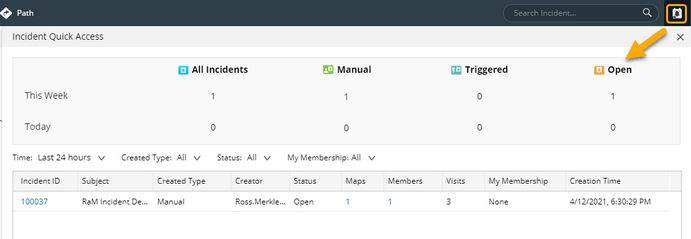
2.Collaborate with others through Collaboration Session.
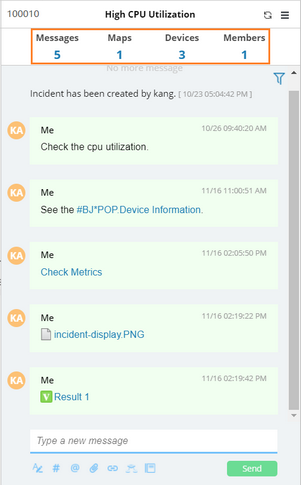
Collaboration Session
Collaboration Session is the main location for you to share your perspective, add maps and devices related to troubleshooting, and invite others to join an incident.
Messages Tab
On the Messages tab, you can post instant messages. For example, mention a device or user in the current domain, insert a URL as a link, or insert a runbook execution result.

Icon |
Description |
Used to input interactive information and adjust the format layout. |
|
Used to add devices, then you can click to view device data. |
|
Used to mention users in the system. |
|
Used to upload local files as attachments. |
|
Used to insert a URL for reference. |
|
Used to insert map links. |
|
Used to insert runbook results |
Maps Tab
You can add new maps to provide different perspectives and insights for troubleshooting.
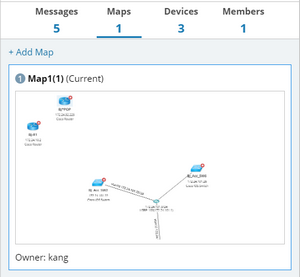
Devices Tab
On the Devices tab, you can add devices and/or interfaces involved in troubleshooting, which enables other members to know what problems the current incident solved.

Members Tab
On the Members tab, invite colleagues to collaborate on the same task.

Note: See Inviting Others to Access an Incident for more details.






