The NetBrain team builds many intents for common technologies and well-known problems. The system will automatically download these intents (if the auto-update is enabled. You can manually download these intents if the auto-update is not enabled or your system is not connected to the Internet) and the task files (Configure Orchestration), which can be executed to copy and install intents. Users can use NetBrain Download to manage and perform operations on tasks in a Library.
NetBrain Download
You can view and manage the Configure Orchestration Tasks in different libraries in NetBrain Download. You can select Orchestration Tasks in your domain and install automation assets in batch.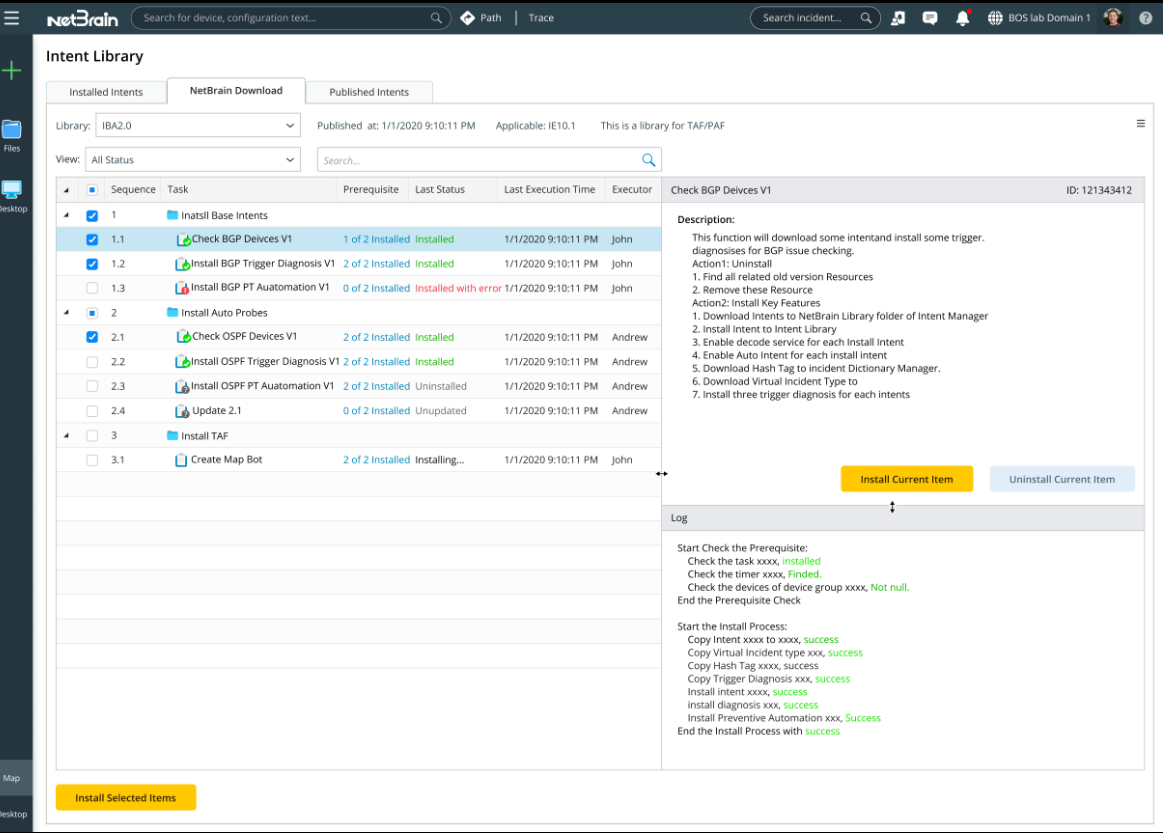

|
Note: Only users with the “Shared Resource and File Management” privilege can access NetBrain Download. |
Library
The resources in NetBrain Download are organized by Library units. Each library is in an independent Library Package. You can check if there are new Libraries or updates to the installed libraries. See Check New Library for more information.
Configure Orchestration
Configure Orchestration contains a set of executable customized Scripts. You can execute the file to download and install the automation assets and view Trigger Diagnosis results and Preventive Automation results.